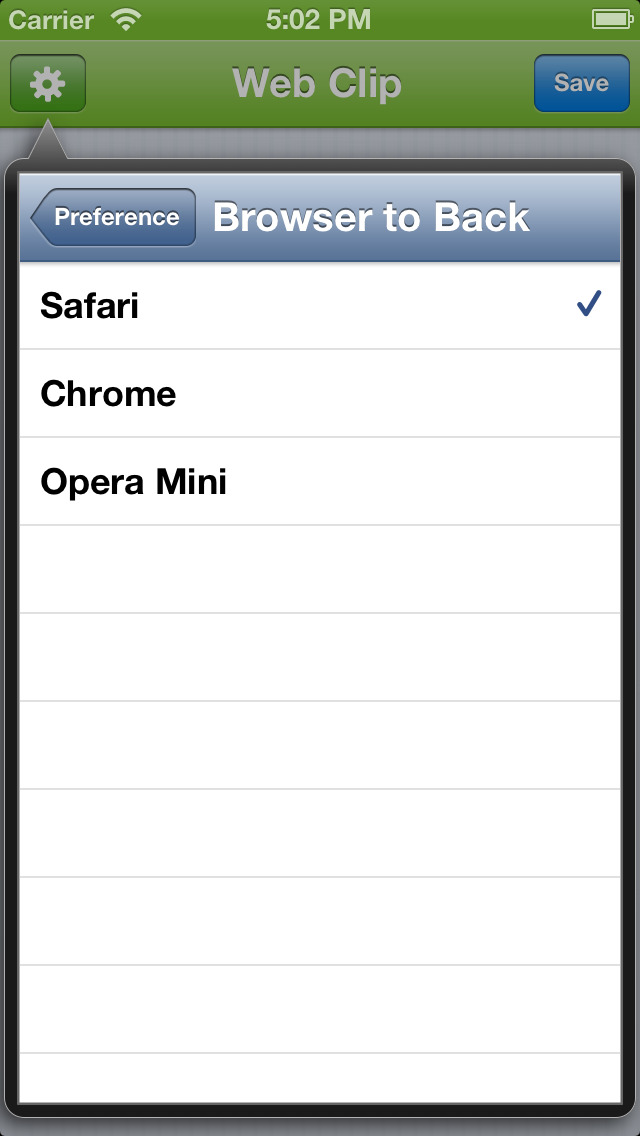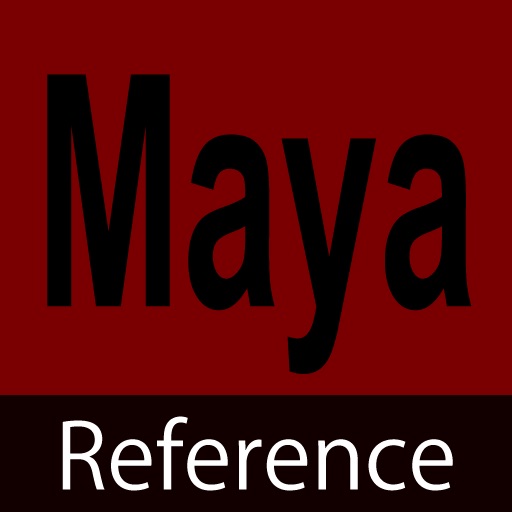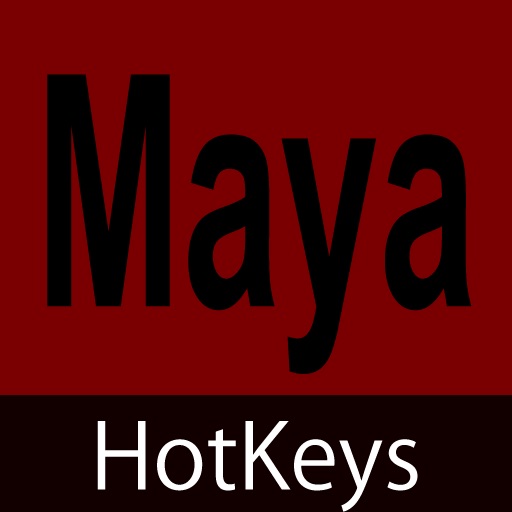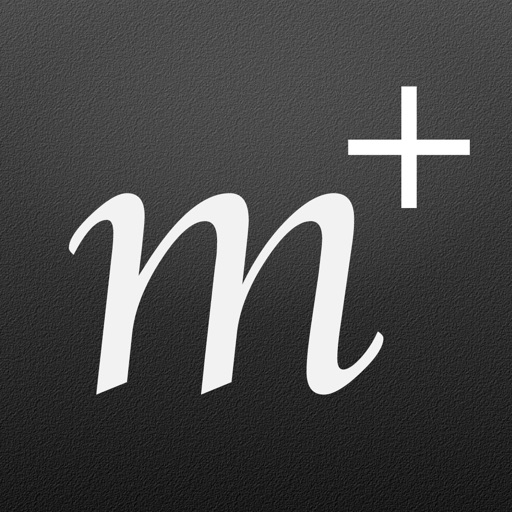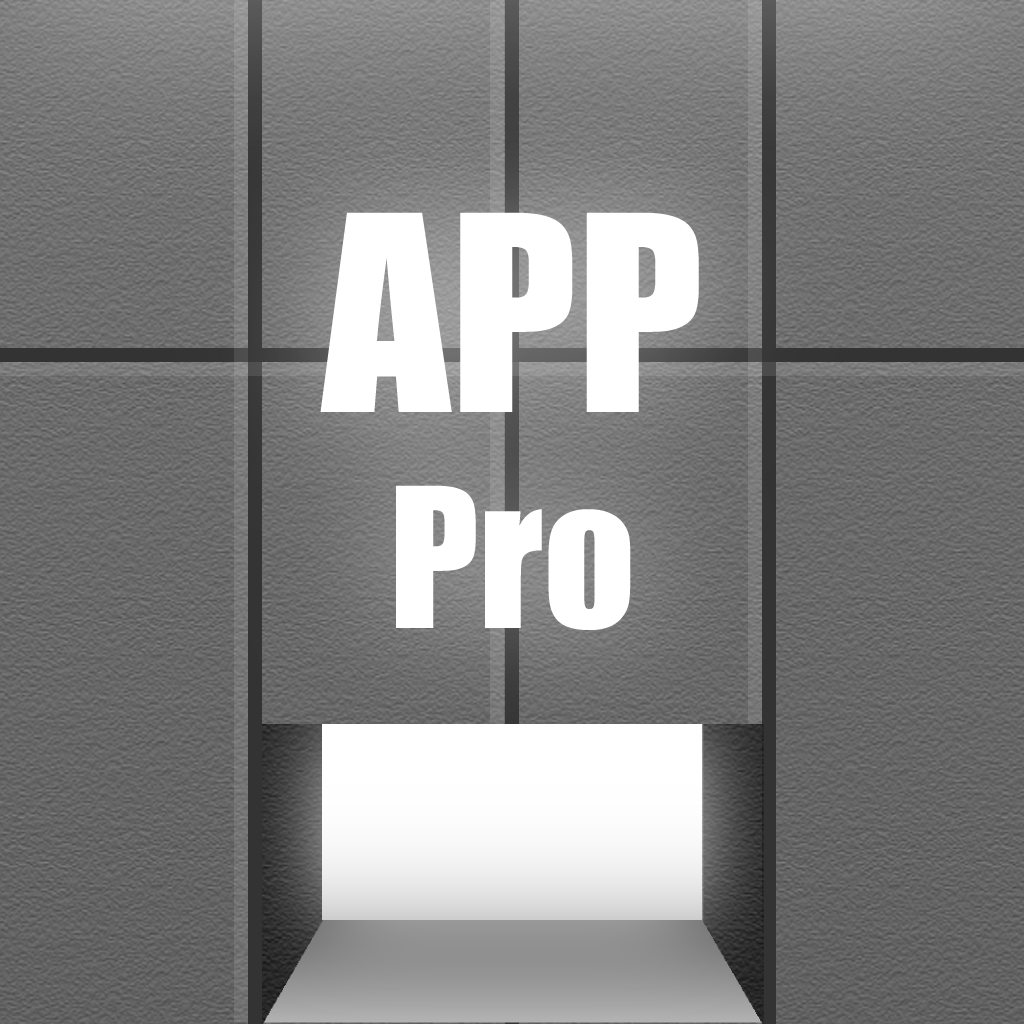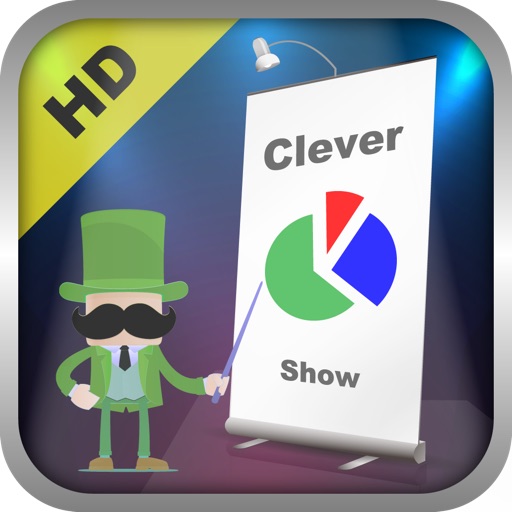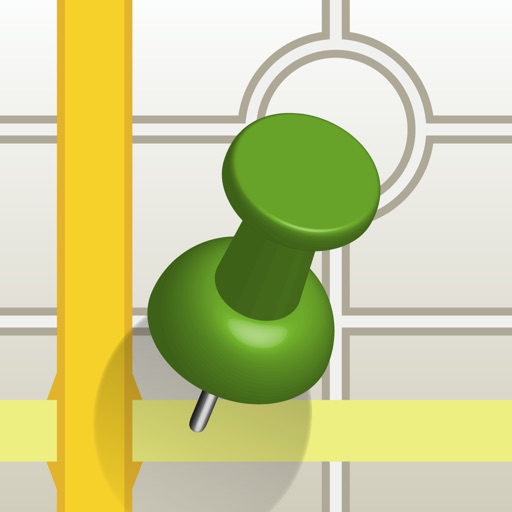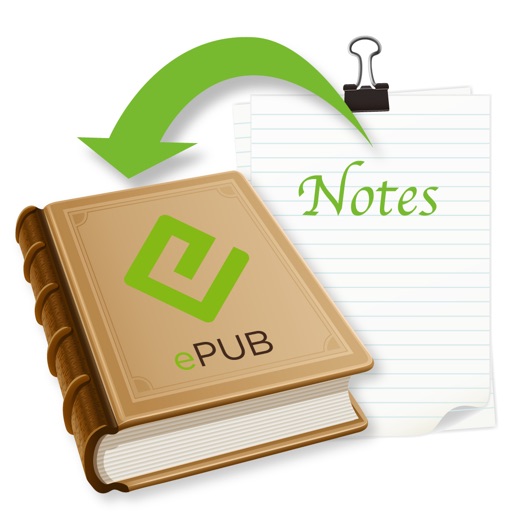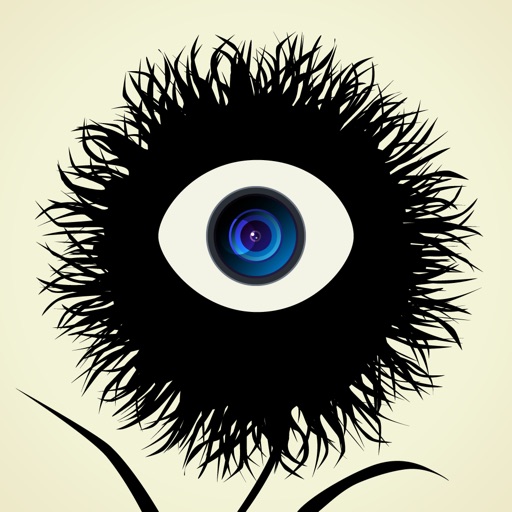What's New
This app has been updated by Apple to use the latest Apple signing certificate.
- iOS10 Supported
App Description
#1 app in Productivity category and #21 app in Top Paid in Japan!
EverWebClipper is the easiest way to clip web pages from Safari App to Evernote. Save the actual web page to Evernote - text, links, images and all with a few taps.
You can clip web pages without inputting the page title and URL manually.
-- Feature Highlights --
◆ Various clip styles - Simple, Styled, Only URL
◆ Automatic Clip - You can clip web page by just tapping a bookmark on Safari
◆ Background clipping - You can switch app without waiting clipping
◆ Support for URLs of PDF files
◆ Stay signed in - You do not have to sign in to Evernote every time to clip.
◆ Speedy Startup Speed
-- About Clip Styles --
◆ Simple
Clip web pages as simple format.
[Pros] Easy to read. Short time to clip and small amount of traffic.
[Cons] Page style is not saved.
◆ Styled
Keep the style of web pages as possible.
[Pros] The style is also saved as possible.
[Cons] It is possible that it will take long time to clip and the traffic will be large depending on web page structure.
◆ Only URL
Only URL is saved like Instapaper or Read It Later.
[Pros] Very quick to save because of no need to clip. The traffic is very small.
[Cons] You need reload web pages when you check their contents.
App Changes
- June 11, 2014 Initial release
- September 19, 2014 New version 4.0.1
- October 02, 2014 New version 4.0.2
- May 06, 2015 New version 4.0.3
- November 14, 2015 New version 4.1.0
- November 07, 2016 New version 4.2.1