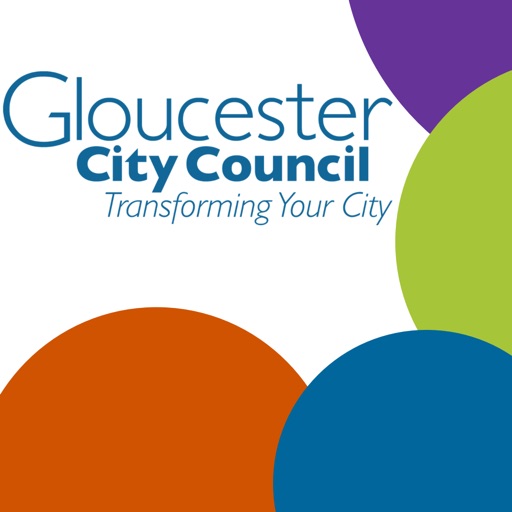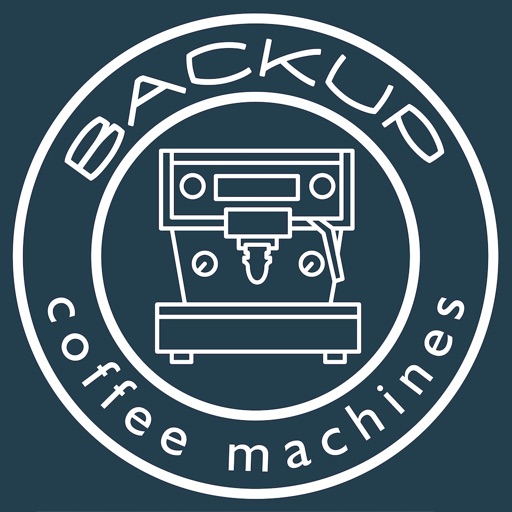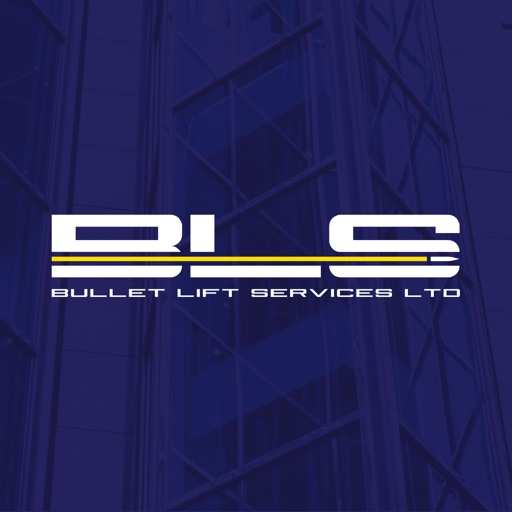What's New
*** Chosen as 'App of the week' by the Guardian newspaper.
*** Chosen as 'App of the week' by Reg Hardware.
Are you fed up of seeing graffiti on the walls, or driving over potholes? Then report it to your council using 'My Municipality Services' App.
MY MUNICIPALITY SERVICES
This application works for every municipality in the US. Your report is sent directly to the council where the incident is located. The issues are then resolved by your council.
FEATURES
There are many features to My Municipality Services, you can also;
- Access your council news and events.
- View your submitted reports.
- Use our online service to submit reports using your PC or Mac.
- Receive up to date progress reports, on each issue you have reported.
- Contact your council by email or phone.
- View the map of your council’s location.
- Receive notifications either by SMS, push notification or email.
- Receive messages when you pass near a previously reported issue.
- An iPad and iPhone version in Full HD retina display.
- Twitter integration.
- Submit Anonymous reports.
- Search for Council facilities near to your current location.
- Add notes to existing reports.
- View local information, e.g. council tax bands, planning applications, jobs, etc.
- Integrated help.
- Auto address finder to identify the nearest address of an incident.
WHAT ISSUES CAN YOU REPORT?
You can submit reports for issues such as;
- Missed bin collection
- Broken parking meter
- Problem in a local park
- Illegal fly posting
- Drain problem
- Missed bin collection
- Parking meter
- A broken street light
- Broken pavement
- Graffiti
- Pot holes
- Abandoned vehicle
- Dead animal
- Rubbish on the street
- Illegal dumping of waste
- Pest problem
- Refuse problem
- Skip problem
- Dog fouling
- Bus Stop
- Public Conveniences
- Recycling
- Complaint or Praise
- Cigarette smoking
- Car Park maintenance
- Food hygiene
- Light or Noise Pollution
- Anti Social Behaviour
- Health and Safety
- Planning Breaches
- Empty Properties
- Street
- Benefit Fraud
- Other
HOW DO YOU SUBMIT A REPORT?
To submit a report you must capture certain information.
Select the category of the report.
- Complete the questions.
- Capture the evidence, either a photo or video.
- Enter the location.
- Submit the report.
CONTACT US
If you have any enquiries please contact the 'My Council Services' Team at [email protected] or visit us at www.iTouchVision.com.
DISCLAIMER
Continued use of GPS running in the background can dramatically decrease battery life.
App Description
== NEWS ==
Chosen as ‘App of the week’ by the Guardian newspaper, we would like to thank everyone for their support over the last year.
== MY MUNICIPALITY SERVICES ==
This application works for every municipality in the USA. Information is either sent via email or is loaded directly into the municipalities IT management system. The issues are then resolved by your municipality.
== OVERVIEW ==
Have you walked past the same graffiti on the wall for the last month thinking someone should call the municipality, or have you driven over the same pot hole swerving to avoid damaging your car? Well unless someone tells the municipality they are never going to know.
My Municipality Services enables you to capture the details of an issue or incident that is then automatically submitted to the municipality.
== WHAT ISSUES CAN YOU REPORT? ==
You can submit reports for issues such as;
- Missed bin collection
- Broken parking meter
- Problem in a local park
- Illegal fly posting
- Drain problem
- Missed bin collection
- Parking meter
- A broken street light
- Broken pavement
- Graffiti
- Pot holes
- Abandoned vehicle
- Dead animal
- Rubbish on the street
- Illegal dumping of waste
- Pest problem
- Refuse problem
- Skip problem
- Dog fouling
- Bus Stop
- Public Conveniences
- Recycling
- Complaint or Praise
- Cigarette smoking
- Car Park maintenance
- Food hygiene
- Light or Noise Pollution
- Anti Social Behaviour
- Health and Safety
- Planning Breaches
- Empty Properties
- Street
- Benefit Fraud
- Other
== HOW DO YOU SUBMIT A REPORT? ==
To submit a report you must capture certain information.
- Select the category of the report.
- Complete the questions.
- Capture the evidence, either a photo or video.
- Enter the location.
- Submit the report.
== HOW DOES IT WORK? ==
The report is sent to the municipality for them to action. Once they have completed the work to resolve the issue you receive an email showing the details of the report.
== OTHER FEATURES ==
There are many features to My Municipality Services, you can also;
- Access your municipality news and events.
- View your submitted reports.
- Use our online service to submit reports using your PC or Mac.
- Receive up to date progress reports, on each issue you have reported.
- Contact your municipality by email or phone.
- View the map of you municipality’s location.
- Receive notifications either by SMS, push notification or email.
- Hotspots, allow you to receive messages when you are near the area affected.
- An iPad and iPhone version
== CONTACT US ==
If you have any enquiries please contact the 'My Council Services' Team at [email protected] or visit us at www.iTouchVision.com.
App Changes
- June 12, 2014 Initial release
- September 16, 2015 New version 6.0.0