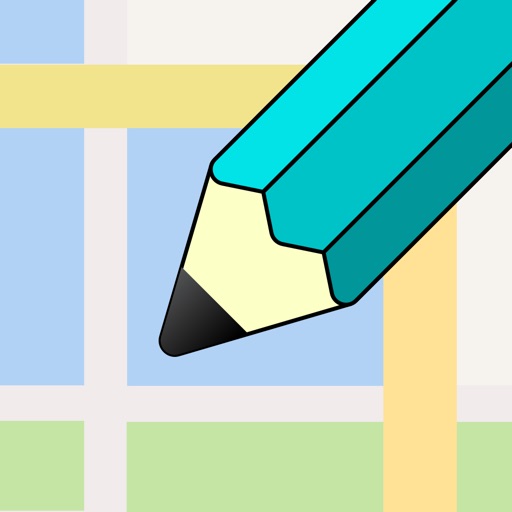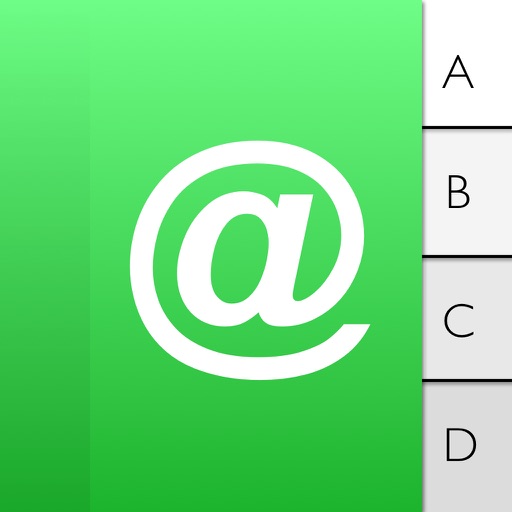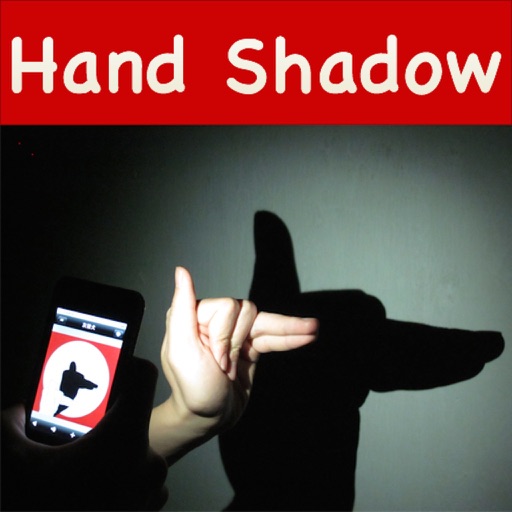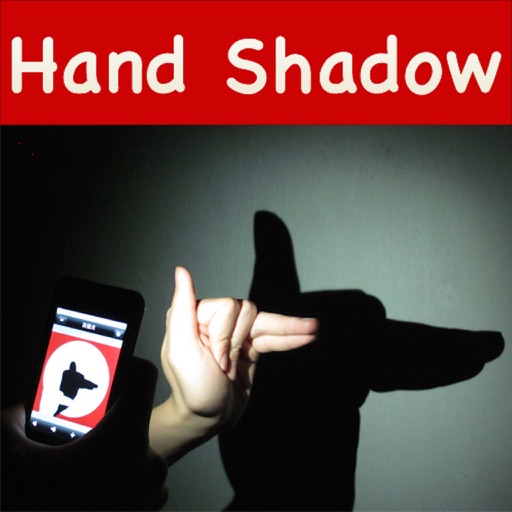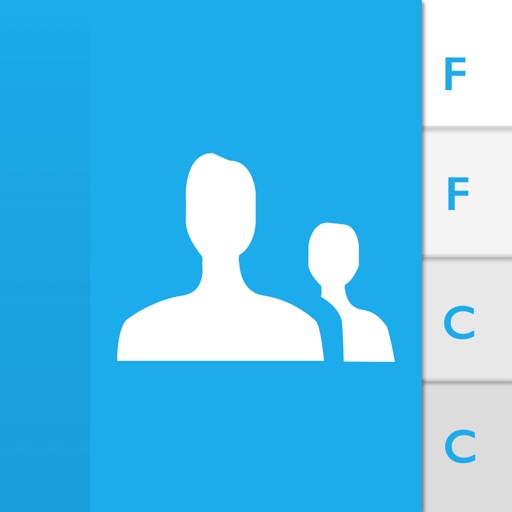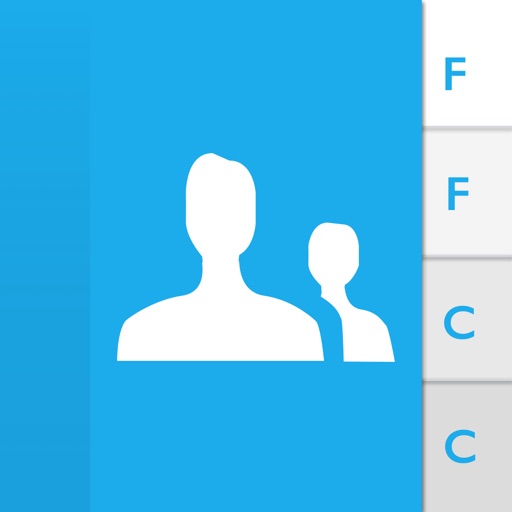What's New
- Support iPhone Xs, iPhone Xs Max and iPhone XR
- Redesign the UI
- Support iOS 12
- Fix some bugs
App Description
Draw a line on the map, and the App tells you the length of the line.
Can be used to solve problems like:
- How far is the two buildings in the community?
- Which way to go to work is closer?
- Which route can run exactly 5 kilometers?
Features:
- Support for Apple Maps and Google Maps
- 4 different color pens for comparing 4 lines at the same time
- Support multiple length units
- Automatically identify and adjust GPS coordinates in the clipboard
Basic operation:
1. Position or move to the position to be measured
2. enter the drawing mode, select a color brush, draw the path
3. the App will automatically calculate the distance of the painted path on the map
App Changes
- June 12, 2014 Initial release
- June 15, 2019 New version 2.0