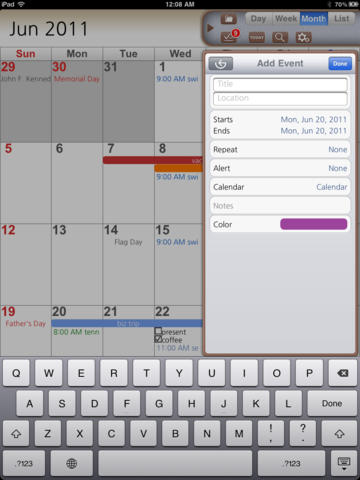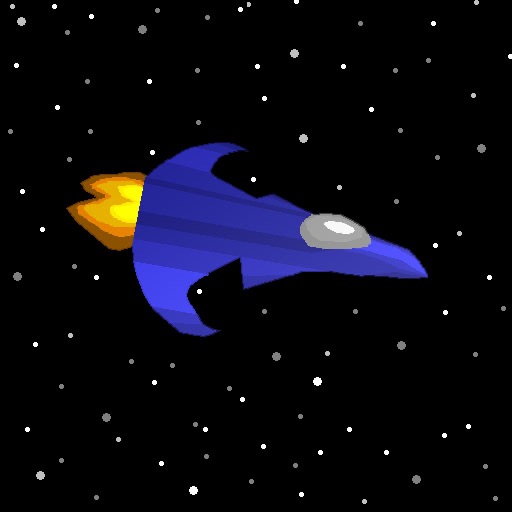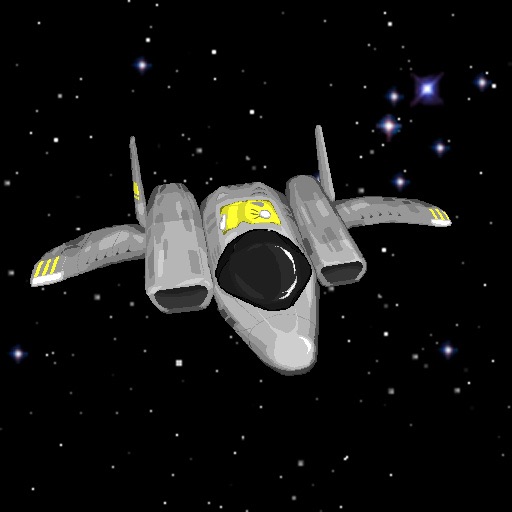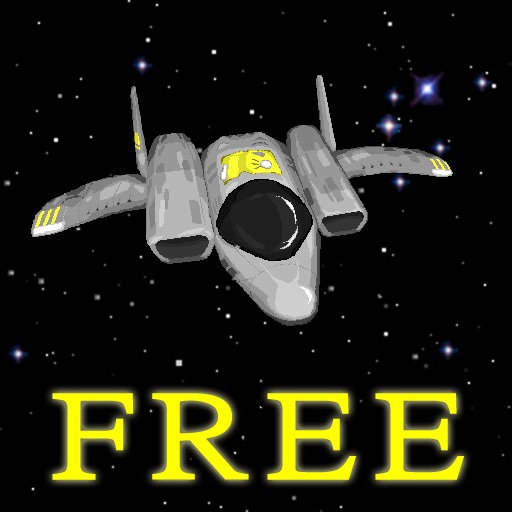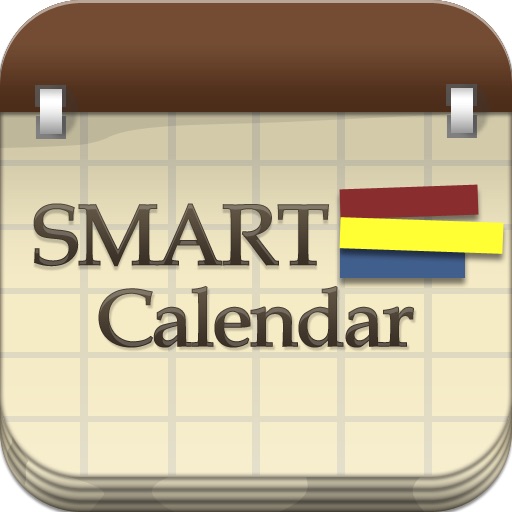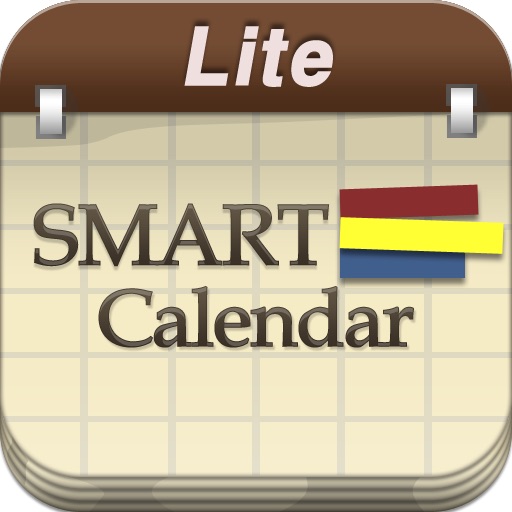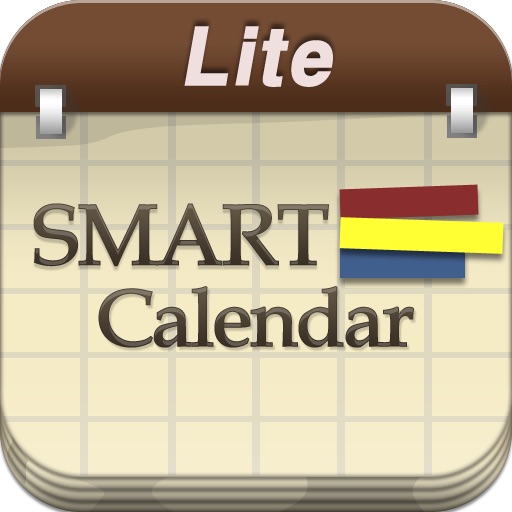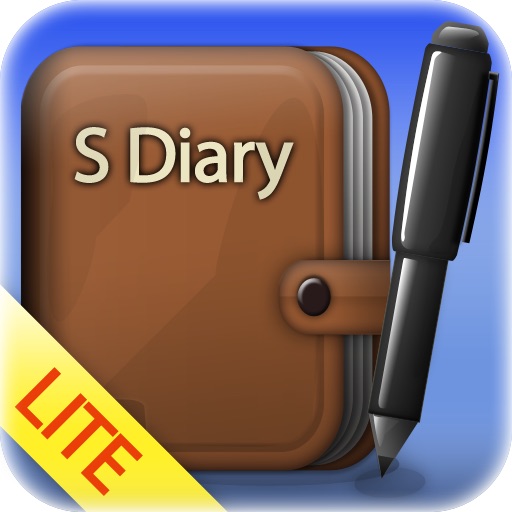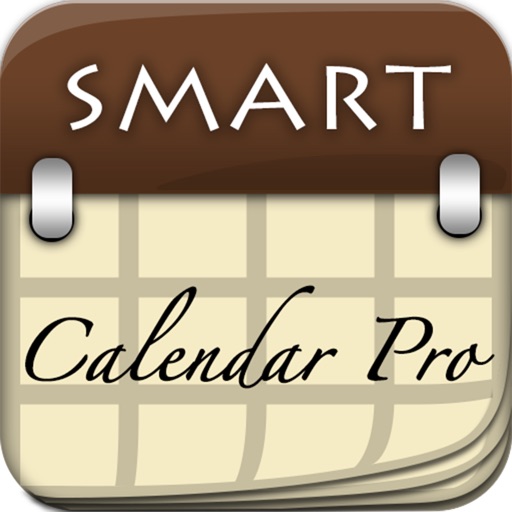What's New
This app has been updated by Apple to use the latest Apple signing certificate.
- set notification settings for iOS Settings
App Description
NOTICE:
- If you can't add any event, then check whether there are calendars in iOS Calendar. If there are no calendar, add a new calendar. And make the calendar checked in S-Diary calendar set. ( month-view -> the folder icon (second on top) -> edit -> check event section.
manage events, tasks and memos with one app, S Diary!
FEATURES:
-----Events Management--------------------------
. all events sync with iOS calendar
. possible to set different color for each event
. custom RGB color support
. copy/cut/paste support
. lunar calendar support
. e-mail share support
. 3 type formats for all-day event, 5 type formats for time event in month view
. hide/show bottom popup in month view
. can preset calendars to change combination fast
-----Tasks and Memos Management----------------
. organize tasks and memos in folder
. all / today ( or monthly/weekly... ) / overdue / done folder support
. could manage tasks whether has due date or not.
. manage undated tasks/memos in list-view.
. sort into user-defined order/time/done or undone
. auto-move undone tasks today option support
. copy/cut/paste support
. e-mail share support
. could add photos to memo
-----Various Views-------------------------------
. month, week, four days, day, list, search, agenda, year views support
. 5 skins, 15 fonts and 3 type of font size support
. landscape for all views support
. in month-view, popup and day size can be customized.
-----Universal App-------------------------------
. no need to buy another HD app for iPad.
. every UI designed for iPad differently
-----Holidays-----------------------------------
. US, UK, Korea, China, Japan holidays displayed
. each of holidays could be hidden / shown / shown in red
-----Backup/Restore-----------------------------
. could make backup of events, tasks and memos
. the backup file could be sent by e-mail
. backup file could be open in PC because it is plain text file
. possible to edit backup file in PC
. possible to restore contents partially
-----ETC---------------------------------------
. passcode lock support
. various badge options
. list registered alerts
. custom actiion support ( double tap, shake, zoom in/out, rotation )
Above all, it is easy to use and interesting!
App Changes
- June 11, 2014 Initial release
- August 16, 2019 New version 187