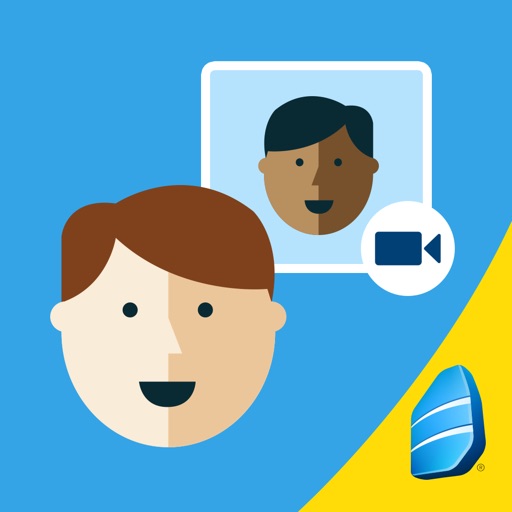What's New
Optimizes graphics for Retina display
App Description
Rosetta Stone ReFLEX is an innovative, English speech-training system that is designed for learners who have studied English grammar and vocabulary yet struggle to speak and understand English. Rosetta Stone ReFLEX creates real-time, customized learning experiences that integrate speaking and listening-comprehension exercises and live, online interaction with native speakers of American English. Regular sessions—available seven days a week—make it easy to develop a routine that fits your schedule and help you speak English clearly, effortlessly, and confidently.
With ReFLEX Companion, you can enjoy activities from Rosetta Stone ReFLEX anywhere you use an iPhone®, iPod touch®, or iPad® mobile device. This application lets you play games on-the-go from the Skills section of Rosetta Stone ReFLEX and syncs your progress with your daily training session. You can also listen to stories read by native speakers as you follow the text on your screen. Using speech-recognition technology and artificial intelligence, ReFLEX tailors the program to your specific needs so you’ll sound more natural to native speakers.
This is a free download for all Rosetta Stone ReFLEX subscribers.
ReFLEX Companion features
- Easy-to-use navigation on your touch screen
- Bright, vivid images
-A variety of Skills activities
-Engaging stories from many genres
-. . . and more!
Rosetta Stone ReFLEX subscribers have free access to this application for the duration of their subscription.
Start right now!
*Note: Usage requires a subscription to Rosetta Stone ReFLEX. iPhone®, iPod touch®, and iPad® are registered trademarks of Apple, Inc.
App Changes
- June 11, 2014 Initial release