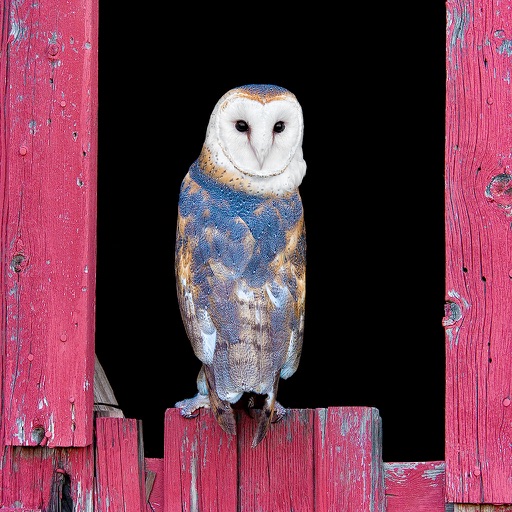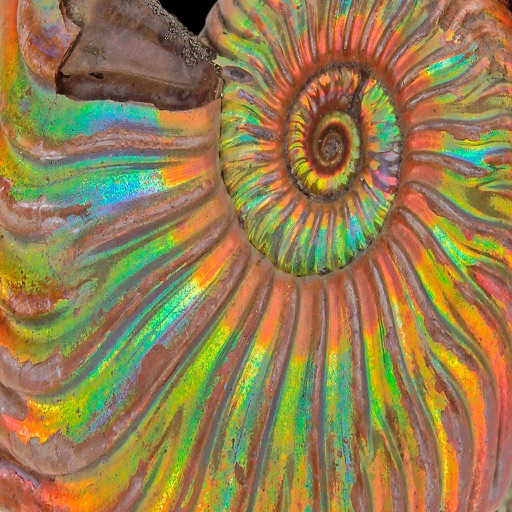What's New
+ The app has been updated to fully support Retina iPads. All graphical elements are at full Retina iPad resolution, as are all the photographs.
+ This app is now fully optimized for the new iPhone 5. The app takes full advantage of the enlarged iPhone 5 screen size, and takes into account the new safe areas of this device when making wallpaper.
+ Added 10 new owl photos.
+ You can now stretch and expand pictures, both in 4-up and 1-up.
+ Added 4-up slide shows.
+ Added a tap-able animation to the horizontal home screen (iPhone 5 only). Don't miss it!
+ The help file has been expanded and improved.
App Description
Owls are some of the most fascinating and mysterious raptors in the world. Here you will see 125 premium photographs of owlets in and out of their nest, closeups of owl eyes, owls in stunning old barns, on fences, in trees, on Halloween pumpkins, flying, poking head through knothole, and even winking at you. Information is available for each photo.
The photographs are all in full iPad Retina display resolution. These images will exquisitely reveal the resolving power of your Retina displays, and make crisp wallpaper for your devices' lock and home screens. The app itself has been fully upgraded for Retina iPad and iPhone 5 compatibility.
NEW: You can now send physical postcards from within this app to anyone anywhere in the world*. The picture you choose (from this app or from your own Photos library) will be on the front of the postcard. You enter a message and recipient address, and the postcard is printed and mailed.
This app can entertain in several ways. It's fun to flip through its 4-up browsing screens, and to watch 4-up or 1-up slideshows. Try stretching the images to fill their quadrant (4-up) or screen (1-up), both in portrait and in landscape orientation. Be sure to enjoy the tap-able animation on the horizontal home screen (iPhone 5 only). And do search through to find and make your favorite wallpaper images. This app can also produce lovely wallpaper for your devices.
An exclusive feature of all Pixels By Paul apps is their ability to size wallpaper to fit within wallpaper safe areas. Safe areas are the central areas in the Lock and Home Screens that are not blocked by the status bar, date/time bar, unlock slider, and dock. With our apps, you can fit pictures to safe areas while keeping their original aspect (the ratio of height to width is maintained), or you can stretch or squeeze them to completely fill the safe areas.
Stretched images have a reflection at the bottom, so that they fade smoothly behind the bottom controls. You can also wrap images, as in a gallery wrap print. Wrapped images keep their aspect ratio (remain un-stretched), but any surrounding black bars (used to keep the image in the safe area) are filled in with reflections of the image.
You can make such safe area wallpapers from the pictures in this app, and you can do this with your own pictures.
This app requires no internet connection* to run. Everything you need is included inside this application. And it's a universal app! Run it on your iPad, iPhone and iPod Touch, all for one low price.
A pictorial help file is included, with usage tips and disclosure of hidden features.
You can order large prints of these photos, unmounted or mounted, at discounted prices.
This app requires iOS 4.3 or higher.
_____________________________
* An internet connection is needed only to send postcards.
App Changes
- June 14, 2014 Initial release