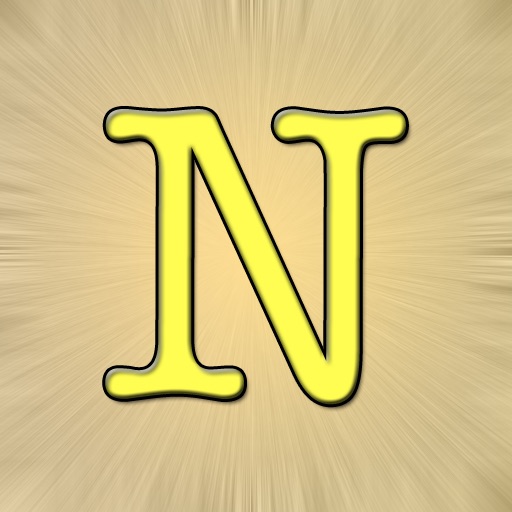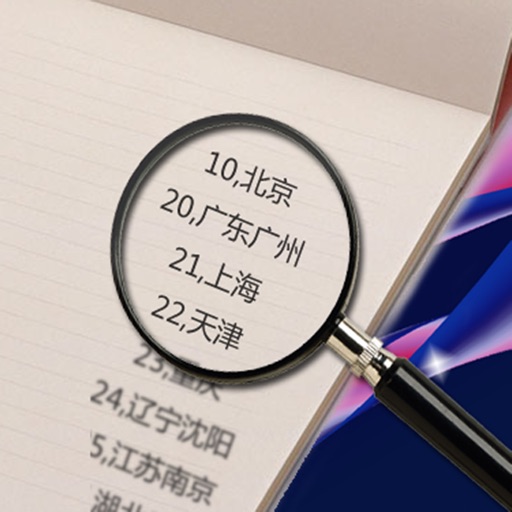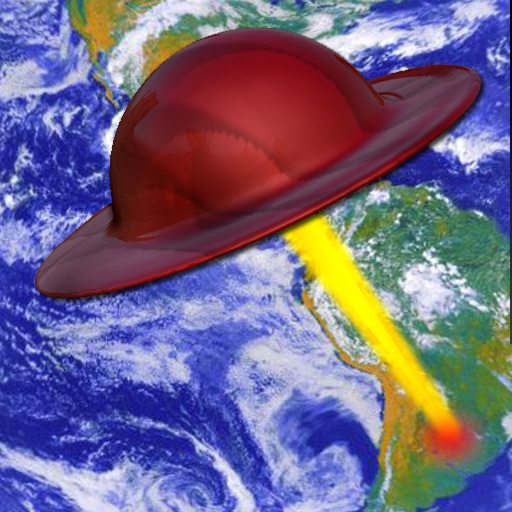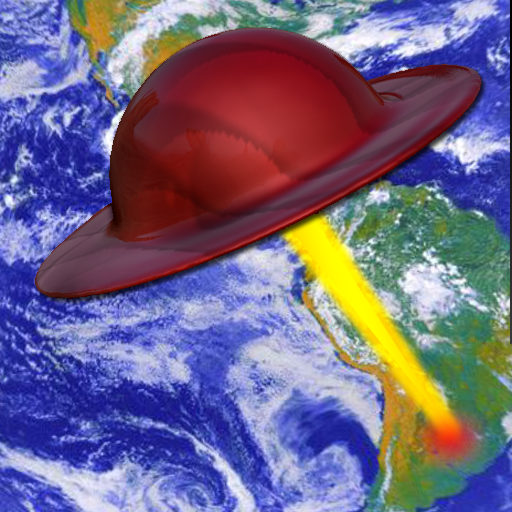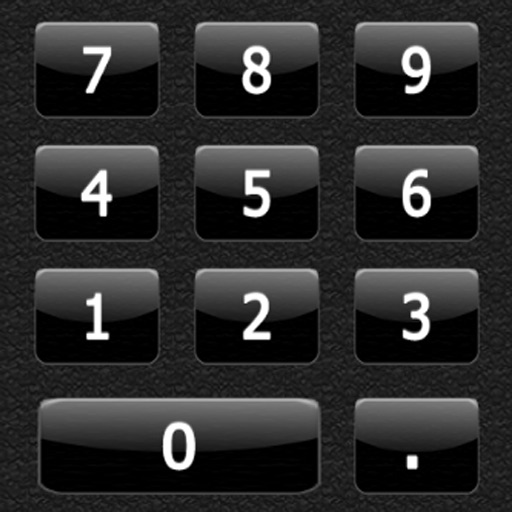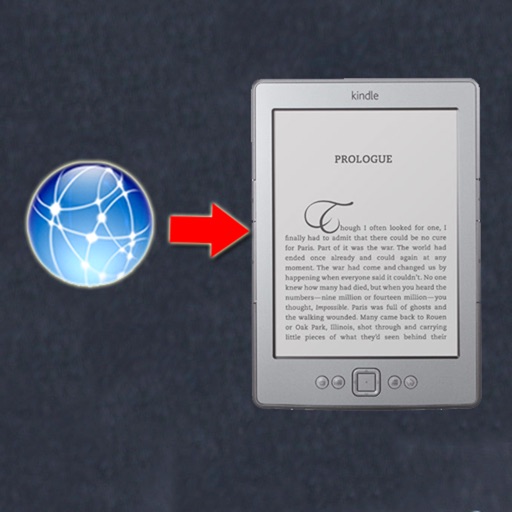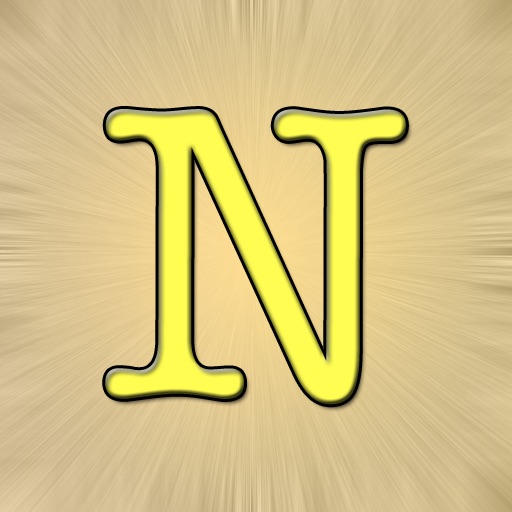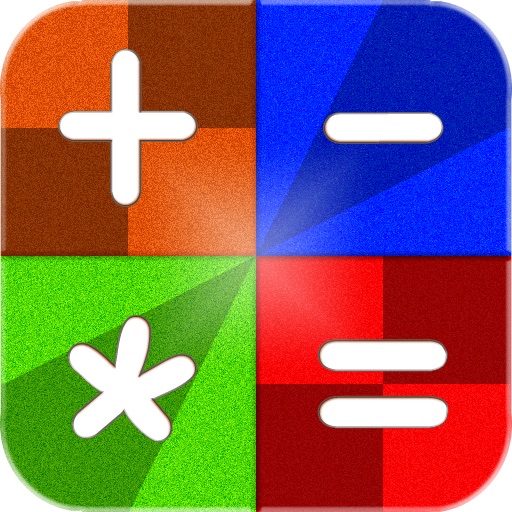What's New
- Performance improved for drawing.
- Implemented a color picker.
- Added more drawing features.
- Now you can draw in any color.
- Customize the note background color.
- Use different pen width for drawing.
App Description
Introduction
FreehandNote is a useful tool for taking notes by handwriting. It designs for taking notes quickly and easily. You write notes by your finger instead of typing in the keyboard. It is very useful when you want to quick note something, such as phone number, friend name, free drawing, etc. It offers two modes for viewing and editing notes. In view mode, you can drag, zoom in/out the note. In edit mode, you can write as you wish, and even you can write small texts by zooming the note. The note can export to image and share to iTunes, save to photo album or send by mail.
This is the initial version 1.0 and includes:
- Write note by handwriting, needn't use the keyboard.
- Use Sqlite to save notes.
- Generate note title automatically for quickly start to write.
- Rename note title.
- Delete notes.
- Two modes for "View" and "Edit".
- Export note to iTunes.
- Export note to photo album.
- Export and email note.
- Scroll note in view mode.
- Zoom to fit width, 100%, 200%, largest for writing.
- Support use two fingers pinch to zoom in/out the note.
- Support rotations.
- Unlimit undo.
- Draw in any color.
- Implemented a color picker.
- Added more drawing features.
- Now you can draw in any color.
- Customize the note background color.
- Use different pen width for drawing.
App Changes
- June 04, 2014 Initial release