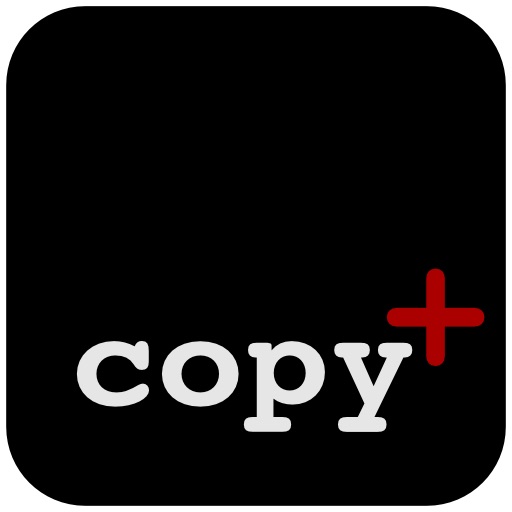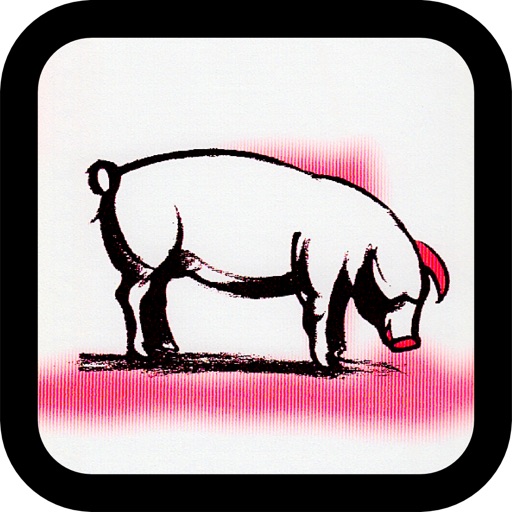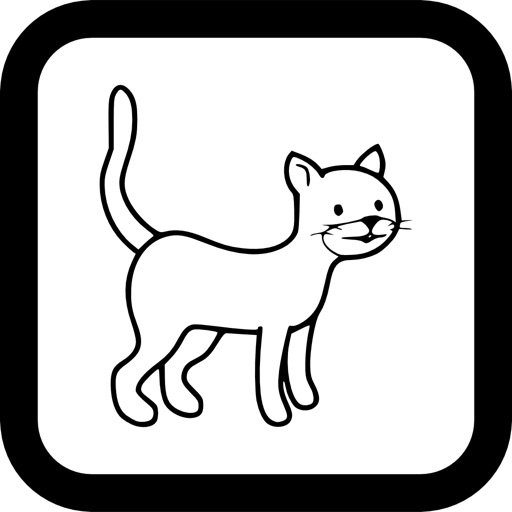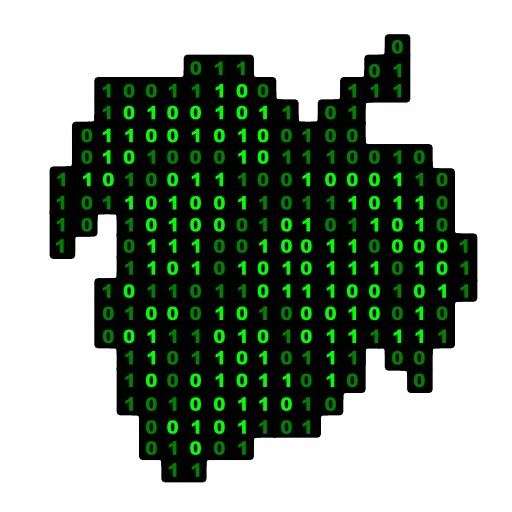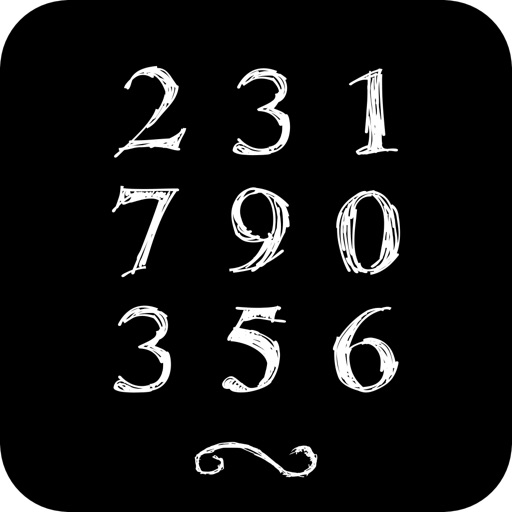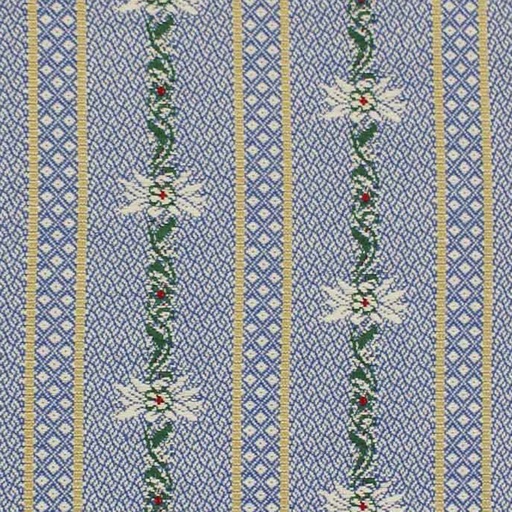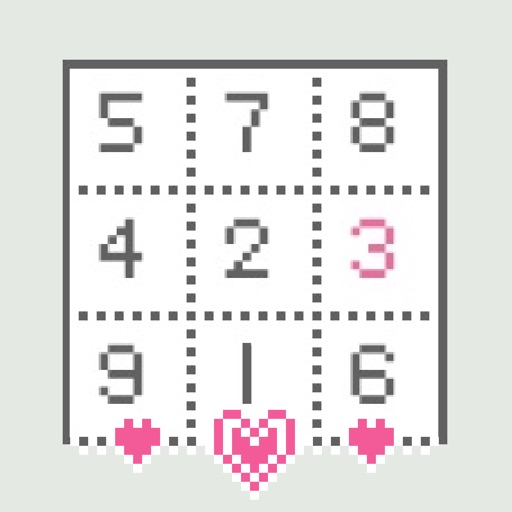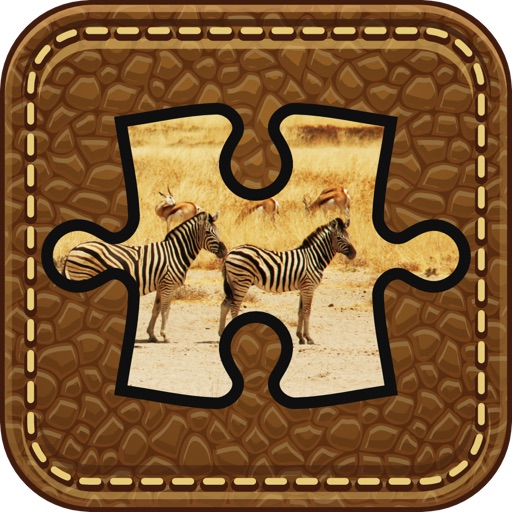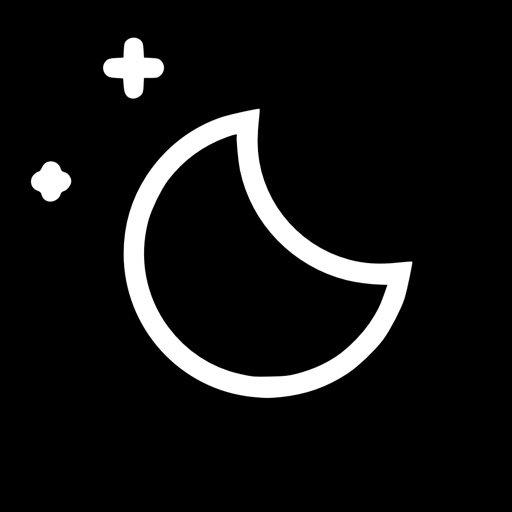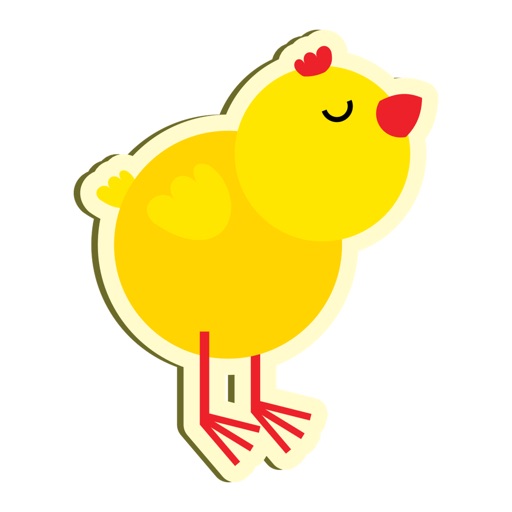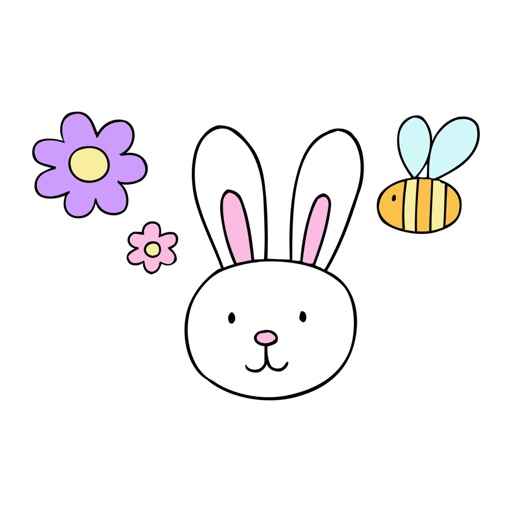What's New
New features!
- Edit snippets
- Manage three independent clipboards
Bugfixes
App Description
Performing research on your mobile device just got easier. copy+ HD is an application that acts as a secondary clipboard on your iPhone or iPad that you can use to capture and manage snippets from a web browser or text-based application!
copy+ HD runs on your device as a service that awaits snippets that you copy on your device. You start the service by simply turning it on. You then determine which of the three clipboards in copy+ HD you want to store your snippets and how you want the application to separate multiple snippets (a space or line break). All you need to do to activate the service is copy text as you would normally do. Instead of opening a text application to paste your selection, it is automatically stored in copy+ HD. Once you have copied all the text you need, you can then open copy+ HD and work with the text. You can reorder, edit, and delete the snippets.
The copy+ HD service is automatically stopped after five minutes of inactivity and starts up again once you start using your device.
Note: The standard clipboard on your mobile device remains in synch with the clipboard that is currently selected.
Check out all you can do with snippets using copy+ HD:
Capture!
* Clip words or entire pages of text from websites or text-based applications!
* Save website images as URLs!
* Choose to add snippets to 1of 3 clipboards!
* Add a line break or space to separate multiple snippets!
Manage!
* Edit your snippets directly within copy+ HD!
* Easily reorder your snippets by dragging!
* Delete a single snippet or the entire clipboard with one tap!
Try copy+ HD today!
Want more information about copy+ HD? Visit http://iphone.hom3.ch/copy/?lang=en
App Changes
- July 15, 2011 Initial release
- July 23, 2011 Price increase: FREE! -> $2.99
- January 15, 2012 New version 1.2.0
- December 08, 2012 New version 2.0.0