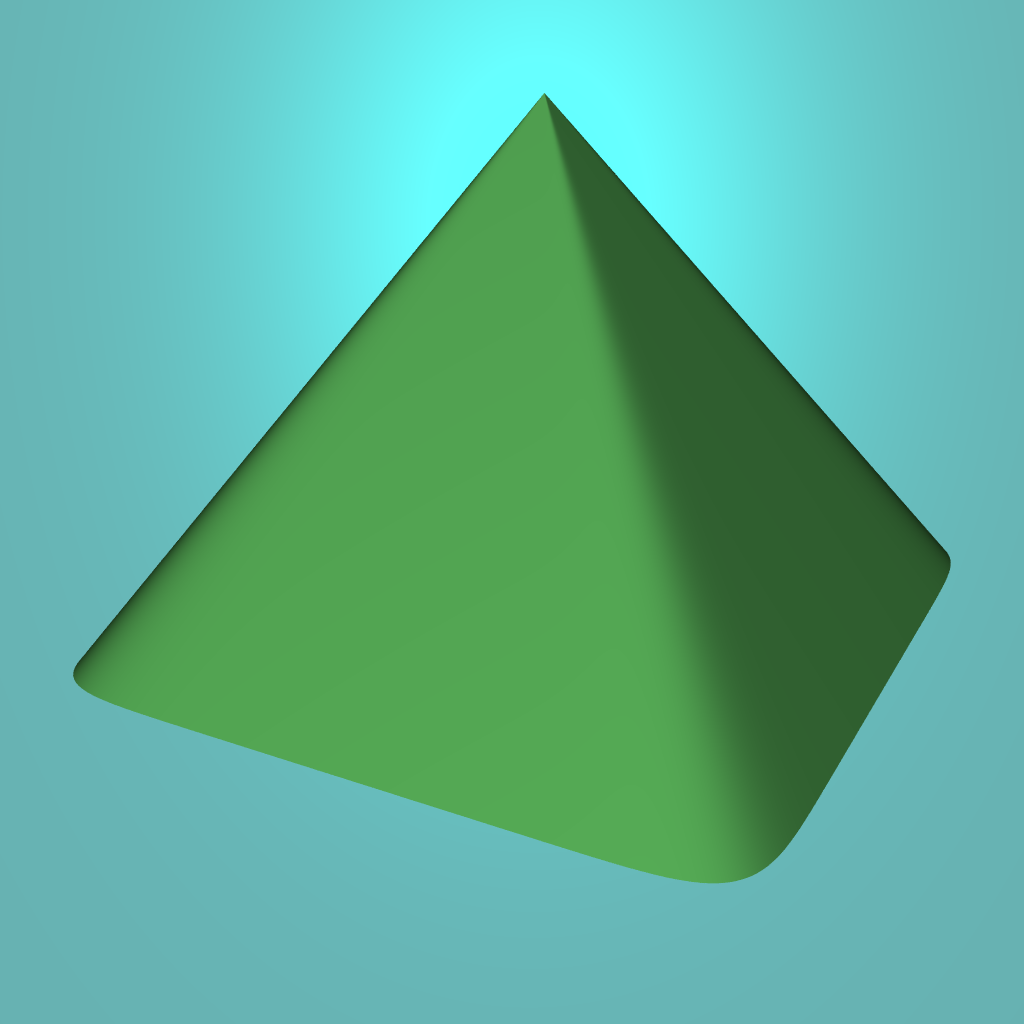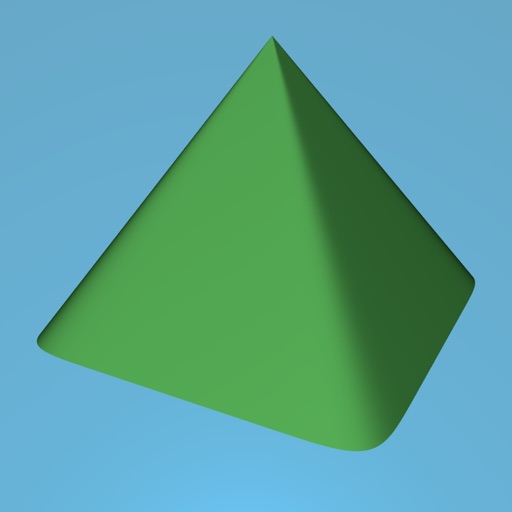What's New
• SSH private keys can now be entered via copy/paste or downloaded directly from a server supporting password login
• Fixed bugs in include/exclude pattern matching
• Made advanced options freely available, while introducing a sync speed cap at 200K bytes/sec, which can be lifted by an in-app purchase
App Description
Acrosync is the ideal solution to wifi-sync files between your iOS devices and Mac/Linux computers.
Three features make Acrosync stand out from dozens of wifi sync apps in the App Store:
• Acrosync supports whole directory sync, so you don't have to hand-pick files one by one
• You don't need to physically access the remote computer -- just one tap on your device, and your directory will be in sync
• No installation of server software is required on Mac/Linux desktops, servers, network-attached storage, or remote access accounts
Others features include:
• A slick and intuitive interface that allows you to browse files easily and quickly
• Can open a wide variety of multimedia files and documents, such as music, photo, movie, txt, html, pdf, word, excel, powerpoint, keynote, pages, numbers, and many others
• Re-sync is extremely fast as only modified content will be transmitted
• File transfer is encrypted to secure against unsafe networks, and verified using checksums to avoid corruption.
• Support two-way sync as well as exchanging files with other apps, to allows any file to be downloaded, edited (by an appropriate editing app), and then uploaded back.
Computer requirements:
• Mac computers must have Remote Login enabled (System Preferences -> Sharing -> Remote Login).
• For Windows computers, openssh and rsync must be installed, both of which are freely available as independent packages, or as part of cygwin.
App Changes
- June 15, 2014 Initial release
- August 06, 2014 New version 2.1
- September 14, 2014 New version 2.2