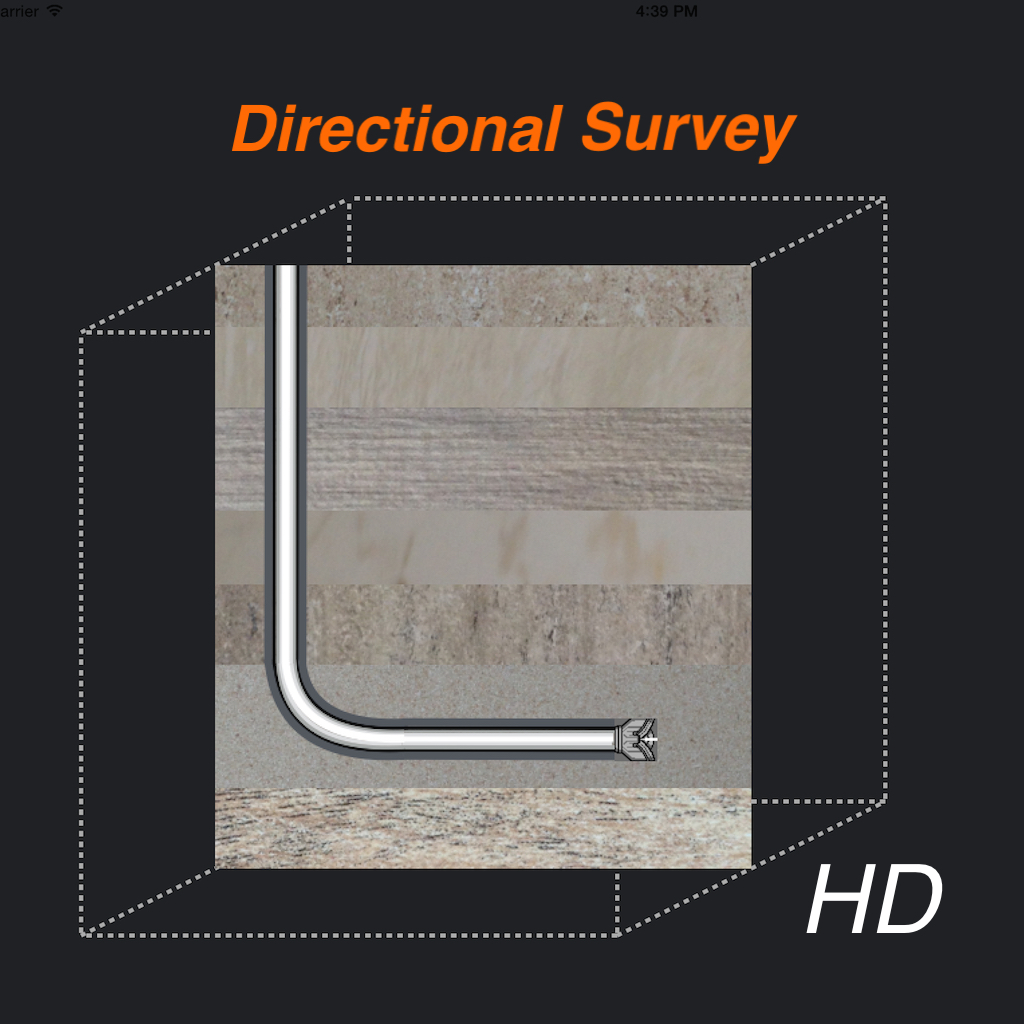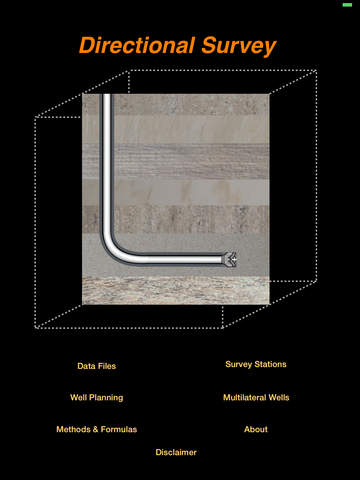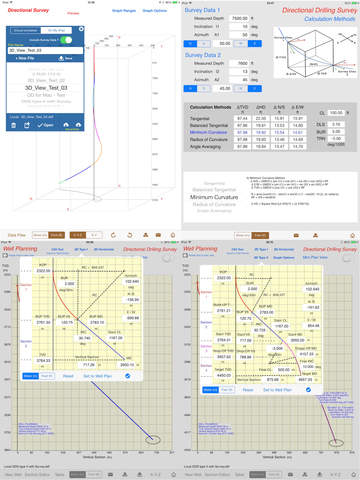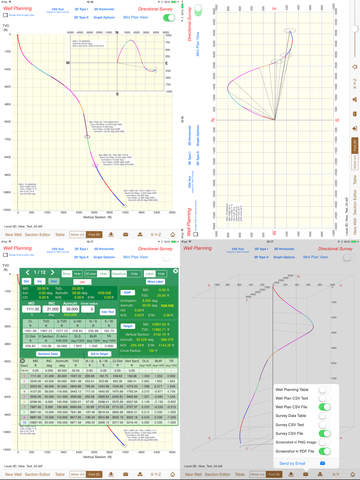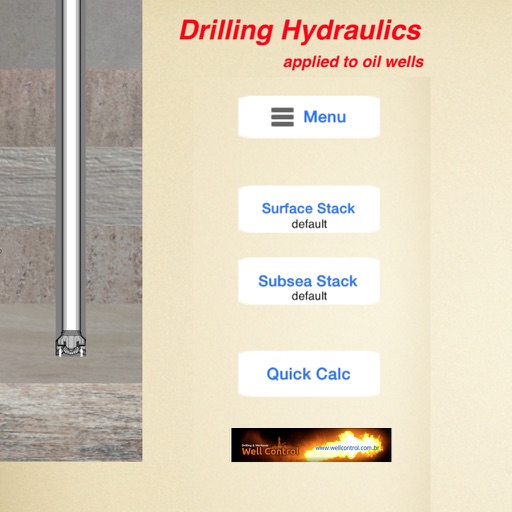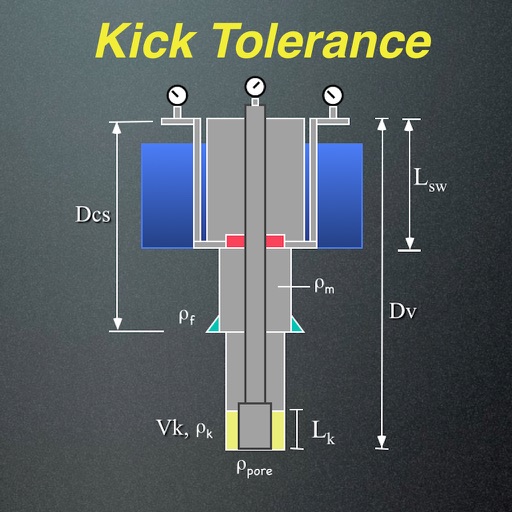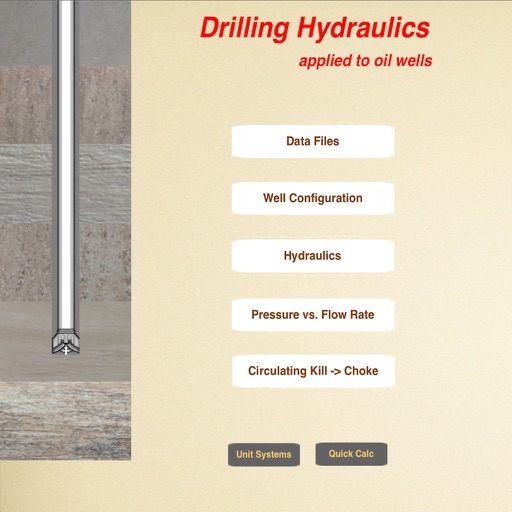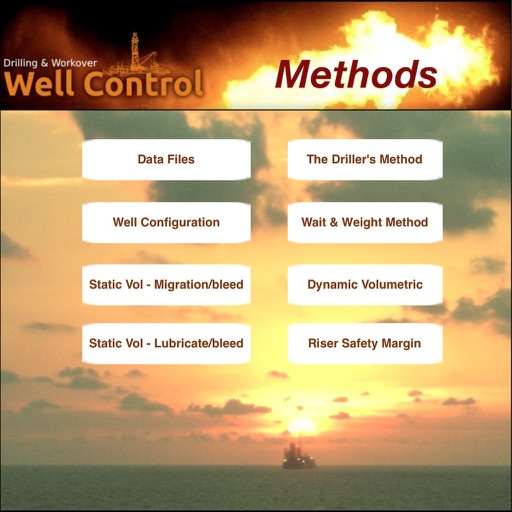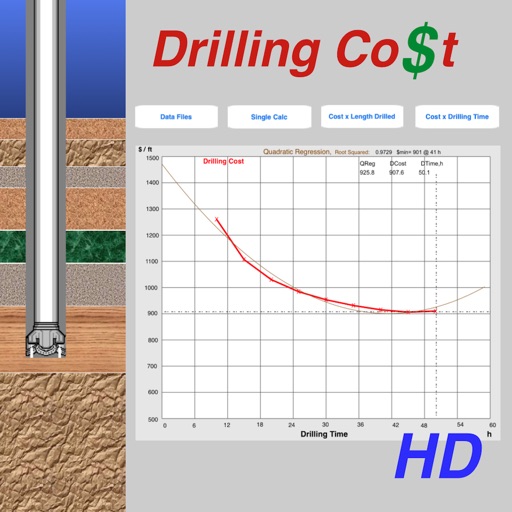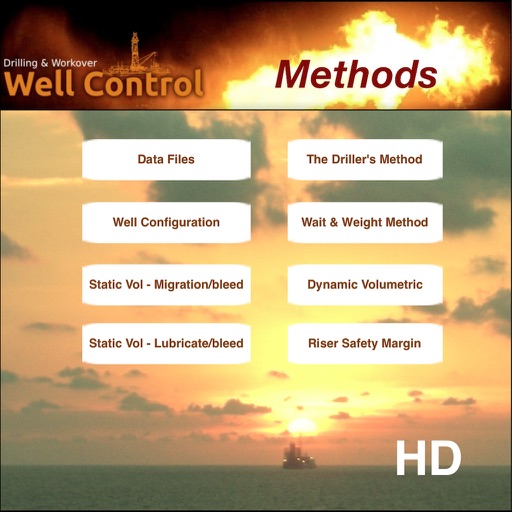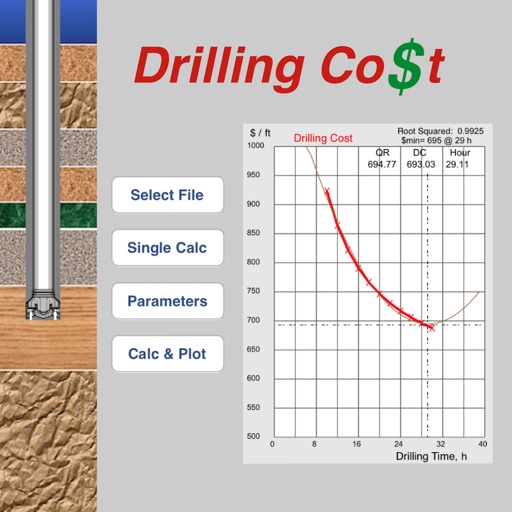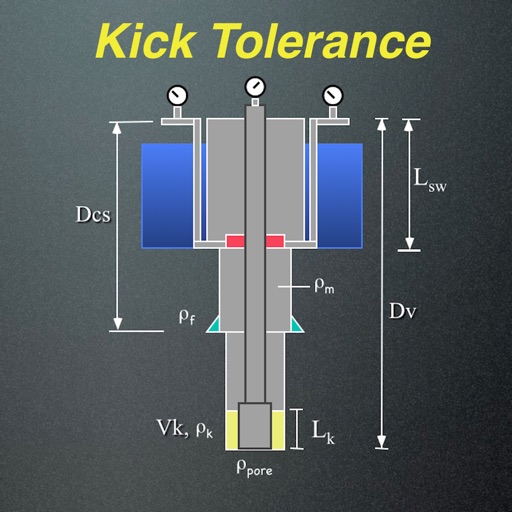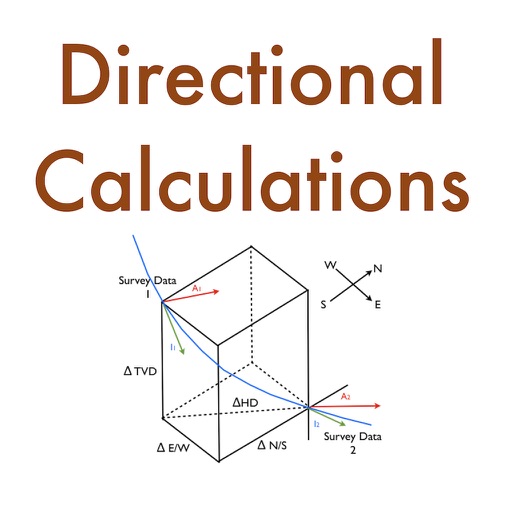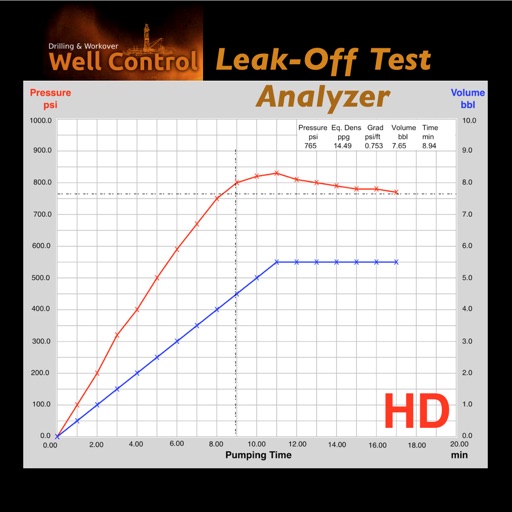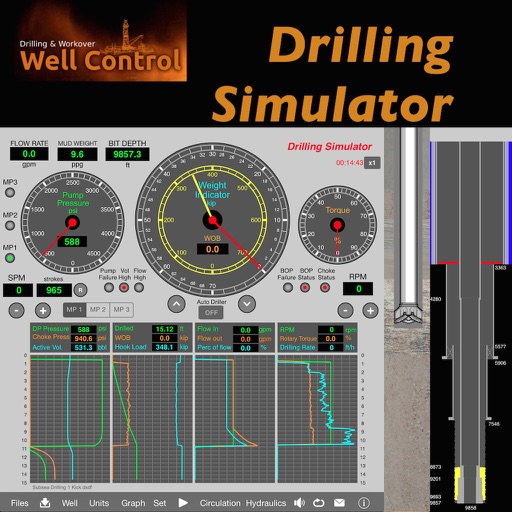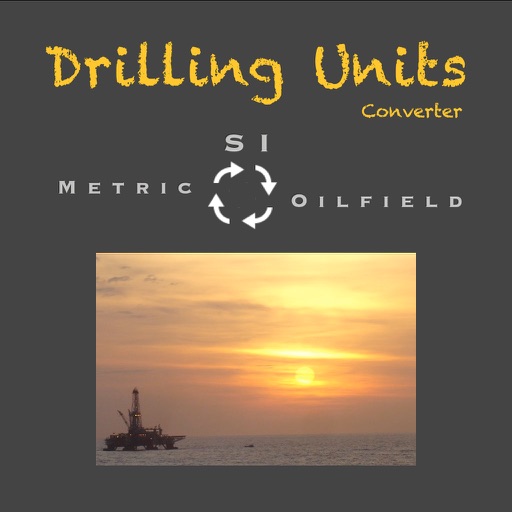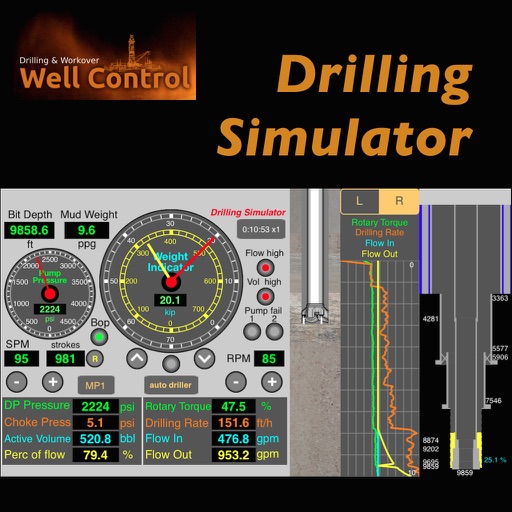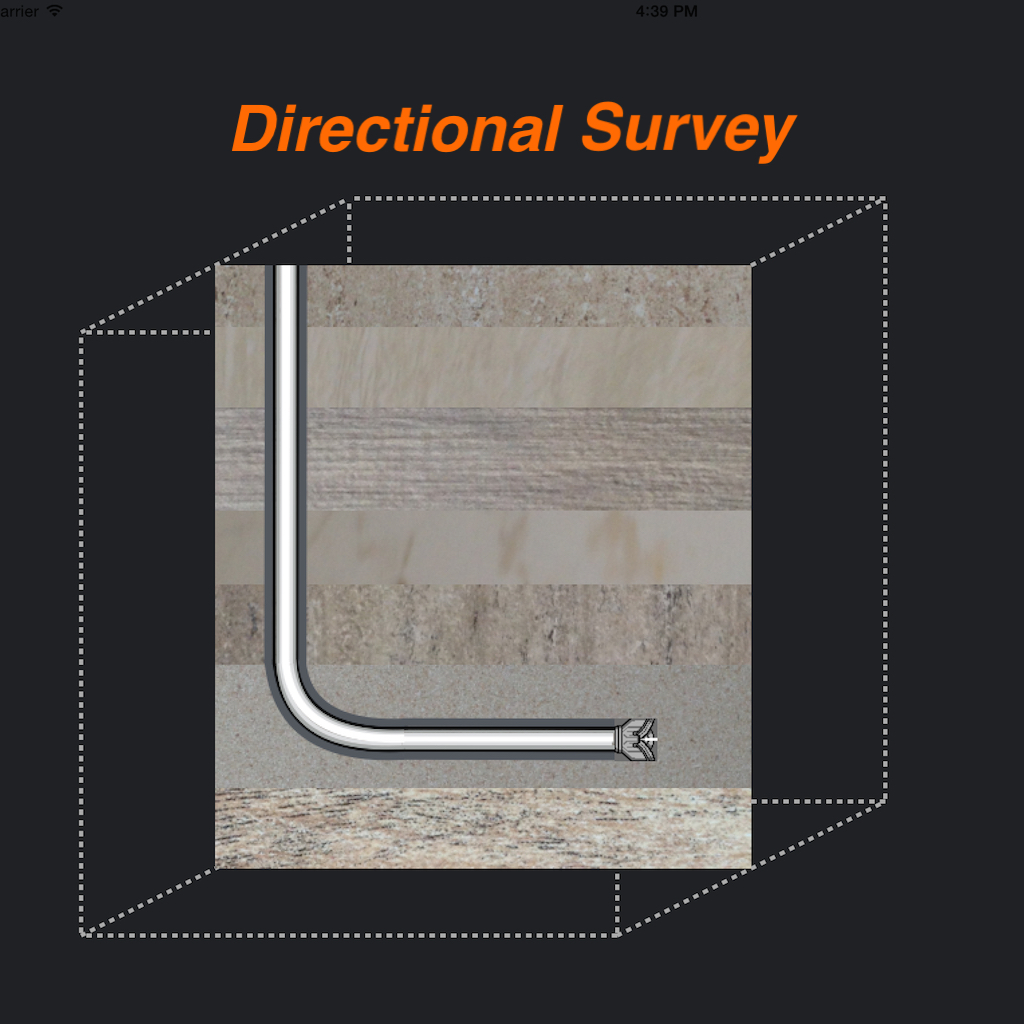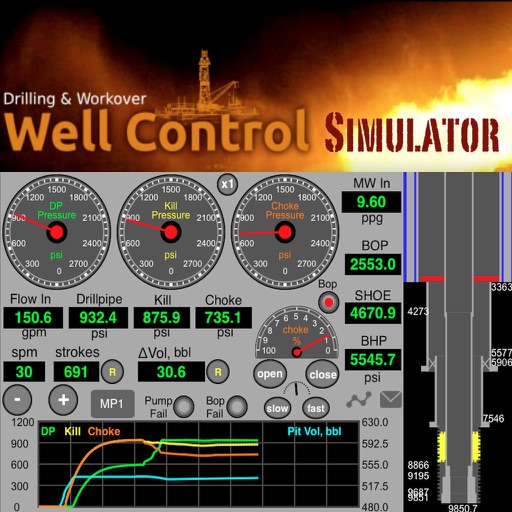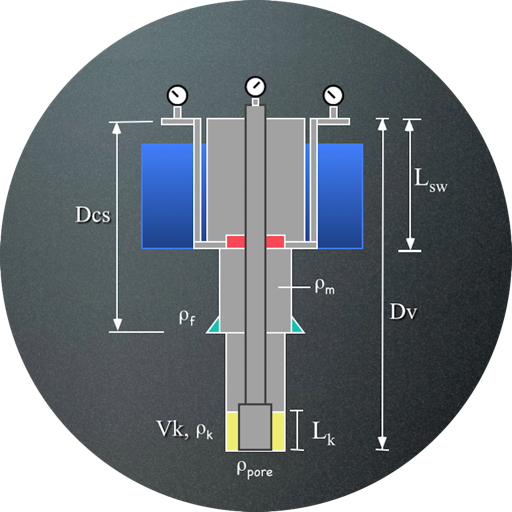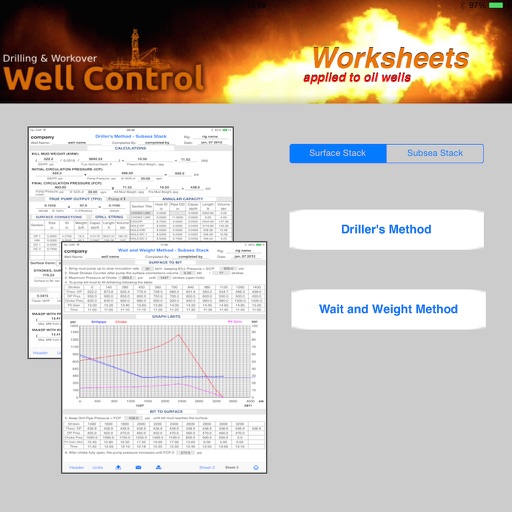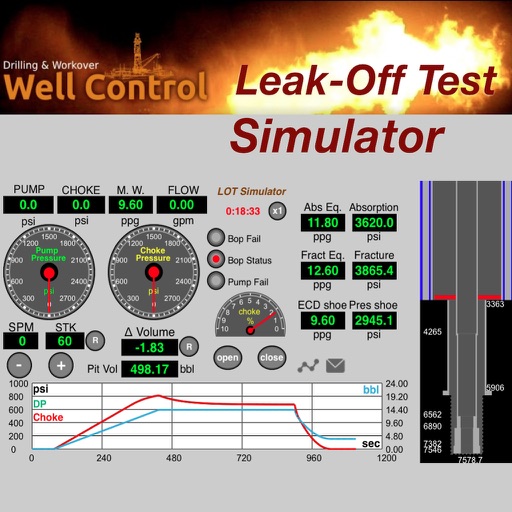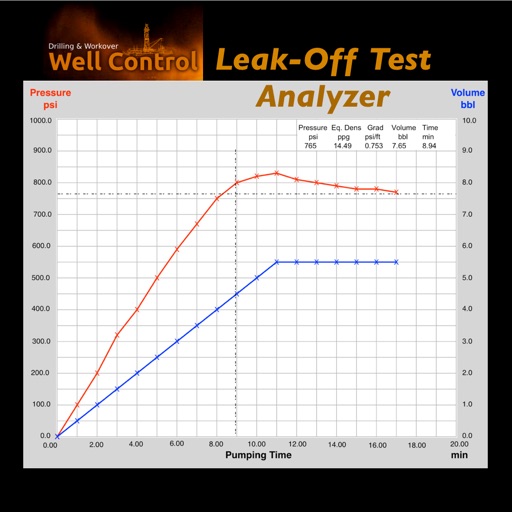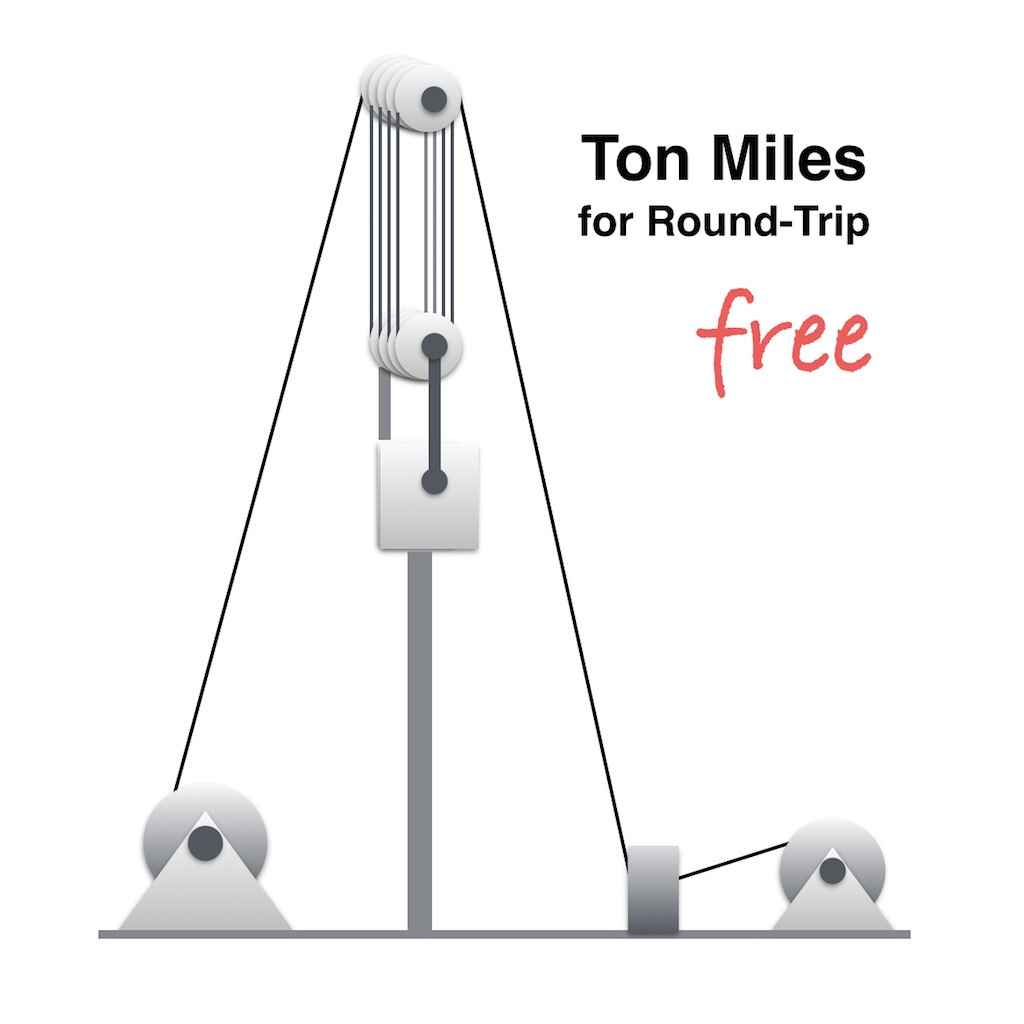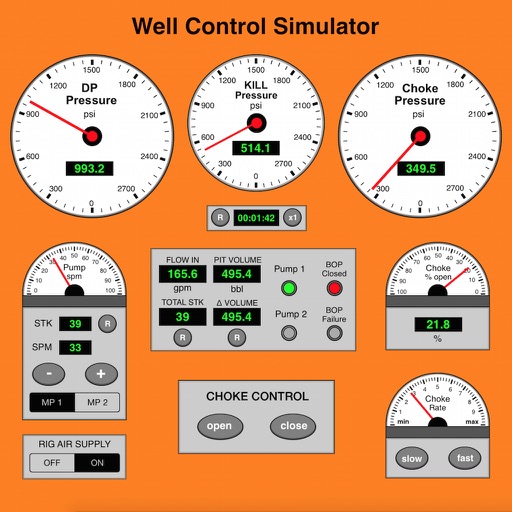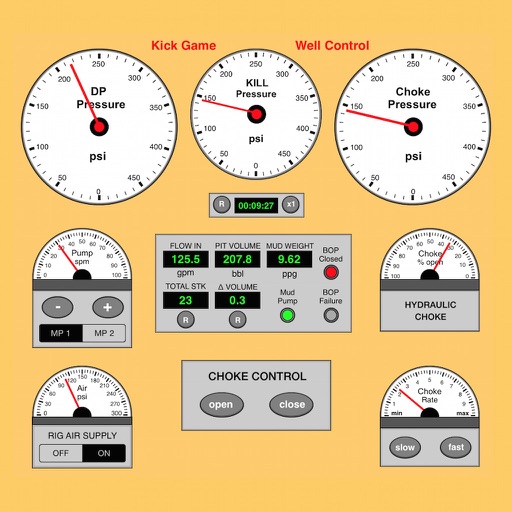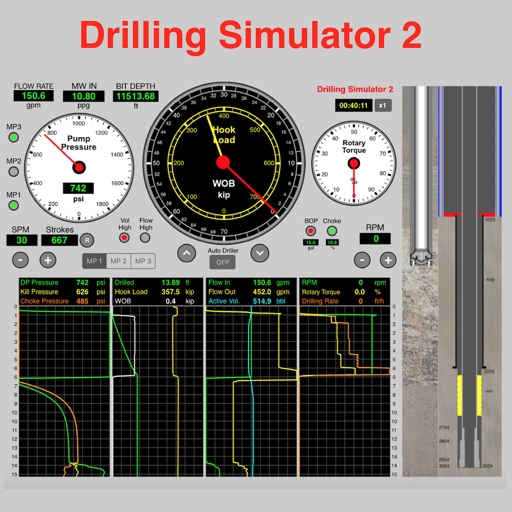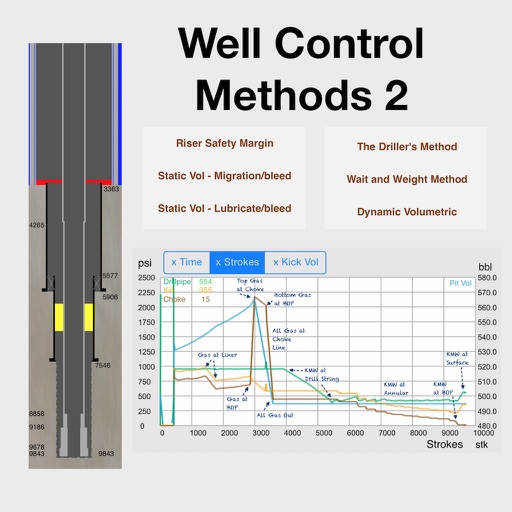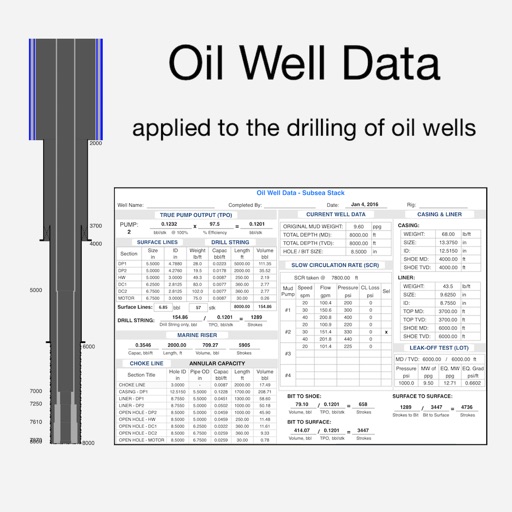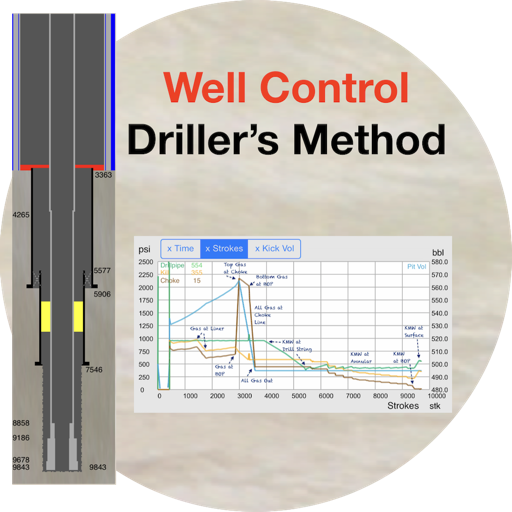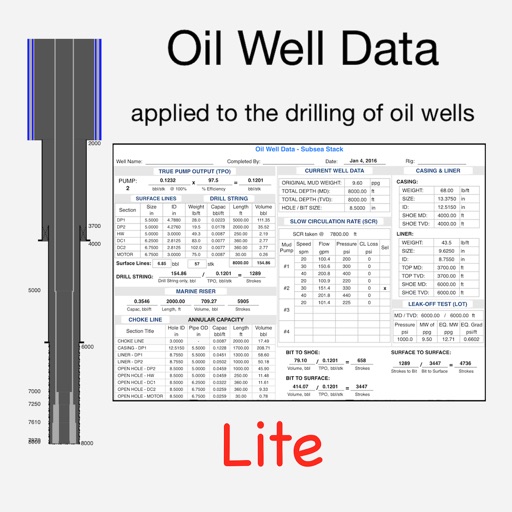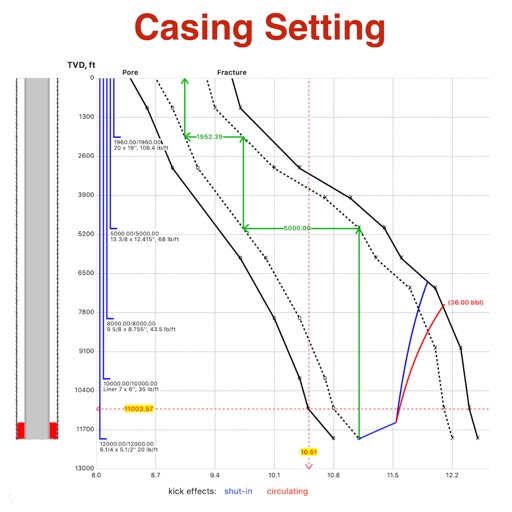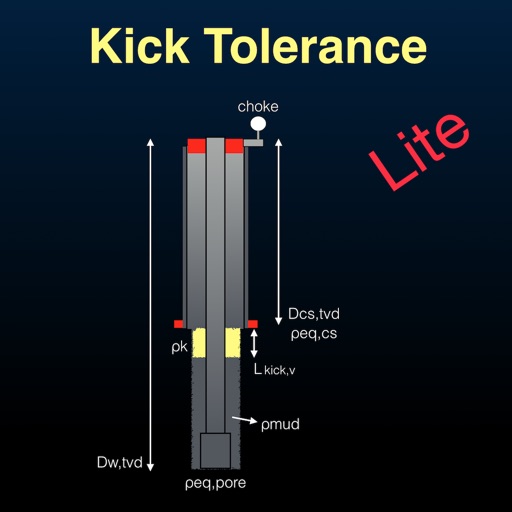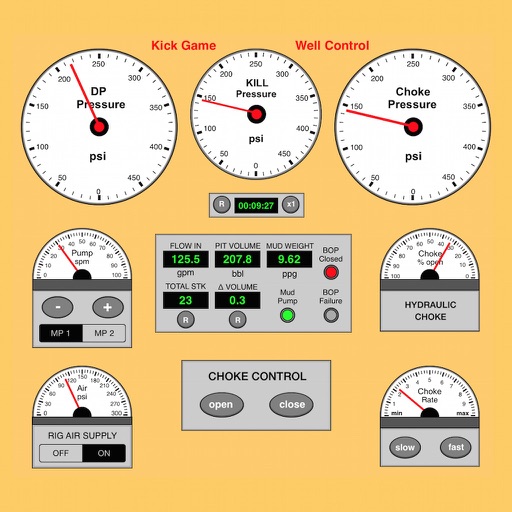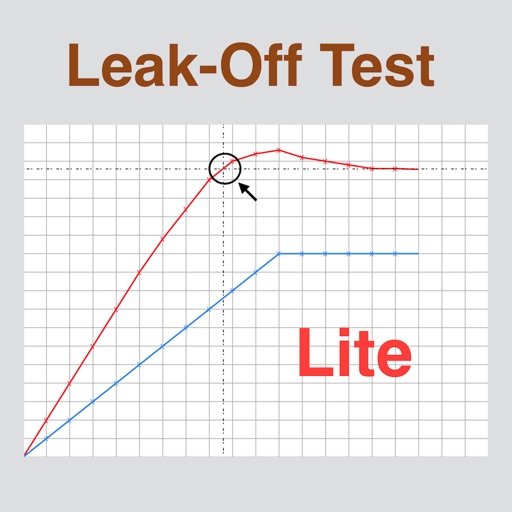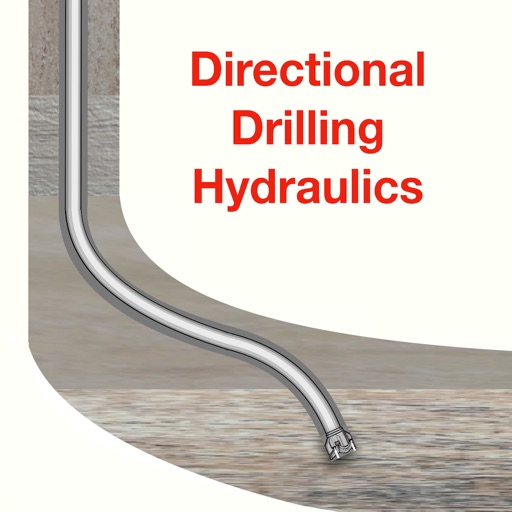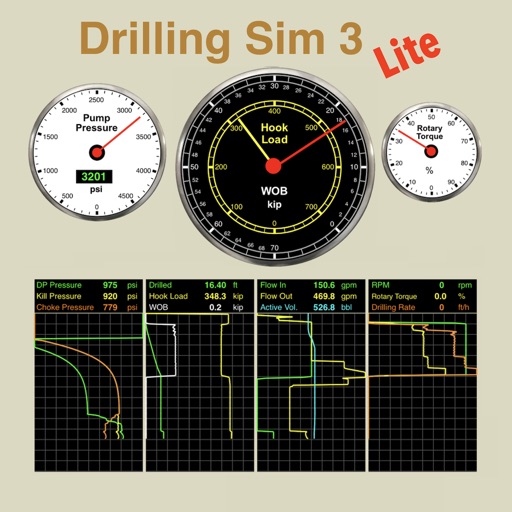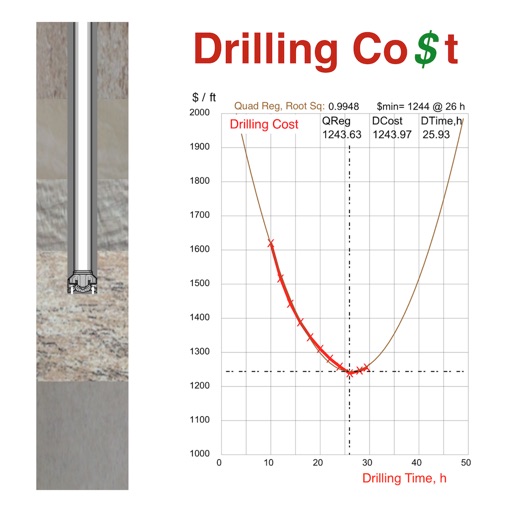What's New
- iOS 8 support
- iCloud Drive support
- Added button Open In...
- Improved the 3D Section Calculation Tool
- Improvements in plotting 3D graphs
App Description
The Directional Drilling Survey provides the control of directional drilling of oil wells with calculations and plotting of well planning and survey data in vertical and plan views to help technicians, drillers, toolpushers and engineers of petroleum industry.
NOTE: This app is compatible with iOS 6. For iOS 7 or greater we recommend the new app "Directional Drilling" designed for both iPhone and iPad and with more features. Please, check our portfolio on the App Store.
This app was developed based on existing spreadsheets. There was no comparison with any other software.
Our goal was to create a low-cost application with the help of experts to share with directional drilling engineers, technicians, drillers and students.
You can contribute with suggestions for improvements, correcting the translation to english, reporting bugs and spreading it to your friends.
Please visit our support url and see other applications for Oil & Gas for iPhone, iPod Touch, iPhone and Mac OS X.
Features:
1. Well Planning with multiple sections (max 20 sections);
2. Ability to work with multiple data files;
3. Directional Survey: Edit, Add, Insert and Remove Survey Data;
4. Calculations Methods:
- Tangential
- Balanced Tangential
- Minimum Curvature (default)
- Radius of Curvature
- Angle Averaging
5. Plotting in vertical view and plan view;
6. Ability to print and to send reports by email (Texto and PDF);
7. Survey Data Calculations in 5 methods;
8. Formulas of Methods;
9. Ability to work with length units: feet and meter;
10. Vertical Section View (iPad on Vertical) and Plan View (iPad on horizontal).
11. Ability to Multilateral wells survey limited to 6 wells.
12. Easy tool to create 2D Wells (type I, type II and Horizontal).
13. Ability to X-Y-Z Plotting of a single well or multi wells (limited to 6 wells).
14. Ability to build each section with build-up or drop-off rate to change inclination and TURN RATE to change azimuth.
15. Ability to customize each section with color, show/hide section in graph, show/hide data in graph and move position, show/hide plan view in 3D and show/hide departure dashed line and Circle Radius;
16. Sharing data files with Mac OS X, iPhone and iPod Touch via iCloud, iCloud Drive, Open In.. or email.
17. Import/export Well Planning with CSV Text, using copy and paste.
18. Import/export Survey with CSV Text, using copy and paste.
19. Send Screenshot in PNG Image File by email
20. Send screenshot in PDF file by email
21. Send Well Planning in CSV Text File by email
22. Send Survey in CSV Text File by email
The User Guide is available. Please, visit the support url at:
http://www.wellcontrol.com.br/?pag=directionalsurvey
DISCLAIMER:
These tools & materials are provided 'as is' without warranties of any kind, express or implied.
Please verify the tools provided by this application by yourself before you use them. Ensure you understand the impact of using these tools.
Any use you choose to make of these tools & materials is undertaken by you entirely at you own risk.
App Changes
- October 29, 2011 New version 1.7.1
- December 03, 2011 New version 1.8
- February 02, 2012 New version 1.9
- May 04, 2012 New version 2.0
- June 15, 2012 New version 2.1
- July 08, 2012 New version 2.2
- August 08, 2012 New version 2.2.1
- September 13, 2012 New version 2.3
- November 07, 2012 New version 2.4
- November 29, 2012 New version 2.4.1
- December 21, 2012 New version 2.4.2
- January 16, 2013 New version 2.5
- February 22, 2013 New version 2.5.1
- April 18, 2013 New version 3.0
- October 06, 2013 New version 4.0
- November 05, 2013 New version 4.0.1
- March 04, 2015 New version 4.2