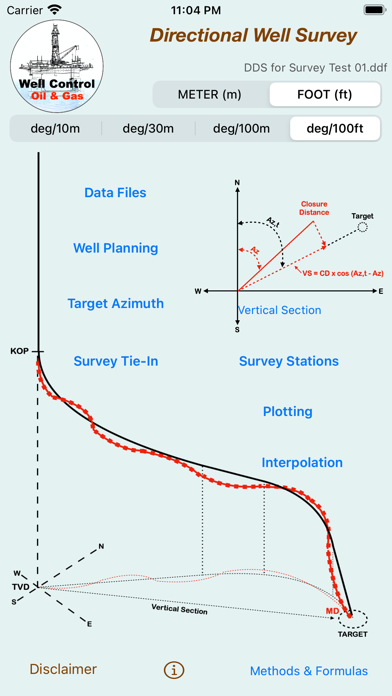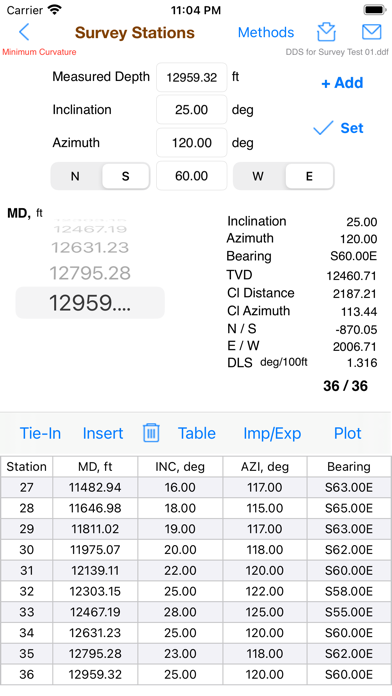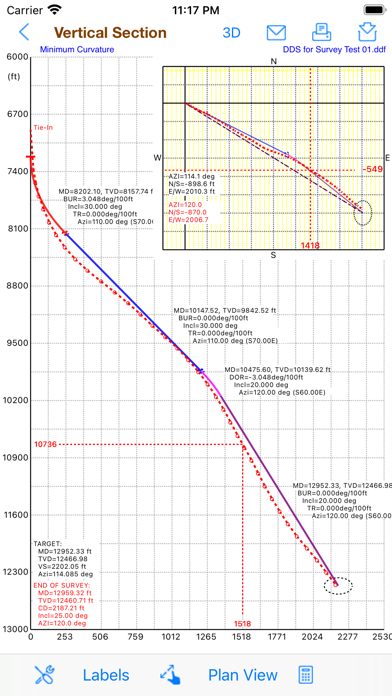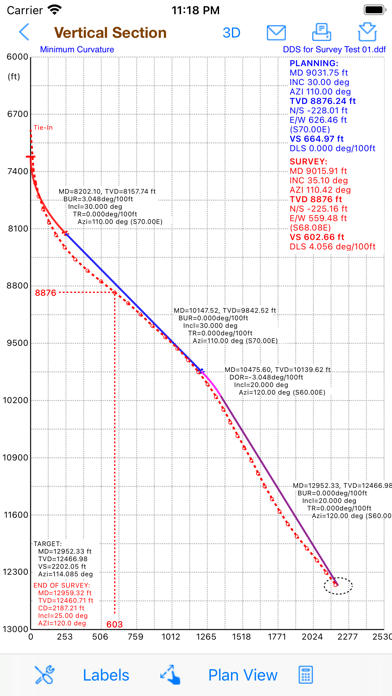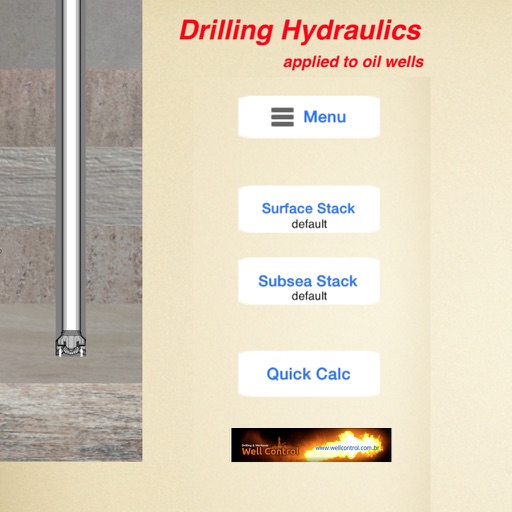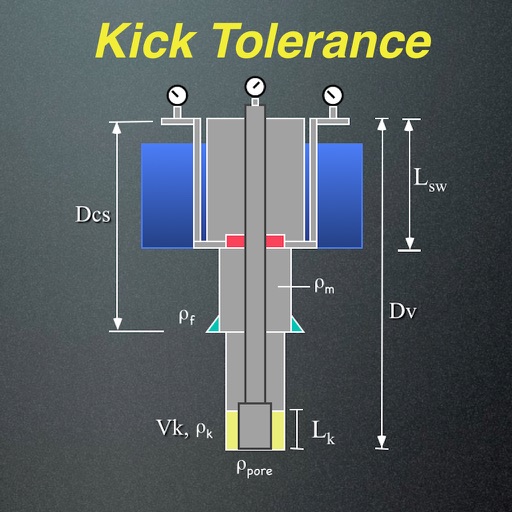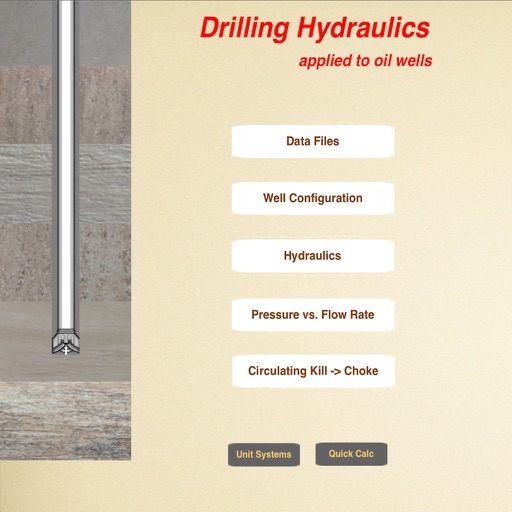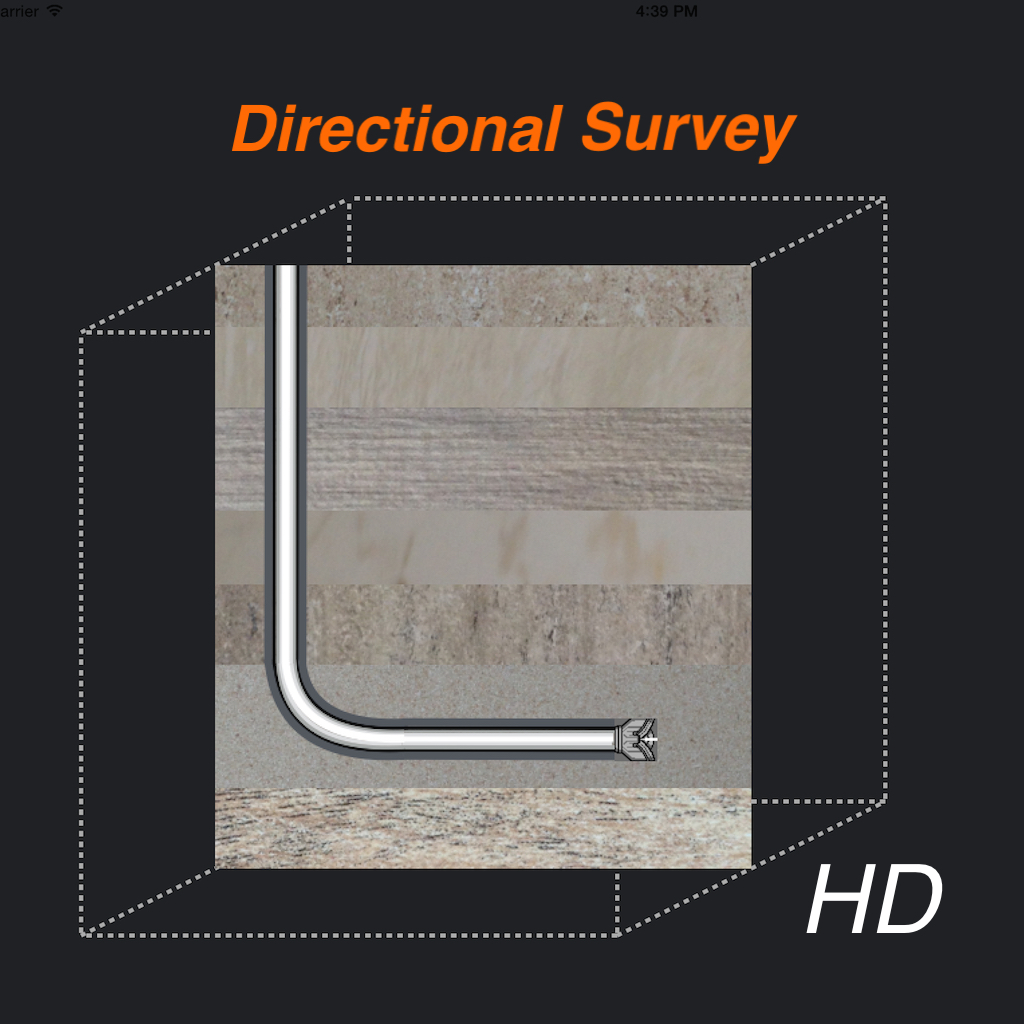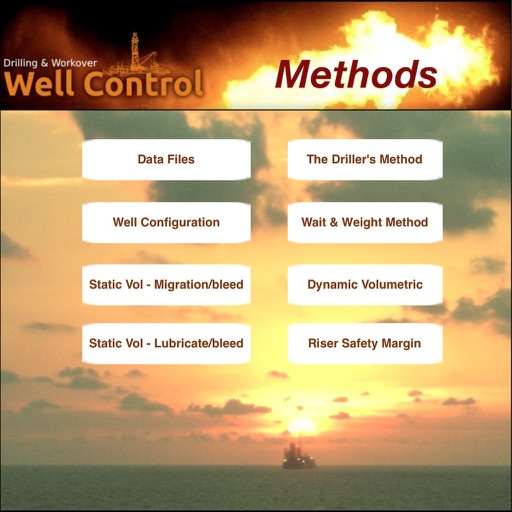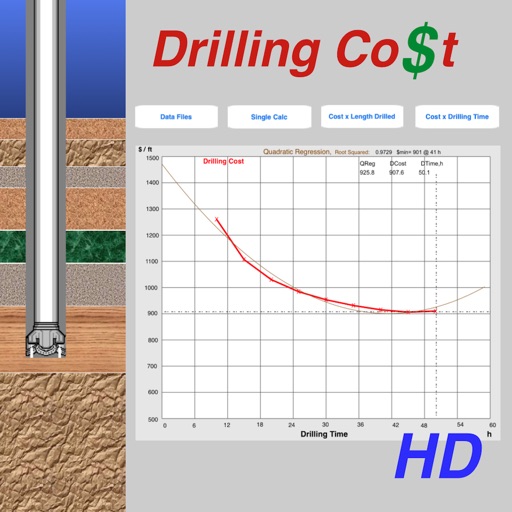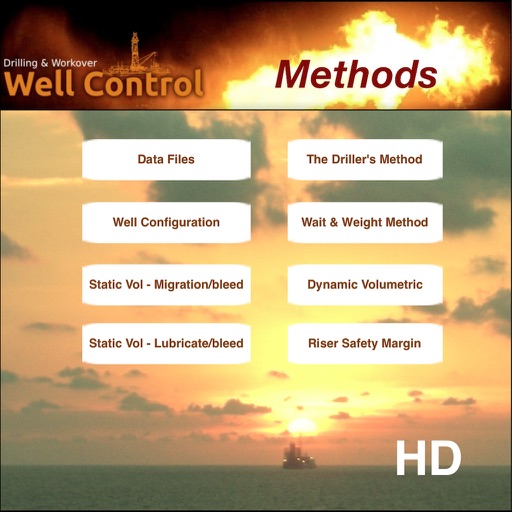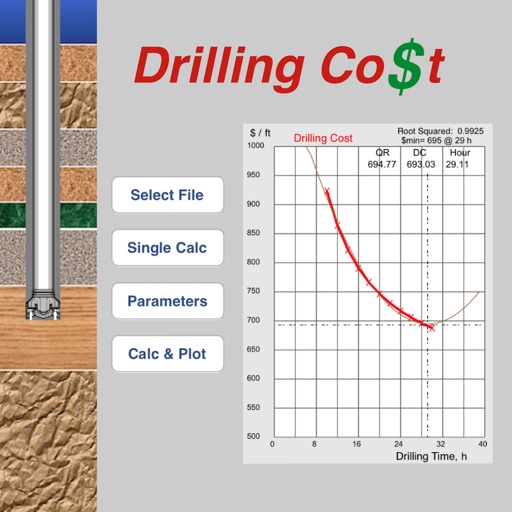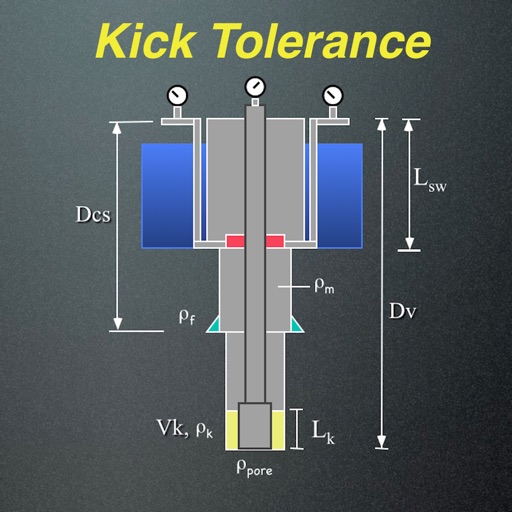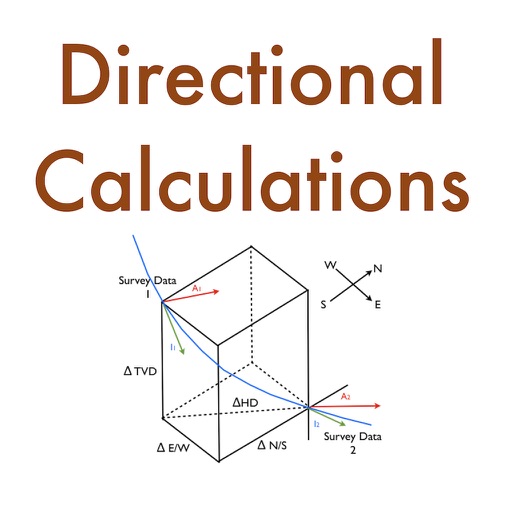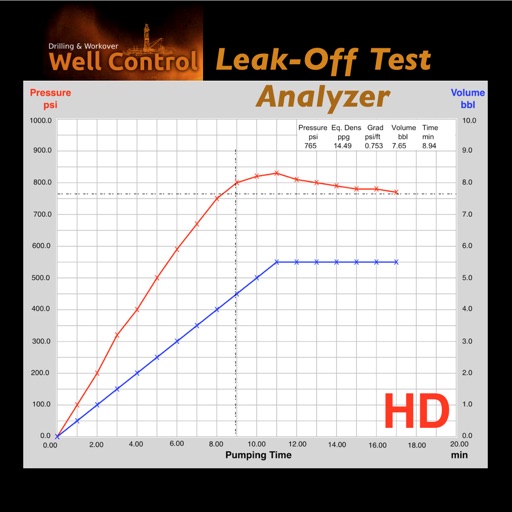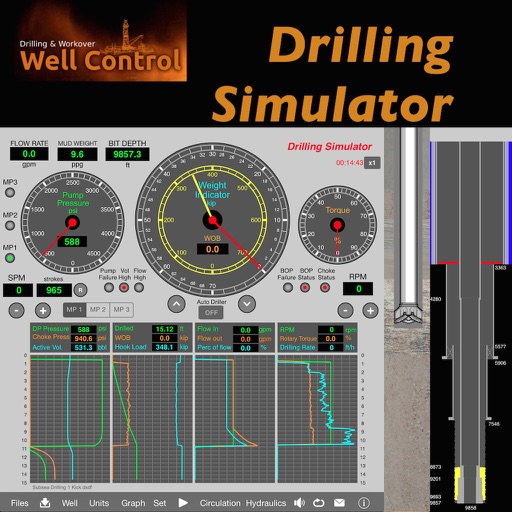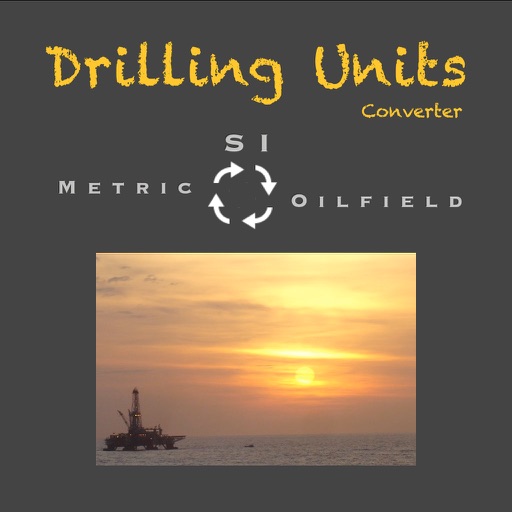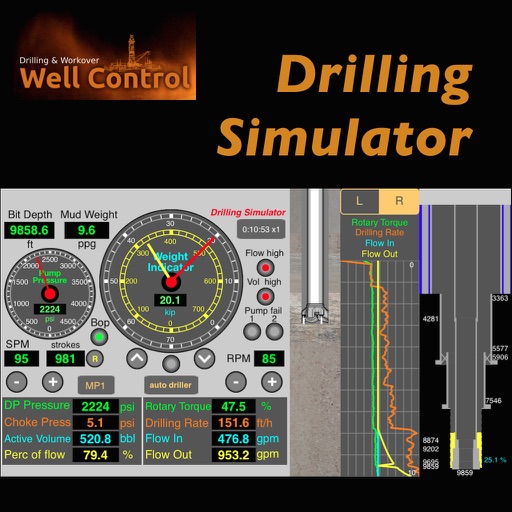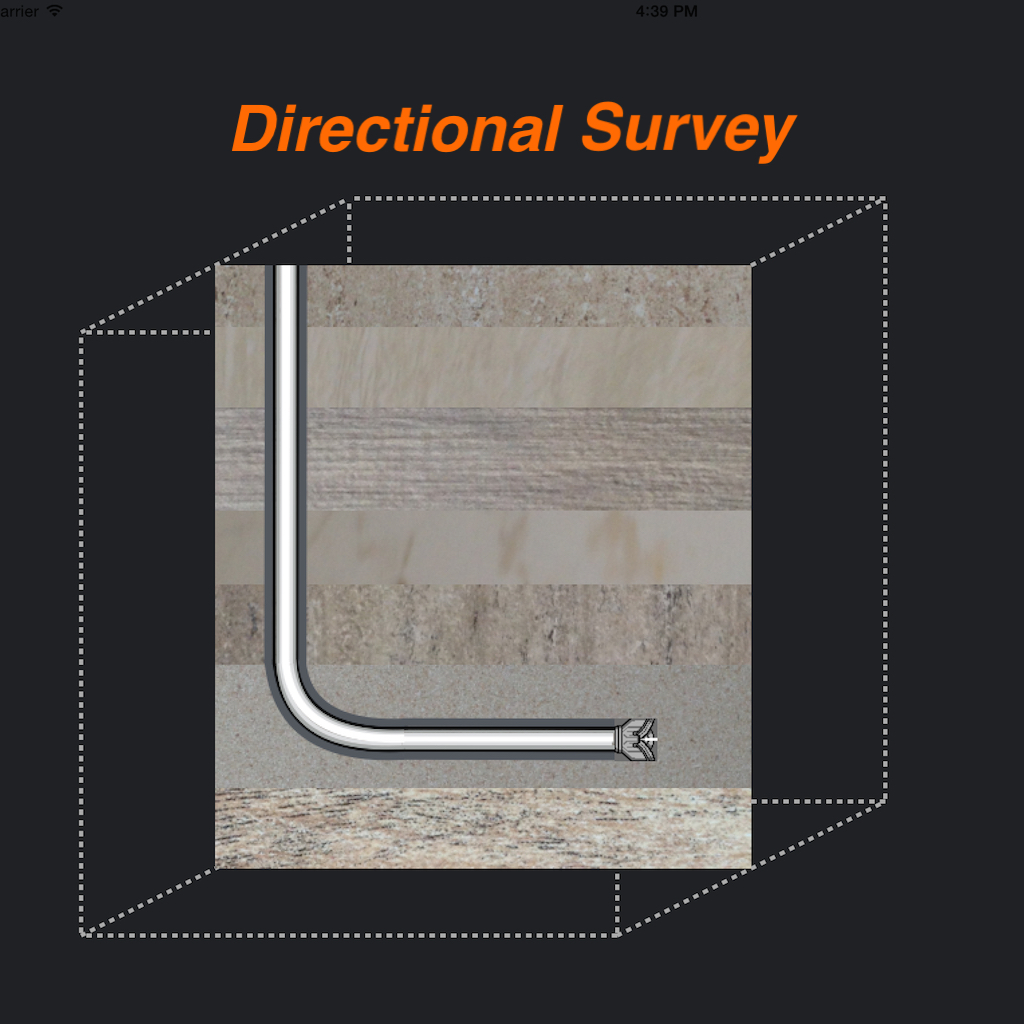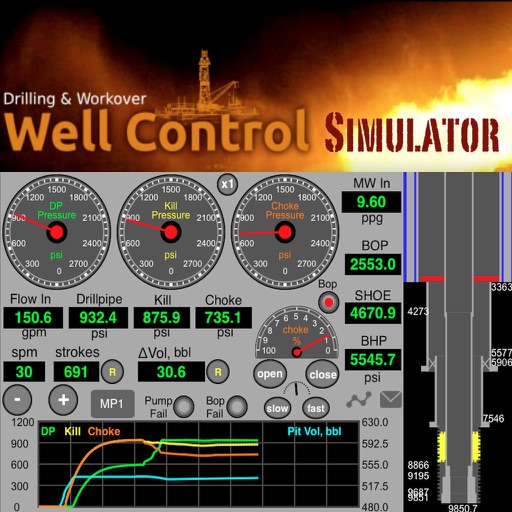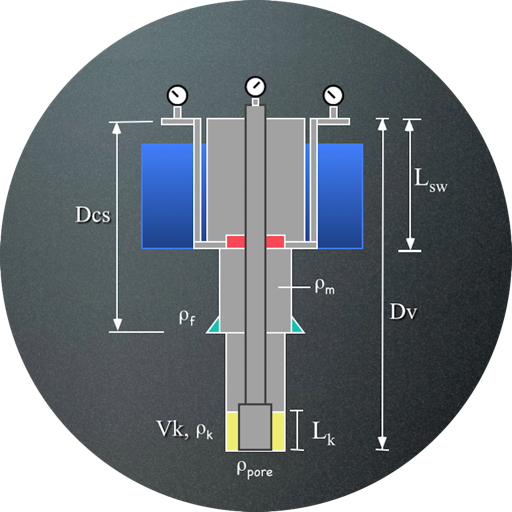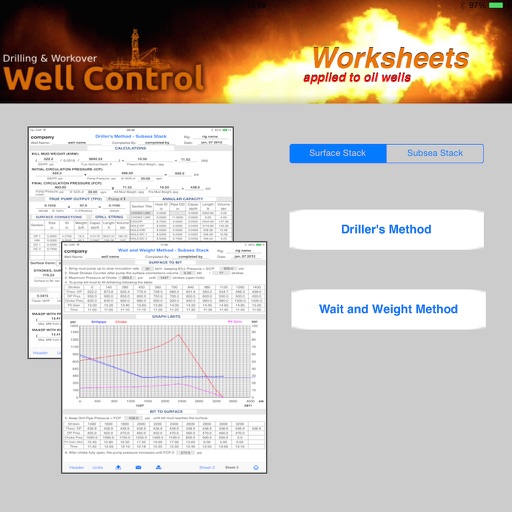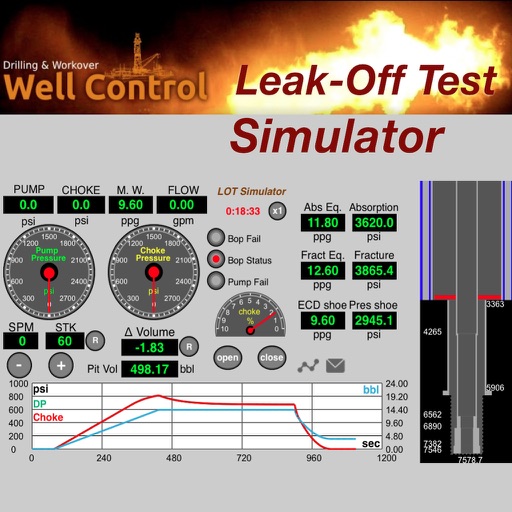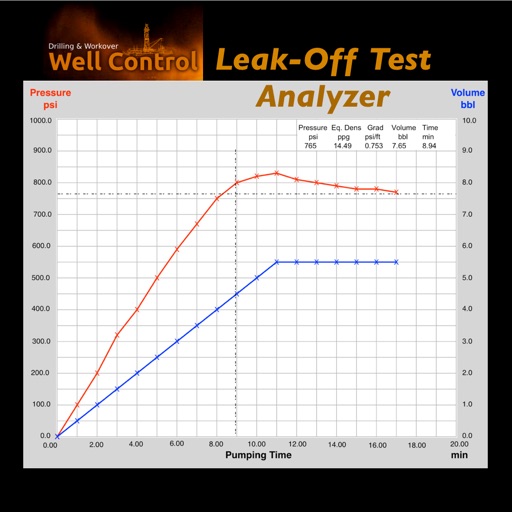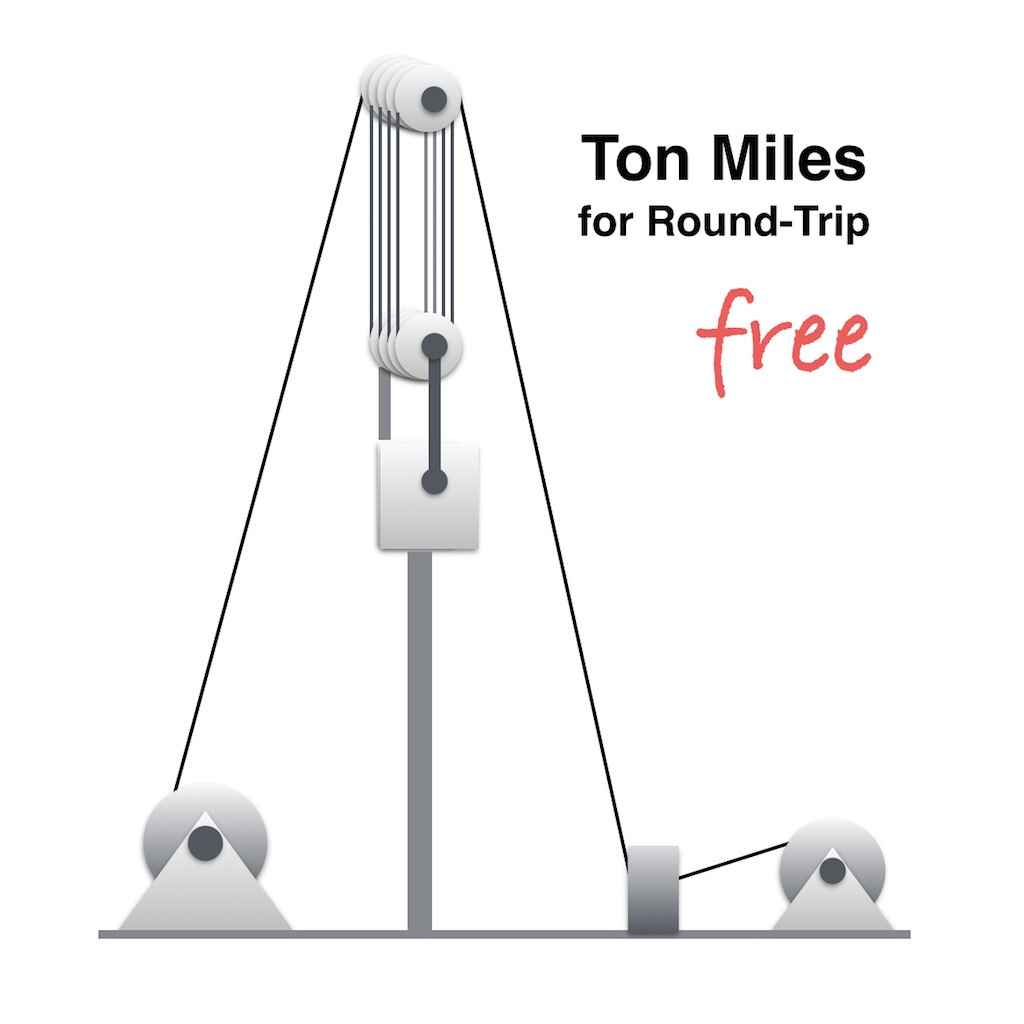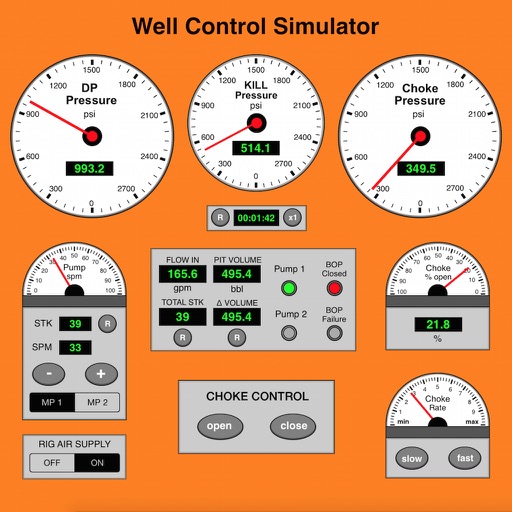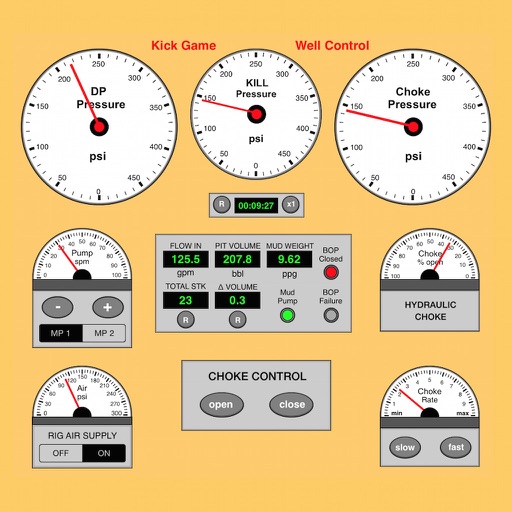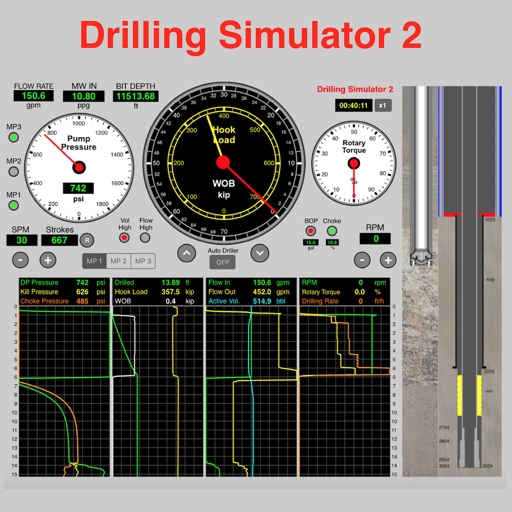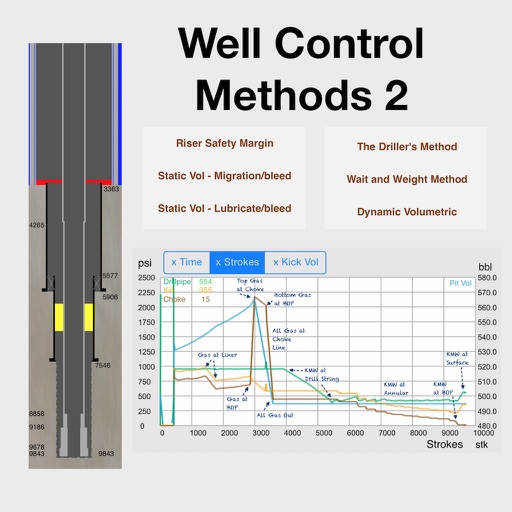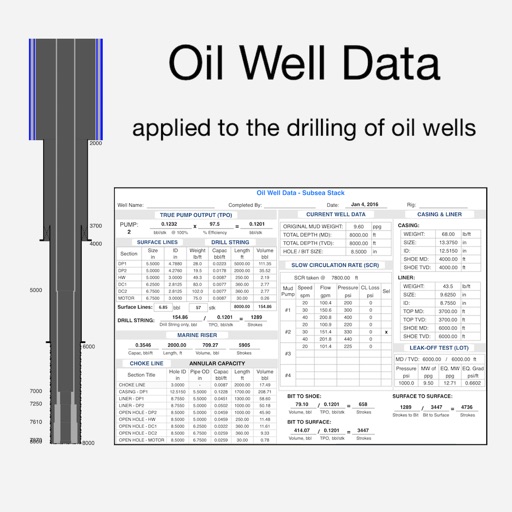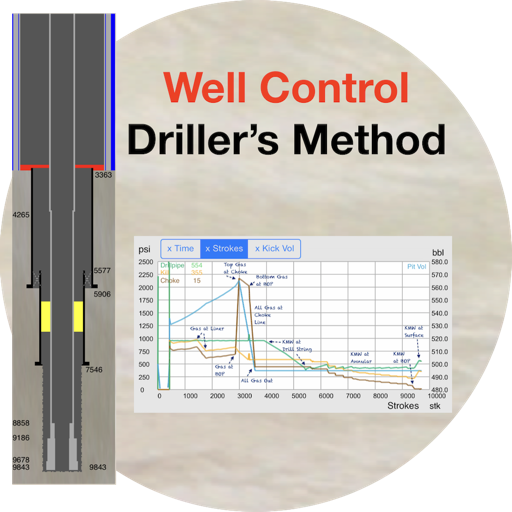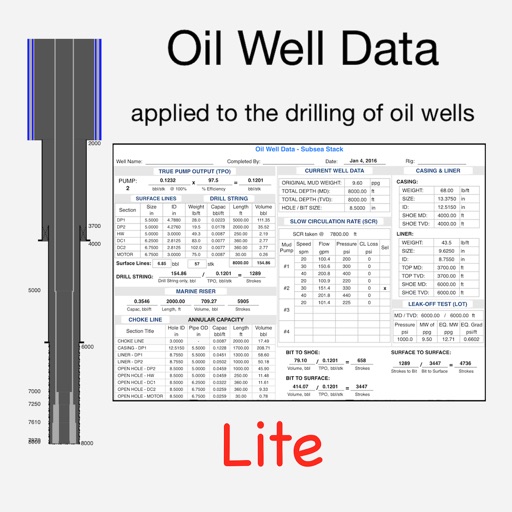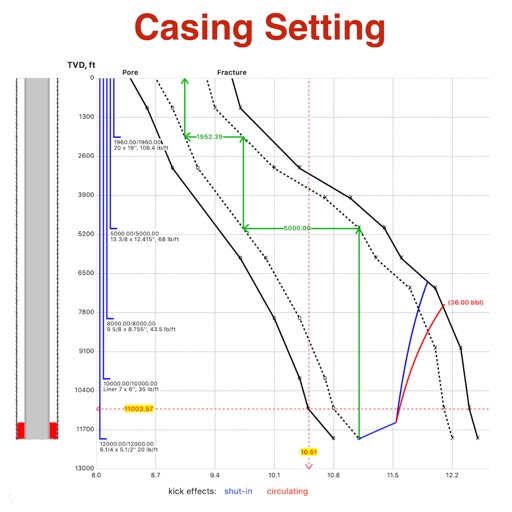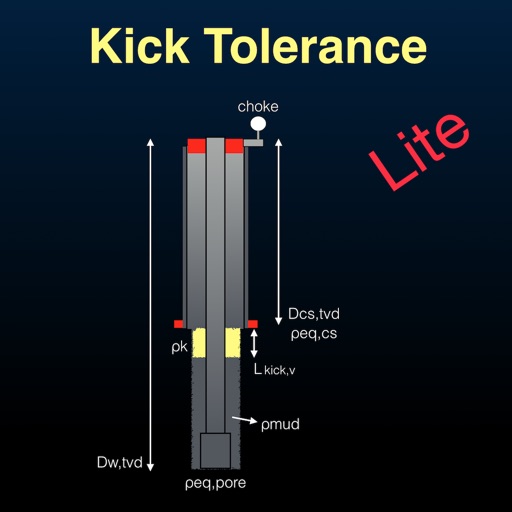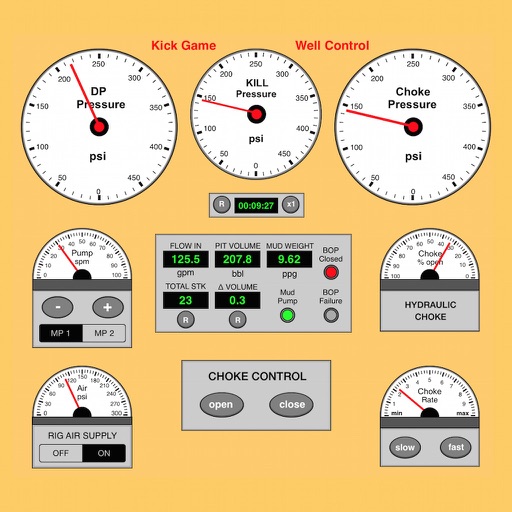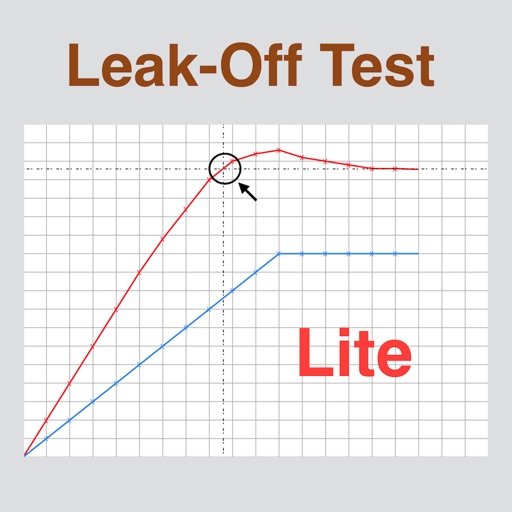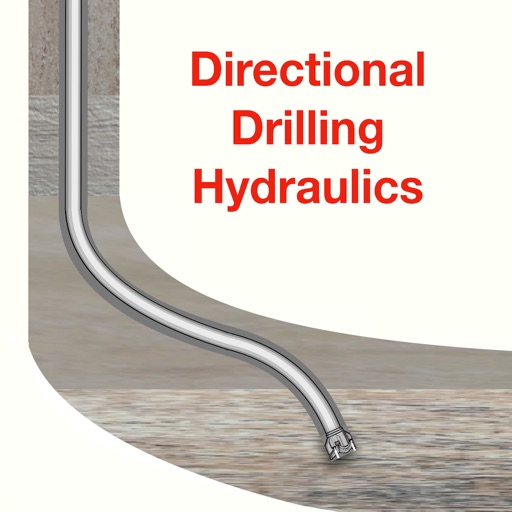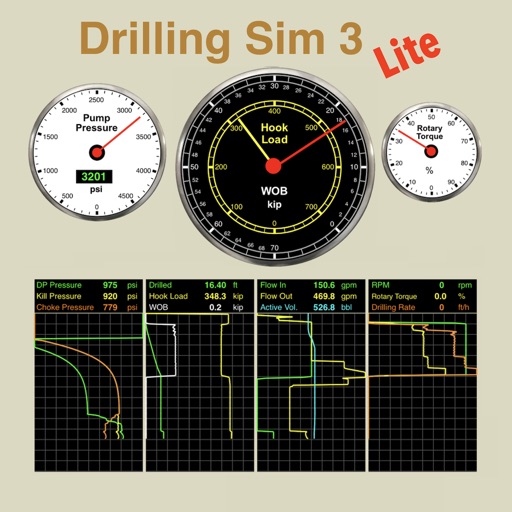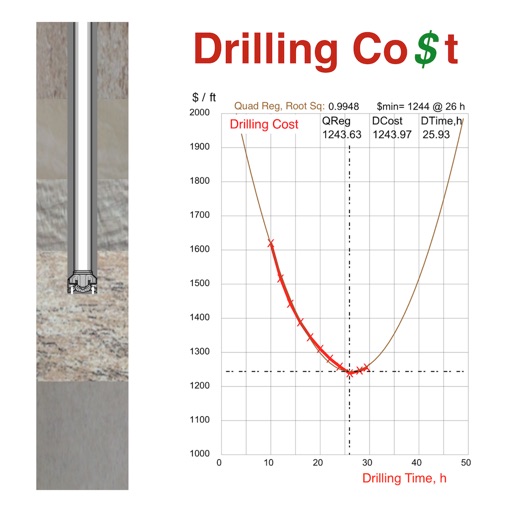App Description
This "Directional Well Survey" application provides an easy and useful tool for students and directional engineers to edit, calculate interpolations and plot survey stations of the horizontal and directional wells using the five calculation methods (tangential, balanced tangential, minimum curvature, radius of curvature, angle averaging).
This application does not normally edit well planning. But it is still possible to edit only via CSV text.
The well planning can be built and edited using our apps "Directional Well Planning" or "Directional Drilling" available in our portfolio.
The data files (*.ddf) including well planning and survey stations are compatible and can be shared via iCloud.
The well planning and survey stations can also be imported from CSV text files, for example:
"MD","INC","AZI","TVD","N/S","E/W"
"1000.0","0.0","0.0","1000.0","0.0","0.0"
"1100.0","3.0","10.0"
"1200.0","6.0","15.0"
...
The values can be "quoted" or unquoted and separated by:
- Comma: 1.00,2.00,3.00
- Semicolon: 1.00;2.00;3.00 or 1,00;2,00;3,00
- Tab: 1.00 2.00 3.00 (TSV file)
- Space: 1.00 2.00 3.00
Please, before purchasing, make sure that this application will be useful for you.
This application was developed based on existing spreadsheets. There is no comparison with any other software.
Our goal was to create a very low cost application with the help of experts to share with drilling engineers, technicians, drillers, drilling engineering students and teachers.
It is not intended to replace professional software.
You can contribute with suggestions for improvements, correcting the English translation, reporting bugs and sharing it with your friends.
Features:
1. Easy tool to edit survey stations (add, insert, edit, del)
2. Easy tool to import/export well planning and survey stations using CSV text format (well planning up to 20 sections)
3. 2D and 3D well plotting (vertical section and plan view)
4. Easy tool for interpolation calculations between two survey stations
5. Dynamic visualization of the interpolation parameters in the plot
6. Ability to work with data files (editing locally and sharing on iCloud)
7. Sharing data files with other applications in our portfolio (Directional Drilling, Directional Well Planning and Multilateral Directional Wells).
DISCLAIMER:
These tools & materials are provided 'as is' without warranties of any kind, express or implied.
Please verify the tools provided by this application by yourself before you use them. Ensure you understand the impact of using these tools.
Any use you choose to make of these tools & materials is undertaken by you entirely at you own risk.
App Changes
- March 08, 2023 Initial release