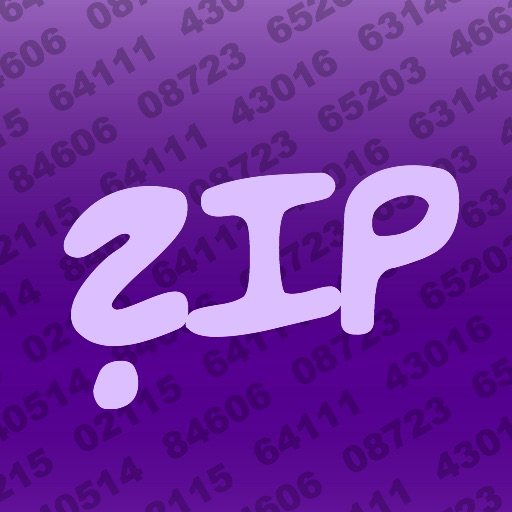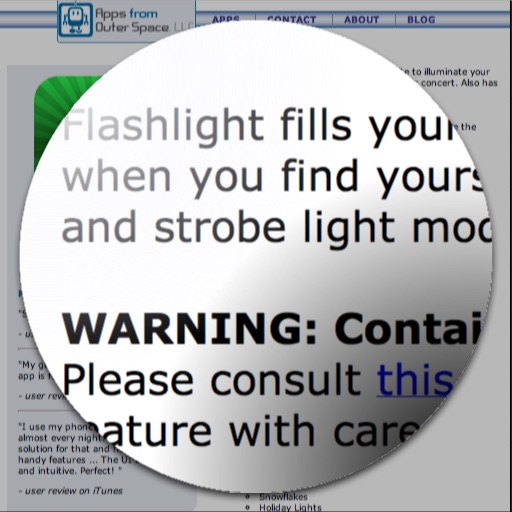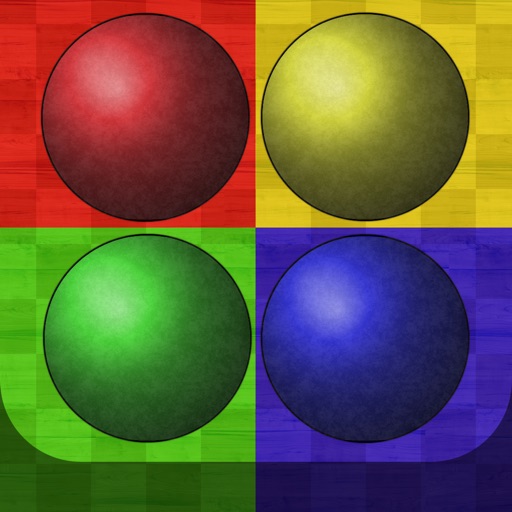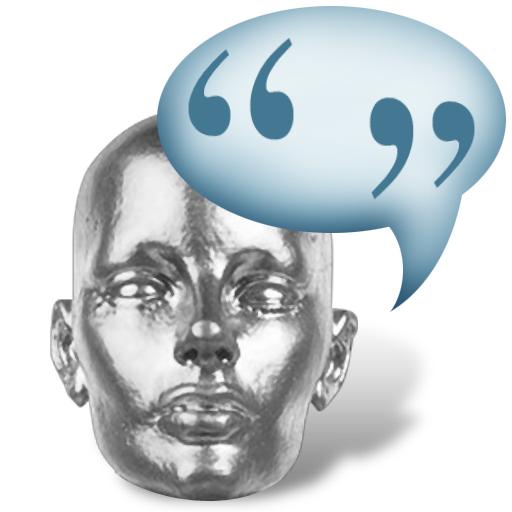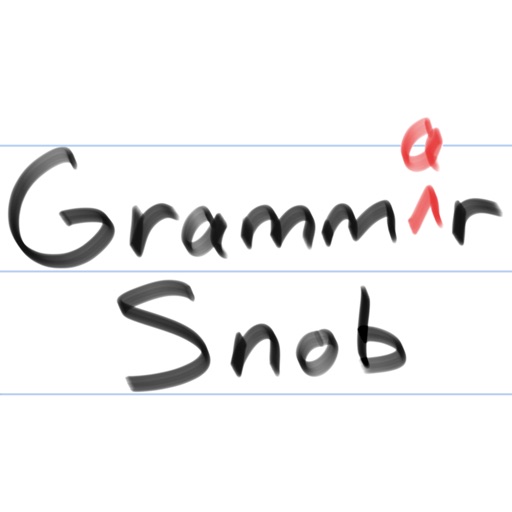What's New
* Last found zip code now displays after visiting the Settings or Help screens
* Copy buttons will now go away and show a "Copied" message to more clearly show that the zip code was copied.
App Description
You're on the go and need to locate a store, but their site wants a zip code.
Use "What's My Zip?" to give you a quick zip code to search on.
Using "What's My ZIP?"
1) Go to some website to find a location near you. The website wants a ZIP code.
2) Open "What's My Zip Code?"
3) Copy ZIP Code
4) Multi-task back to Safari
5) Paste and go
What's My Zip can save whatever you had copied last so you can come back and re-copy that info. So needing a zip code doesn't mean losing what you were about to paste elsewhere.
Want to learn the zip codes around you? You can turn on What's My Zip to run in the background and alert you whenever you move near another zip code.