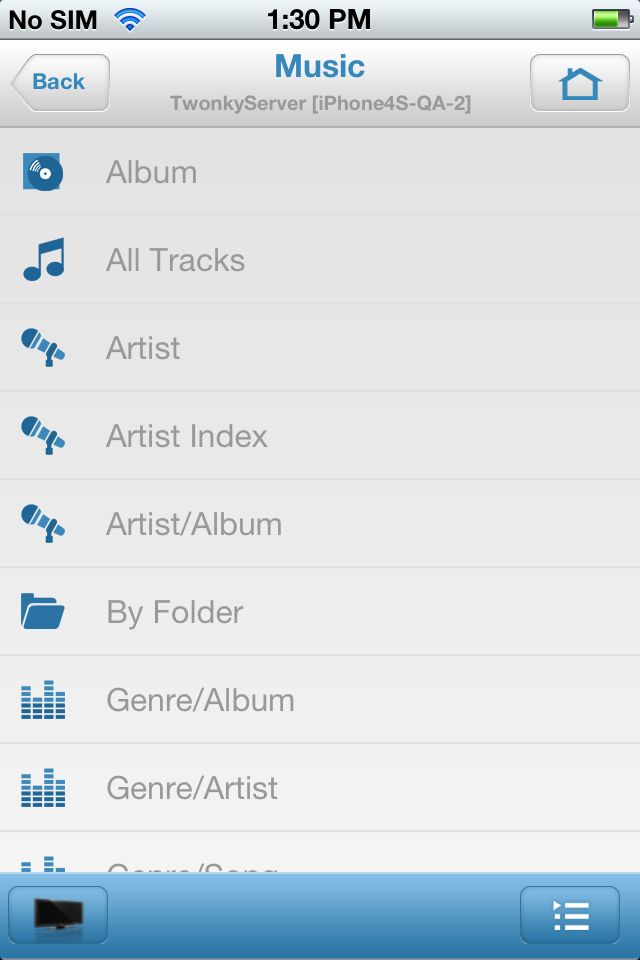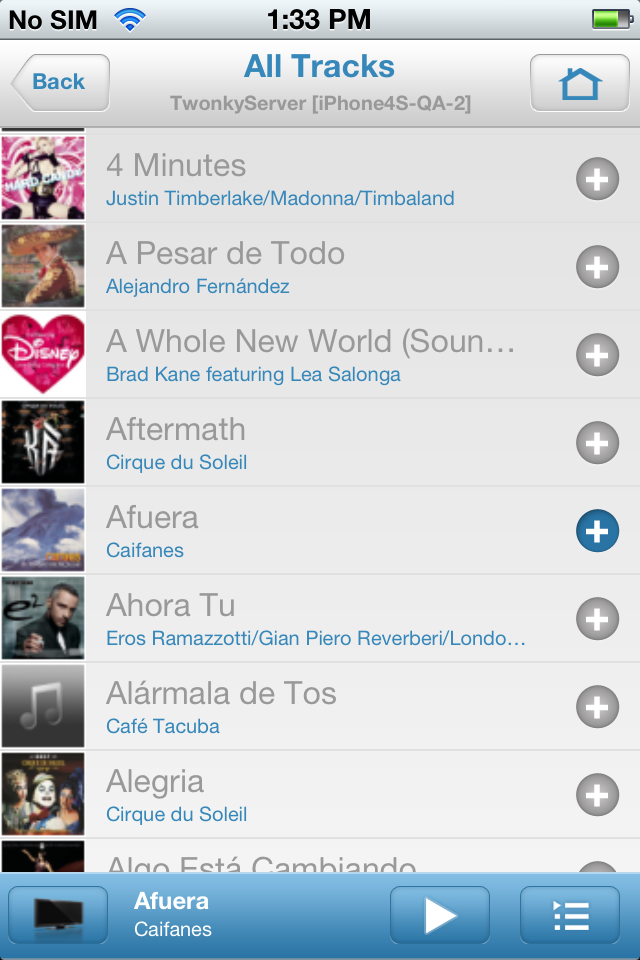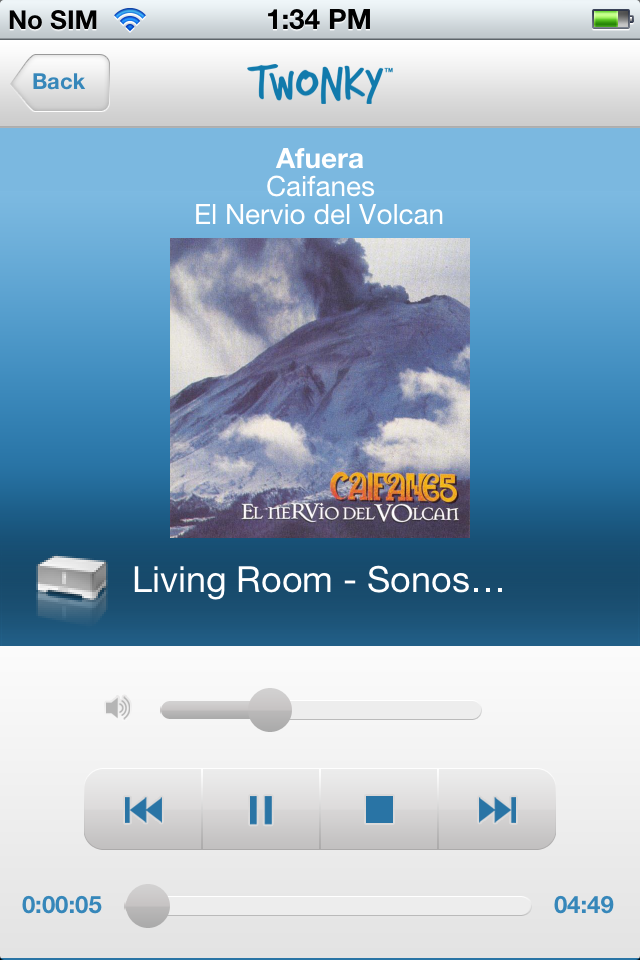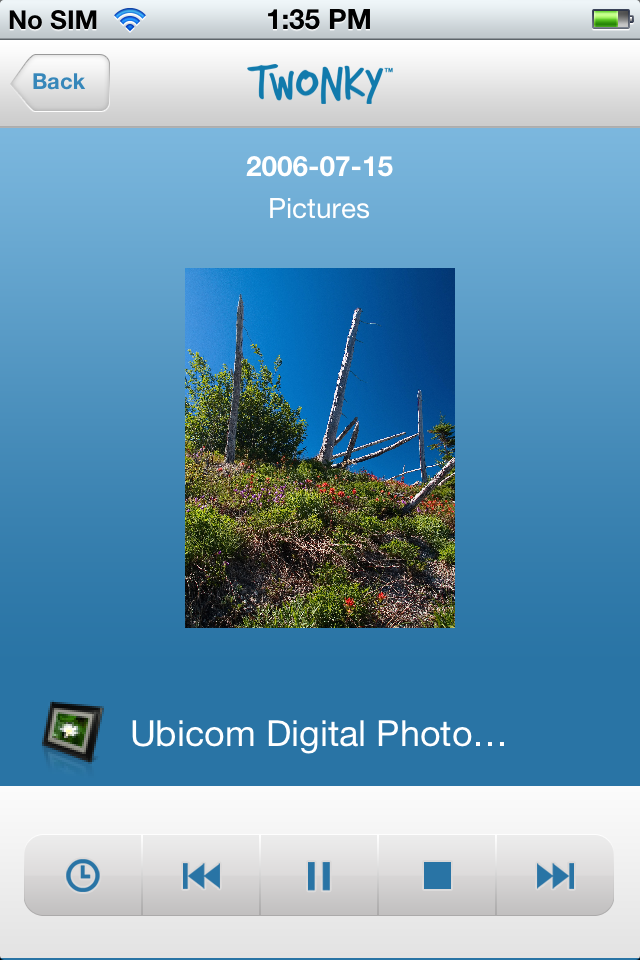What's New
- Fixed an issue Beaming locally captured videos
- Fixed pause/play issue while playing in local player
- iOS 6 Compatibility
App Description
Twonky™ Mobile lets your iPhone become the ultimate remote control*. Find media on your network, such as the music, photos and videos stored on your computer, and play them on your phone or beam them to your TV or other network-connected media player (e.g. DLNA, Airplay device). Select your media library and player, and then queue your media for instant playback. You can also access photos, videos and music stored on your iPhone from most networked-connected screens, or beam them to supported devices. Find out more about Twonky Mobile and other Twonky products at www.Twonky.com.
*Notes:
• This app is best when used with TwonkyServer software running on a computer or NAS.
• You will need to activate Location Services or Twonky™ will not be able to find your phone’s photos.
• Playback on your Apple iOS device is limited to Apple supported formats, which you can view in the Twonky™ Mobile for iPhone FAQ available at www.Twonky.com. External media players may be able to support more formats. Please check your device documentation to see which formats are supported.
App Changes
- April 24, 2012 Initial release
- July 03, 2012 New version 2.2
- October 17, 2012 New version 2.2.1