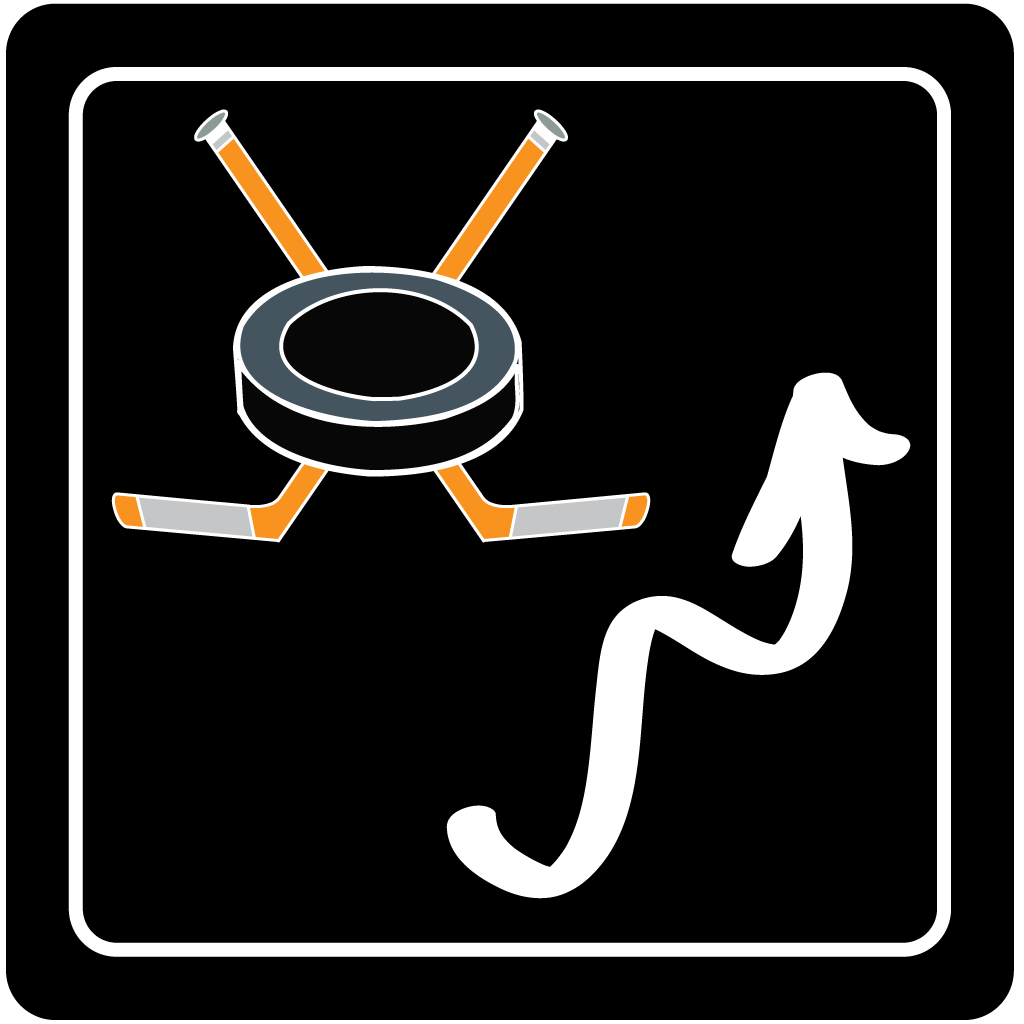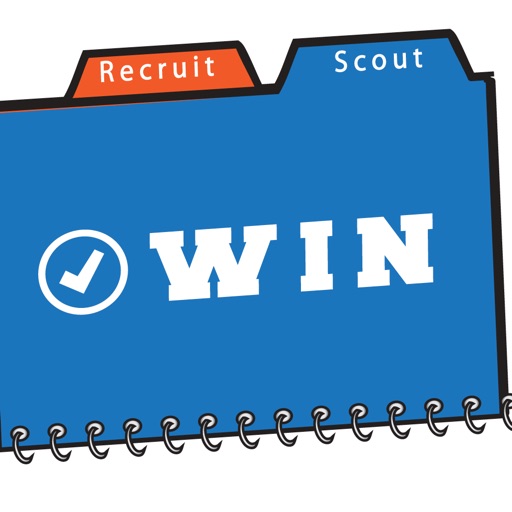What's New
Fixed bug with iPhone Animation
App Description
iPlayBook = Your Playbook, in Your Palm.
We believe this is the last WhiteBoard app you will ever need to buy.
Simply put, iPlayBook is, at once, the most simple yet most powerful playbook app on the App Store. Made specifically for Apple products, our sole focus is on providing you with the best but easiest to use PlayBook in the world.
*************************************************
PLAYS & PLAYBOOKS
*************************************************
With Play Save and Retrieve, all of your plays are saved in one spot, on your iPad or iPhone. You can flip quickly between plays, and save an unlimited number of plays.
*************************************************
ANIMATION
*************************************************
Our animation mode is so simple yet so precise. We allows you to move players anywhere on the screen, record your movements, then play them back as a play sequence. Animations are saved with your play, and soon will be shareable via YouTube.
Our Animation is true animation. We record your exact movements and the speed of your movements. And we play it back exactly as you recorded it. Some other apps only provide straight line animation. Not iPlayBook. And there's nothing for you to think about. No need to tap a "+" button to add an animation frame.
It's so simple - tap record, move your tokens, tap stop and you're done.
*************************************************
AUDIO RECORDING AND PLAYBACK - iPad Only
*************************************************
Add voice overs to your animations or your play drawings and save the voice over audio with your play. Just tap record to create voiceover, and play to play it back. It's that simple.
*************************************************
FRAMES / CLONING - iPad HD App Only
*************************************************
iPlayBook is the only coaching white board that explicitly provides for play frames, with Cloning. Everyone knows you cannot fit your entire play on a single half court diagram. So why try. Just draw frame 1, tap frame 2, clone and pick up where you left off.
************************************************
DRAWING PRECISION, FLEXIBILITY, SIMPLICITY
************************************************
Like red, tap red. Want black, tap black. Want offensive movements shown in blue, tap blue. Want defensive movements shown with a different pen color, just pick one. Want to show trail lines to demonstrate where tokens moved "from"? Tap trails and we'll trace your token path as you move it. Undo-yep, no problem. Erase - clear the entire screen, or tap the eraser and your finger becomes an eraser.
************************************************
SHARING
************************************************
Share plays via email, photo libraries, Facebook and Twitter.
App Changes
- September 21, 2011 New version 4.56
- November 03, 2011 Price decrease: $1.99 -> $0.99
- October 03, 2012 New version 5.015
- October 09, 2012 Price increase: $0.99 -> $2.99
- October 15, 2012 New version 5.016
- December 12, 2012 New version 5.017
- March 23, 2013 New version 5.018
- April 06, 2013 Price increase: $2.99 -> $4.99
- April 29, 2013 New version 5.019
- September 04, 2013 Price decrease: $4.99 -> $1.99
- October 10, 2014 Price decrease: $1.99 -> FREE!