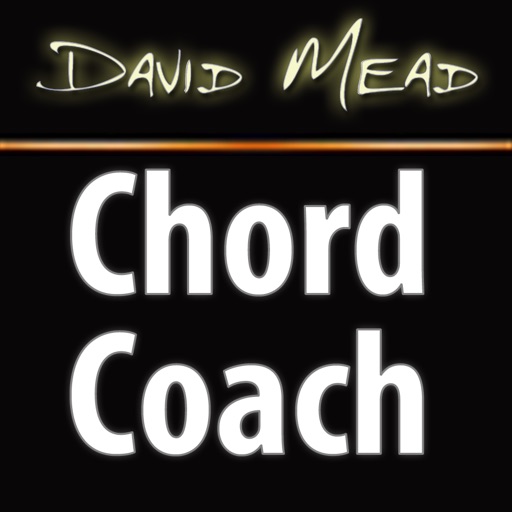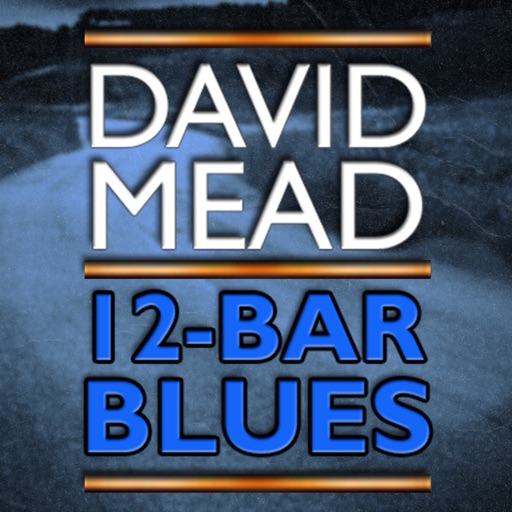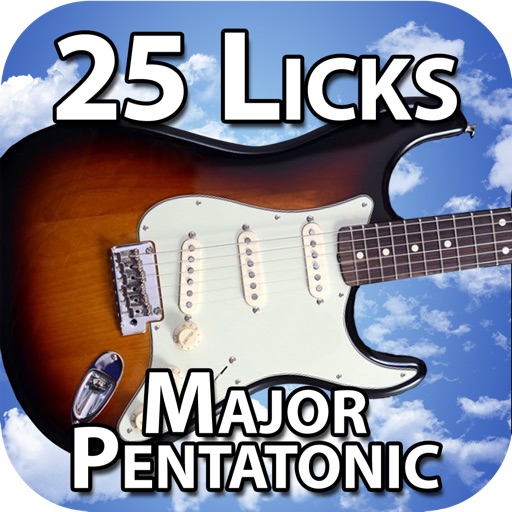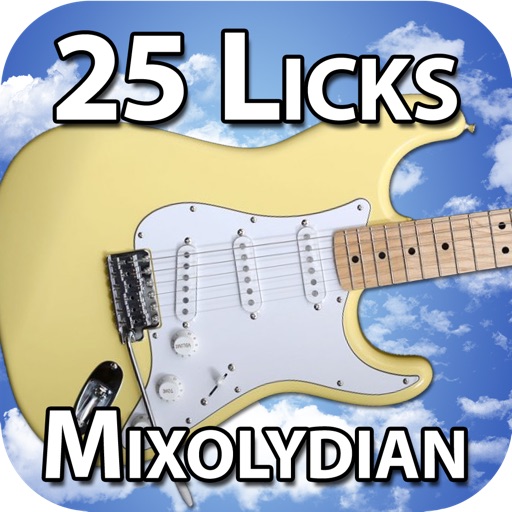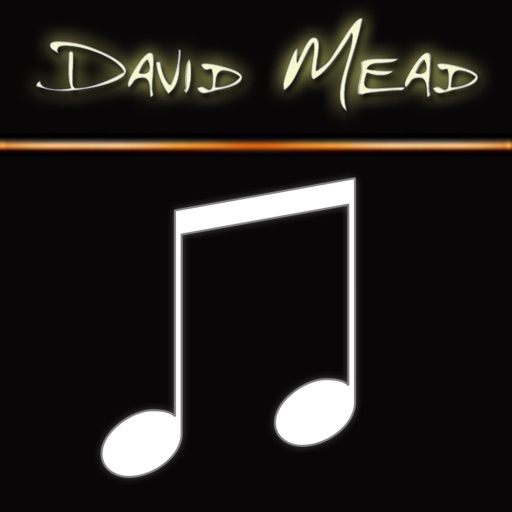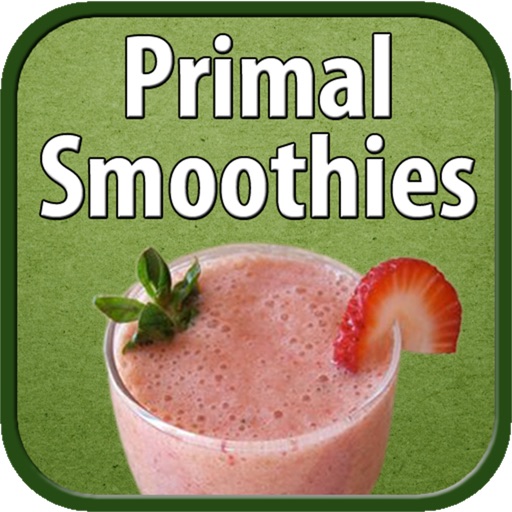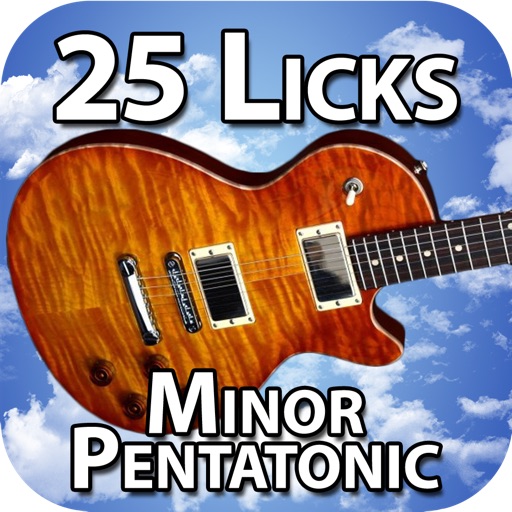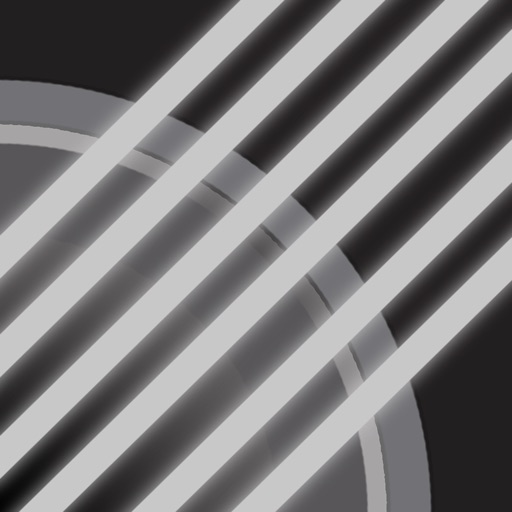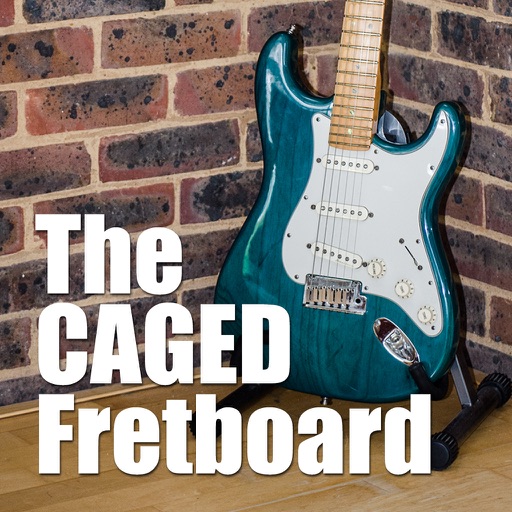What's New
We've added a settings and contact page to this version to make it easier to play the tunes and to get in contact with us.
The settings page has the following new settings:
- Switch scoring zone on or off so that notes can be played at any time.
- Auto catch up the tune so that whenever you play a note the next note will arrive in time.
- activate child lock for the settings page.
The contact page includes links to the Blobble Piano forum and the contact email address.
App Description
When kids are starting out to learn the piano it can be tough. So we created Blobble Piano, a musical app for the iPad to help children learn how to play piano tunes themselves.
All you have to do is pick a tune and let our team of blobbles show you which piano keys to play.
Features:
- An easy and entertaining way for young children to learn how to play music on the piano.
- Seven popular tunes to choose from.
- Free play option for children to play their own compositions.
- Single octave, child friendly animated keyboard.
- Bright and colourful graphics.
- Easy to navigate user interface.
- Set in the kid friendly BlobbleWorld universe.
App Changes
- June 24, 2011 New version 2.1