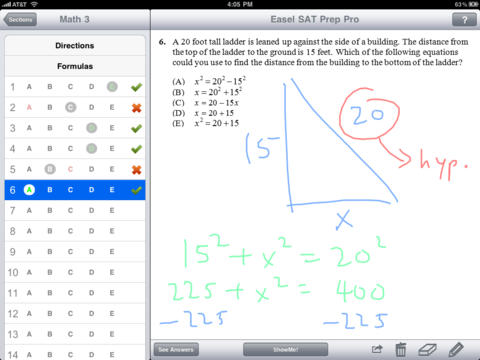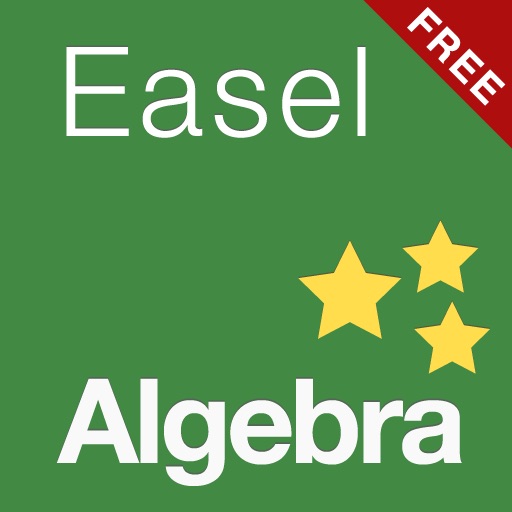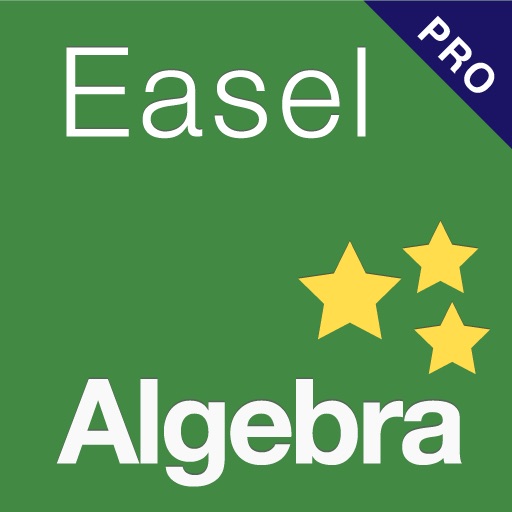What's New
- Bug fixes related to crashing
- Info about a brand-new product from Easel!
App Description
***Warning****
As of October 2011, this app will no longer be supported by the developer. The app may be buggy, slow to respond, or not functional, particularly on newer operating systems and devices. Please use at your own risk;
The good news: the app is now free.
In the meantime, check out the ShowMe iPad app - build your own lessons, or watch lessons created by the community: http://itunes.apple.com/us/app/showme-interactive-whiteboard/id445066279?mt=8
======
Master the SAT with the interactive study guide!
Over 200 practice questions with instant "ShowMe" lessons: if you get stuck on a problem, just tap "ShowMe" and see a step-by-step animation of how to solve the problem, instantly.
It's like having a tutor on demand!
Plus, scribble on the white space to write out your thought process, then choose from the multiple choice grid to mark down your answer. You can see if you got the answer right or wrong by tapping "Show Answer."
The entire practice test breaks down into the following 9 sections:
Section 1 - Math - 20 questions
Section 2 - Critical Reading - 24 questions
Section 3 - Writing - 35 questions
Section 4 - Math - 18 questions
Section 5 - Critical Reading - 24 questions
Section 6 - Writing - 35 questions
Section 7 - Math - 16 questions
Section 8 - Critical Reading - 18 questions
Section 9 - Writing - 14 questions
More practice tests coming soon!
App Changes
- June 24, 2011 New version 1.0.2
- October 17, 2011 Price decrease: $7.99 -> FREE!