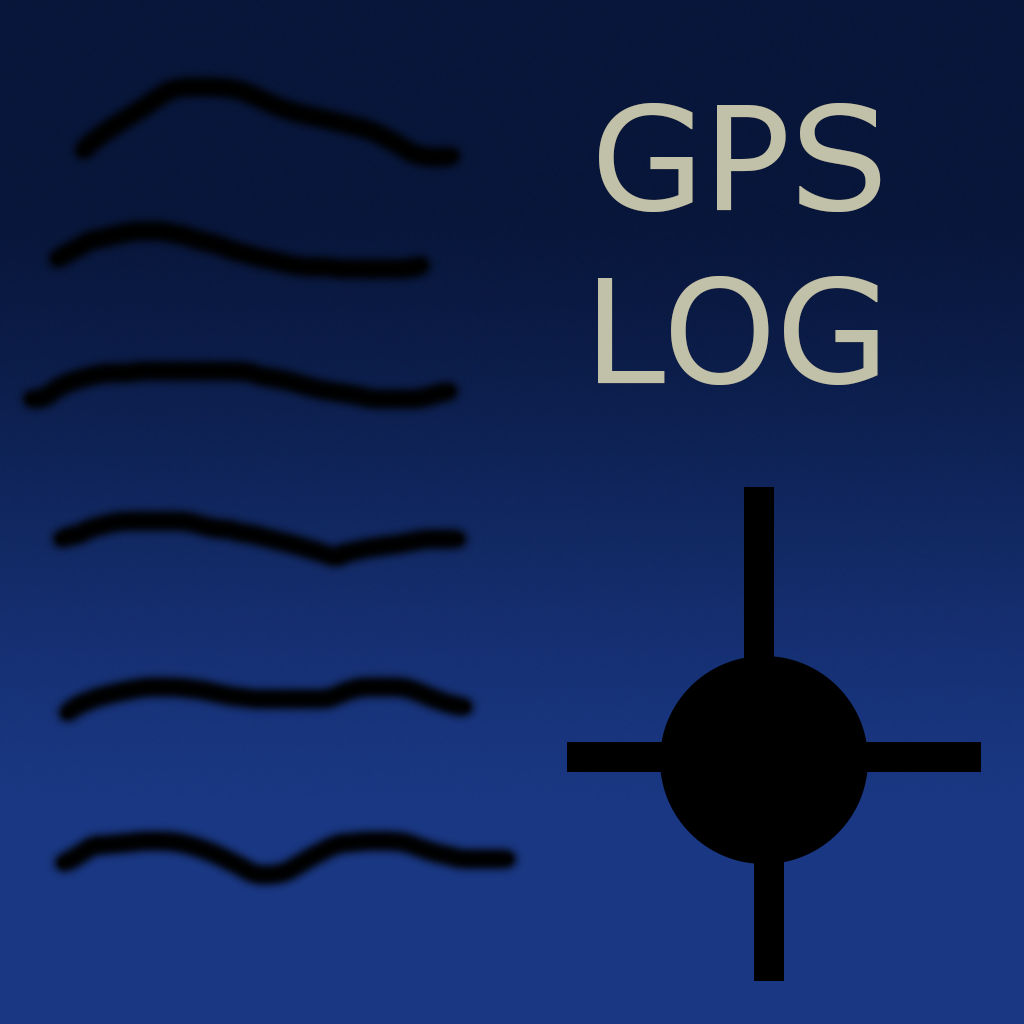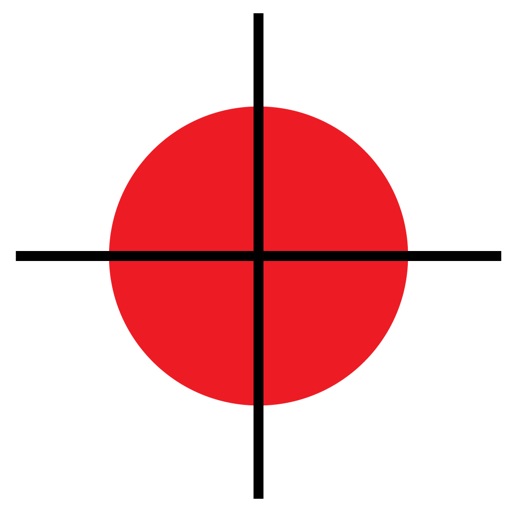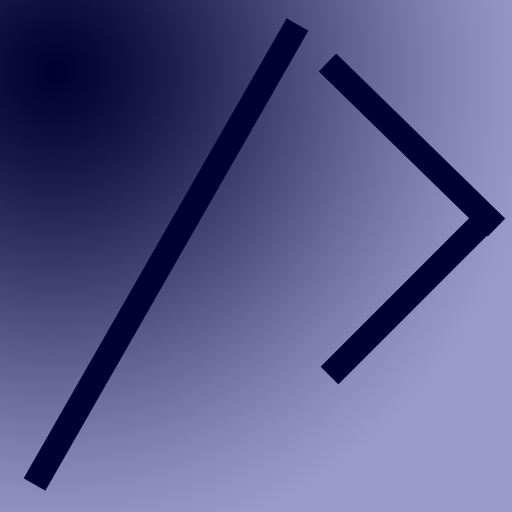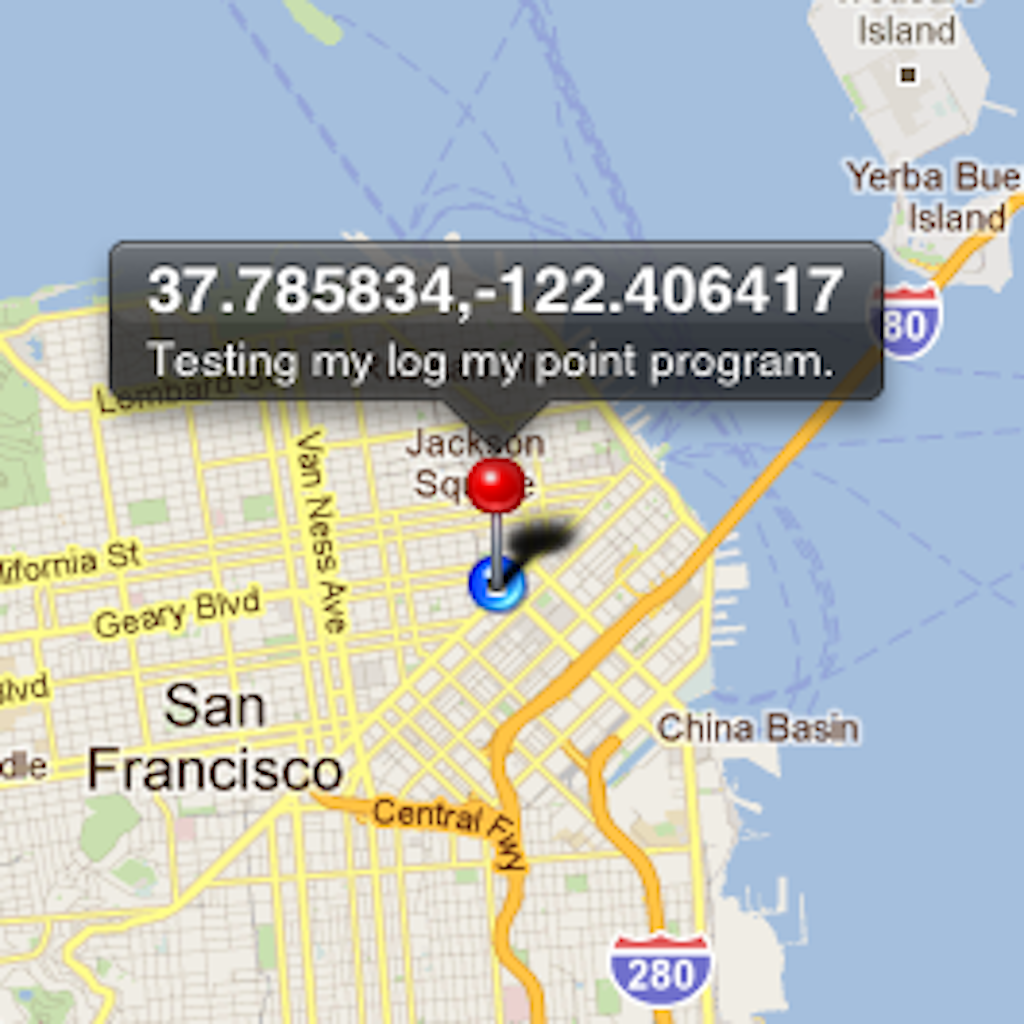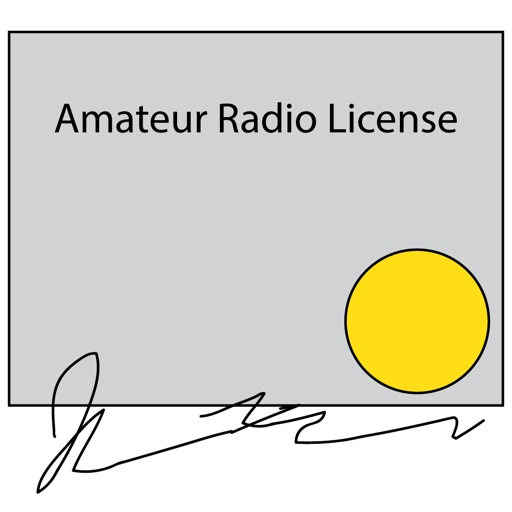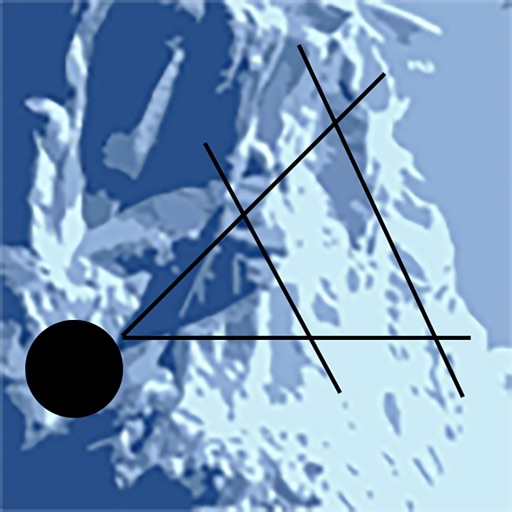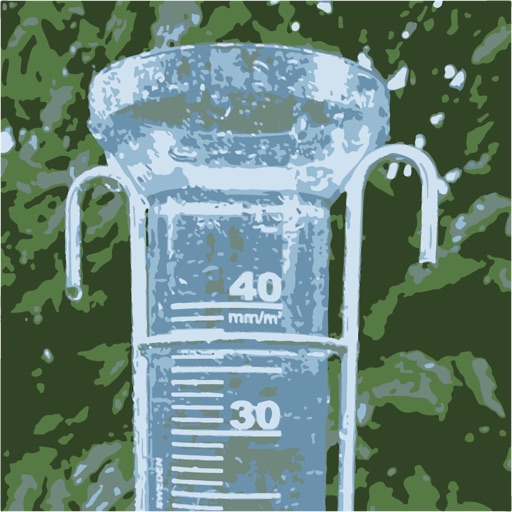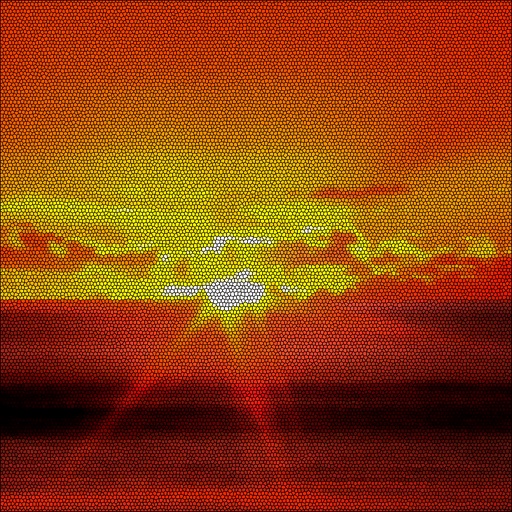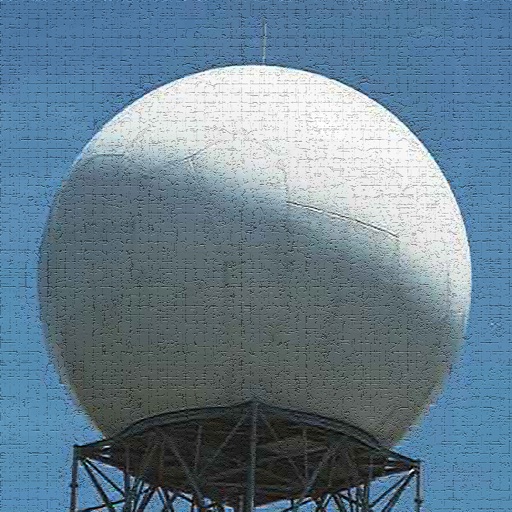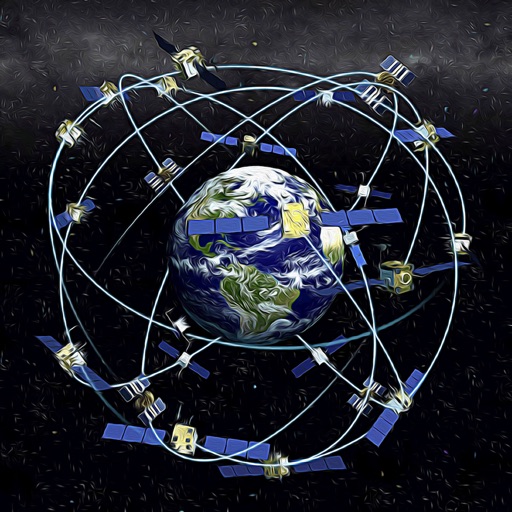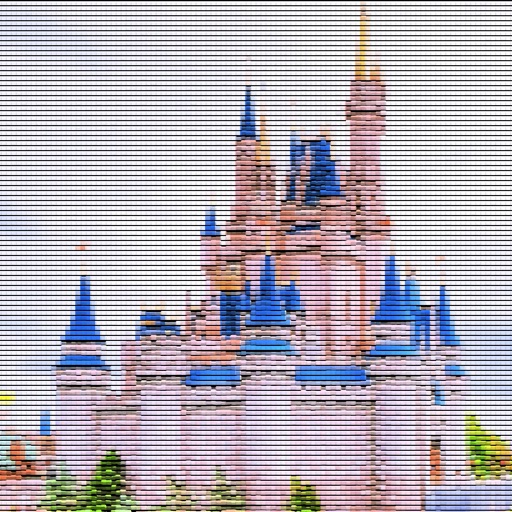What's New
* Bug Fix *
- Fixes possible issue with "Record All Points" setting when set in the Settings application for GPSLogger. Special thanks to a dedicated user who helped us find this!
App Description
GPSLogger is a new powerful application that allows you to log your GPS location with a specified interval of seconds or by using a "Record" button to record your current location in between timer intervals.
** Setting your GPS Logging and Timing Interval settings under the Settings application on your device ensures the best accuracy and ability to provide updates to your device. Open the Settings application on your home screen and scroll to Applications and "gpsLogger" to set up your recording times and rapid updates mode. The Rapid Updates mode is now default *. (* Could cause issues with battery life and you must set the settings to your liking.) **
GPSLogger provides your output in an e-mail with both a CSV and GPX format. The CSV format can be used in any database system that supports it and the GPX format can be used in many tools such as photography utilities.
GPSLogger is also great for photographs as it provides the proper tools to append geotagging information to your photographs while the application is running.
* NOTICE: Continued use of the GPS and GPSLogger will significantly decrease battery life depending on the settings you use for GPSLogger under Settings > "GPSLogger". Rapid Updates will also decrease battery life faster, but provide more accurate movements throughout the day. *
* Note: Logged Points in the Background Mode are appended to the end of the log and reloaded when the interface is re-launched. If you have many points you must scroll to the bottom of the list for the latest log information. This is by design since you can not update the user interface in the background. *
* Privacy Policy: GPSLogger does not submit any personal or location information to anywhere on the Internet. You have the choice to use the e-mail feature for e-mailing of GPS Logs and that is your decision of who you send them to. GPSLogger does not submit information to anywhere and the user submits information based on the features used to specified e-mail addresses using the built-in Mail application on your iOS device. Your location or personal information is never shared with any third parties. *
App Changes
- June 24, 2011 New version 1.2
- August 22, 2011 Price increase: $1.99 -> $2.99
- October 12, 2011 Price decrease: $2.99 -> $1.99
- October 14, 2011 Price increase: $1.99 -> $2.99
- October 14, 2011 New version 1.3
- November 07, 2011 Price decrease: $2.99 -> $1.99
- November 11, 2011 Price increase: $1.99 -> $2.99
- December 04, 2011 Price decrease: $2.99 -> $1.99
- January 16, 2012 Price increase: $1.99 -> $2.99
- February 29, 2012 New version 1.4
- March 05, 2012 Price increase: $2.99 -> $3.99
- March 26, 2012 Price decrease: $3.99 -> $2.99
- May 14, 2012 Price decrease: $2.99 -> $1.99
- May 25, 2012 Price increase: $1.99 -> $2.99
- July 08, 2012 Price increase: $2.99 -> $3.99
- July 26, 2012 New version 1.4.1
- August 28, 2012 Price increase: $3.99 -> $4.99
- September 12, 2012 Price decrease: $4.99 -> $3.99
- September 19, 2012 New version 1.5
- September 21, 2012 New version 1.5.1
- October 18, 2012 Price decrease: $3.99 -> $2.99
- October 27, 2012 New version 1.6
- November 13, 2012 New version 1.6.1
- January 28, 2013 Price decrease: $2.99 -> $1.99
- January 31, 2013 Price increase: $1.99 -> $2.99
- October 14, 2013 Price decrease: $2.99 -> $1.99
- October 15, 2013 New version 1.7
- October 18, 2013 Price increase: $1.99 -> $2.99
- November 05, 2013 New version 1.7.1