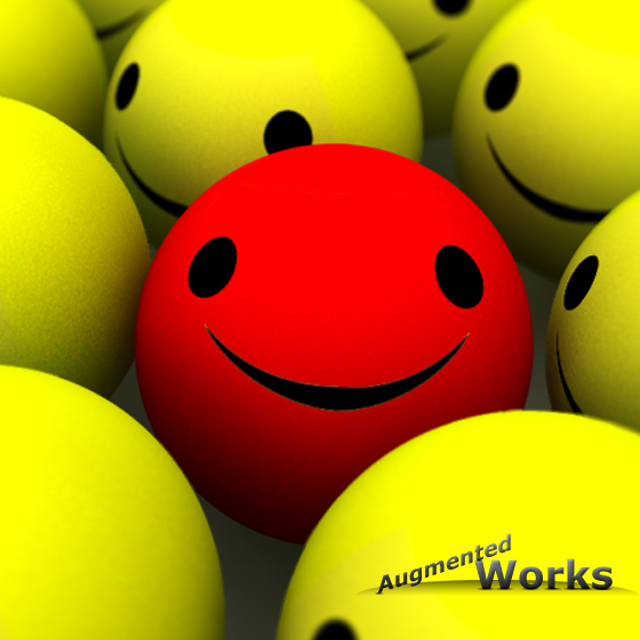What's New
Find your Car with AR helps you get back to your parked car.
Every update includes improvements for speed and reliability. As new features become available, we’ll highlight those for you in the app.
If something’s not working for you or you have a great idea, email us at [email protected]
Thanks for using Find your Car with AR!
App Description
"It uses Augmented Reality to help trace your steps back to where you parked. Using the app is dead simple!" - Fοx News Mobile
Find Your Car with AR allows you to find your car wherever you parked it. Once you load the application, in the augmented reality view you can see the direction it is located, the street address close to where you parked, how far it is and the date and time you parked.
READ INSTRUCTIONS BELOW
Features:
• 3D Augmented Reality technology
• Don't lose time asking people. Just follow the moving arrow and you'll get back to your car!
• Select between two levels of accuracy: normal (faster) and high (you can then find your car in the largest parking facility or behind the most remote street corner!)
• You can use it for anything you want to get back to, not only your car!
• Check out the Premium features. Do you want to remember a good parking place you found? Mark it as a favorite! Don't you remember where you parked last time? Just find it in the chronology! You can also color the arrow and remove the ads!
And now, with the Premium features you can save the position of your car directly from your Apple Watch!
• Last but not least... it's FREE!
Instructions:
Once your car has been parked, tap the "I parked here" button and choose the GPS accuracy.
Now the car position has been saved and you can close the application.
When you need to get back to your car, open the application and follow the directional arrow in the augmented reality view or watch the map.
To save a new position, just tap the "I parked here" button again.
Note: Find Your Car with AR IS INTENDED TO BE USED OUTDOOR.
App Changes
- June 24, 2011 New version 2.0.5
- July 02, 2011 New version 2.0.6
- March 30, 2013 New version 3.0.1
- July 26, 2013 New version 3.0.2
- August 01, 2013 New version 3.0.3
- October 17, 2013 New version 3.1.0
- December 02, 2013 New version 3.1.2
- October 25, 2014 New version 3.1.7
- December 07, 2014 New version 3.2.0
- December 12, 2014 New version 3.2.1
- December 27, 2016 New version 3.3.0
- January 04, 2017 New version 3.3.1
- June 15, 2019 New version 3.4.6
- September 24, 2019 New version 3.5.0
- September 26, 2019 New version 3.5.1
- July 15, 2020 New version 3.5.2
- September 15, 2023 New version 3.5.6