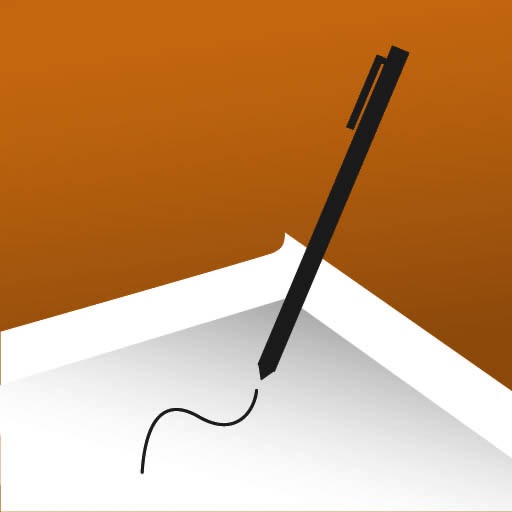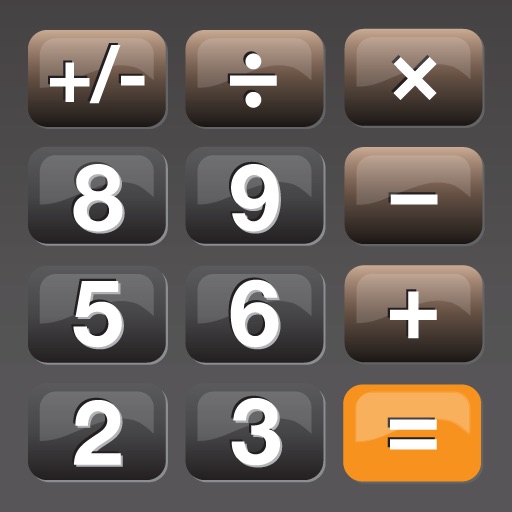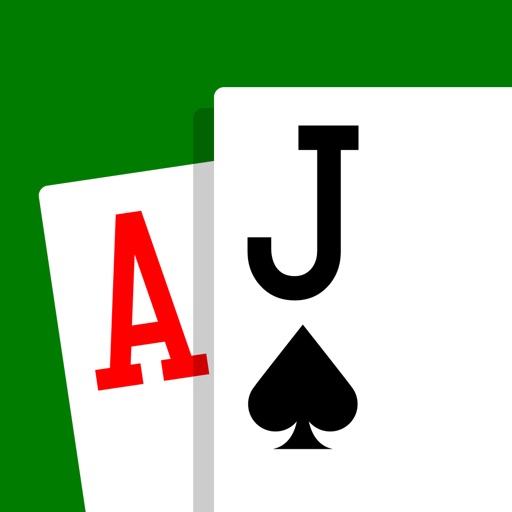What's New
Fixed the iPad version so that a gesture from the left side of the screen no longer opens up the sketches window.
App Description
*** ONLY 99 CENTS FOR A LIMITED TIME ***
Touch Sketch is a next-generation sketching application that turns your iPad or iPhone into a fun and intelligent drawing pad. Play with different sketching techniques with automatic shading applied as you work, or use abstract tools to decorate the page with unique design patterns.
As the latest procedural drawing application inspired by Mr. Doob's Harmony web app, Touch Sketch has been custom-built from the ground up for the iPhone OS. A Visual style picker lets you know what types of effects you can make with each tool, and you can save dozens of your sketches as you work.
Touch Sketch also takes advantage of native iPhone OS features such as two-finger pan and zoom, along with multiple levels of undo support.
Touch Sketch also uses Facebook Connect so that you can post your sketches and share with your friends!
Features
* Use one finger to sketch, two fingers to pan and zoom
* Multiple levels of undo
* Set foreground color and background color
* 11 sketch styles plus an eraser tool
* Store dozens of designs
* Send sketches to Facebook using Facebook Connect
* Mail sketches to friends, save them to your Photo Library, or send to Facebook
* Custom user-interfaces specifically tailored for the iPad and iPhone / iPod touch
Design your masterpiece today!
App Changes
- September 27, 2012 New version 1.2
- October 16, 2012 New version 1.2.1