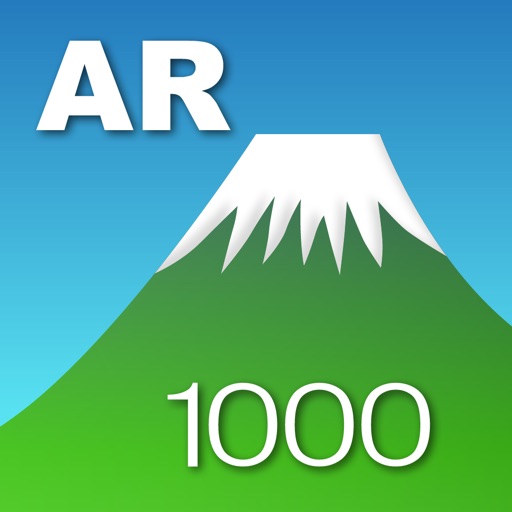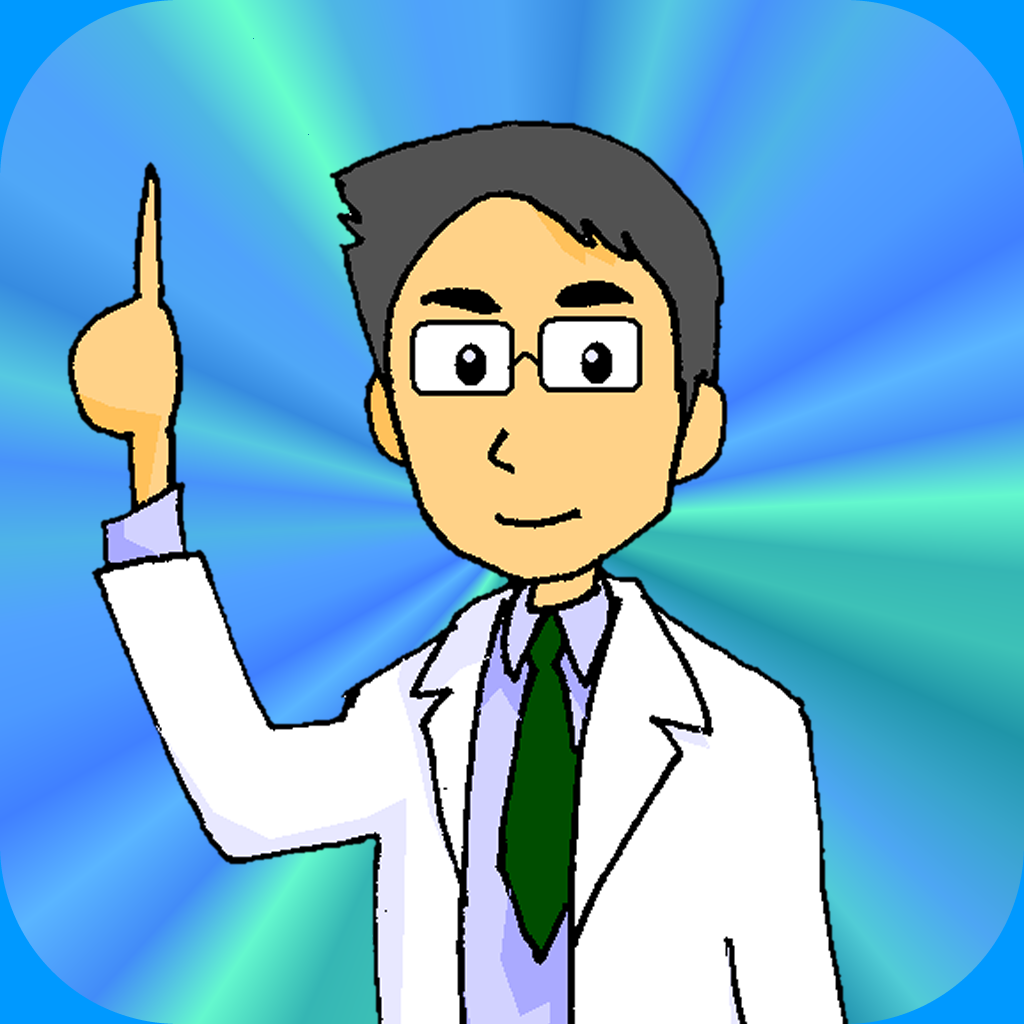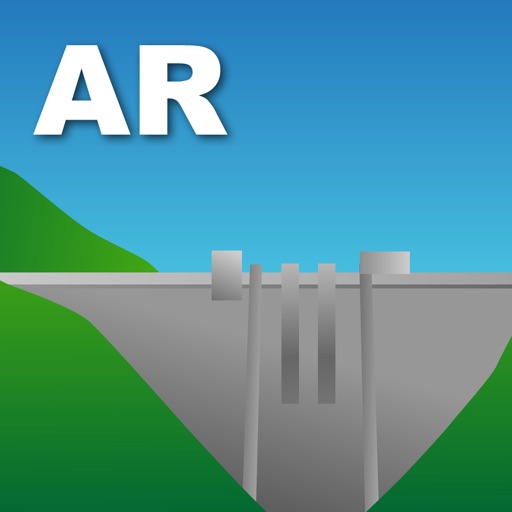What's New
- Now "Original Background Sound" output is works properly.
- "Original Background Sound" selection is saved to Project properly.
App Description
*** Premium key price down ! ***
ToyVideo is a very simple application which allows you to edit your own videos into one and add music to it.
Even if the video clips you've taken are a bit long, this app takes parts of those and edits it into shorter clips, creating entertaining videos that you can share with your friends.
++And it's easy to do!
First, choose a few video clips that you'd like to use. Next, choose the length of time you'd like for it to be and choose the music you'd like to use. Then all you have to do is shake your iPhone! The final version will vary depending on the strength and length of the "shakes." The simple part is that everything will be edited for you automatically!
When you watch the final version and aren't satisfied with the length or feel like the music doesn't match the clip, all you have to do is shake your iPhone again. And you can keep doing this over and over again!
You don't have to be a professional video editor to use this application. Anyone can create a completely original video clip with one shake.
++For example:
--You can edit clips of your friend's wedding ceremony and show them to the other guests during the reception.
--You can create and save one-of-a-kind videos of your kids.
--You can make memorable clips during day trips and vacations, using it as a video blog of sorts.
What you create is totally up to you!
And because the music is all original, there are no problems for you to upload the final "product" to your website or your pages on social networking sites.
++About limitations.
After you have downloaded the ToyVideo app to your iPhone, you may find that there are some limitations.
If you should decide to purchase the Premium Key, these limitations will be lifted (will disappeared?) and you will be able to use all the special functions which are available.
#1: Saving a video to your Camera Roll
You'll be able to save a copy of your video clip in your iPhone's Camera Roll.
From there, it will be possible to email it to your friends and family, post it on YouTube or save it on your computer.
#2: Access to our Sound Library
You will have access to and be able to use all 20 music files.
When you update a new version of ToyVideo, any and all new music files will automatically be added also.
#3: Choice of the length of your video
Anyone who downloads ToyVideo will be able to watch a "short" original clip which is about 15 seconds long. With the Premium Key, you'll have the choice of making a "medium" clip (about 30 seconds) or a "long" clip (about one minute).
#4: Choice of the number of videos to be edited from
Anyone will be able to choose from up to three clips to make your own original. Those who have the Premium Key will be able to choose from up to 16 different clips.
The more choices you have, the more entertaining your final clip may be!
[Note] ToyVideo works only on iPhone 3GS. Requires iPhone OS 3.1.2 or later.
[Note] ToyVideo doesn't support HD video.
App Changes
- June 24, 2011 New version 1.0.2