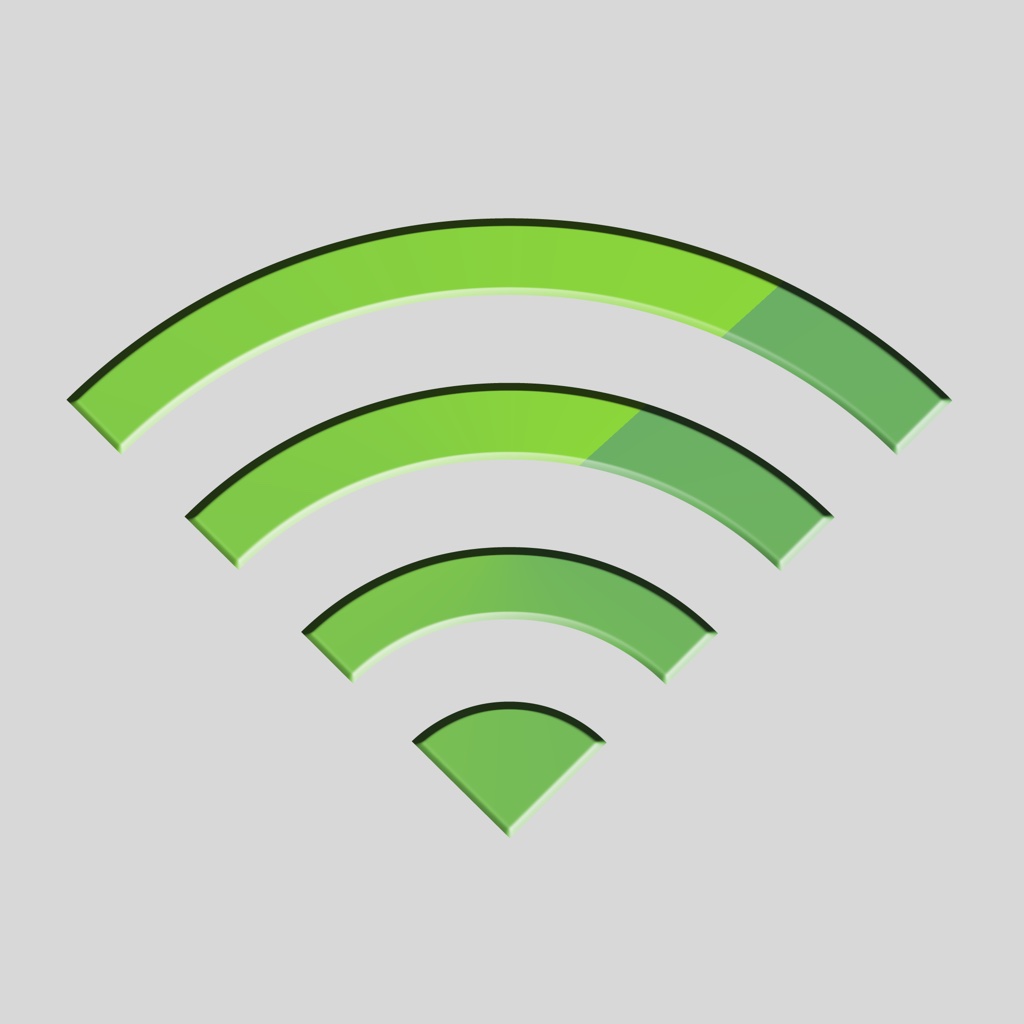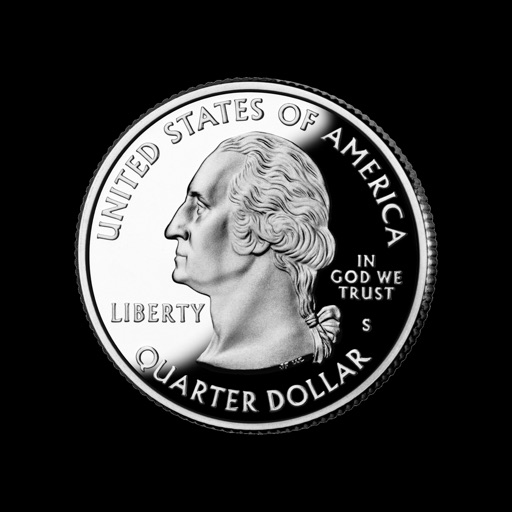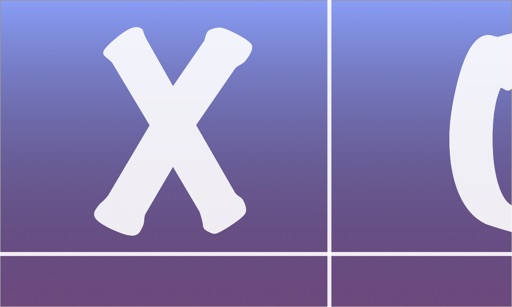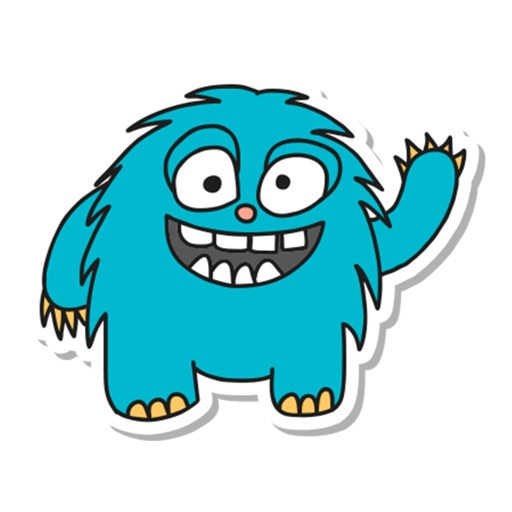What's New
- Adds SSID (Wi-Fi Network Name) and BSSID to the list of data presented.
- Fixes various user reported bugs.
- iOS 7 upgrades to support newer devices
App Description
Use What's My IP? to easily get access to important networking information about your iOS device. You can also check whether a host is online (over the local LAN or reachable via the Internet), and easily look up the IP address of any host. Be sure to include this app in your network tools arsenal to easily troubleshoot network troubles.
What's My IP? has many features, including some new ones:
>> The main view now displays network connectivity icons for Internet connectivity and connectivity via Wi-fi or cellular. The green dot means that the connection is active; orange means the connection is inactive. When you're connected via Wi-fi a Wi-fi icon appear; when you're connected via cellular, a cell tower icon appears.
>> The main information panel displays information such as your local (LAN) IP address, remote (WAN) IP address, MAC address, ISP hostname, the originating location of your ISP (when available), and other available device information such as:
- SSID
- BSSID,
- System Version
- ISP Locale
- ISP Country
- Hostname
- WAN IP Address (Internet IP Address)
- LAN IP Address (Local IP Address)
>> You can lookup an IP address easily for any host either on your local LAN or over the Internet. The lookup check is now much more reliable, and much faster.
>> IP Address lookup allows you to view host information such as the hostname, and locale information (city, state, and country, where available).
>> You can now check the reachability of any host or IP address, and the check now includes references to the HTTP, HTTPS, and Ping status. The new reachability engine in What's My IP? 4.0 is the most reliable available on iOS.
>> When checking the reachability of a host, the app will automatically save the reachability history for later viewing.
>> Completely redesigned user interface that is easier to use and visually cleaner.
---
NEED HELP?
---
Need help with any Cocoa App application? No problem! Simply visit our website at CocoaApp.com and fill out the Contact form. You can also email us from within the What's My IP? app by tapping on the info button in the lower corner of the app, and then selecting "Get Help."
---
App Changes
- June 25, 2011 New version 3.3
- June 21, 2013 New version 4.0
- June 21, 2013 Price increase: $0.99 -> $1.99
- August 20, 2013 New version 4.1
- January 24, 2014 New version 4.2