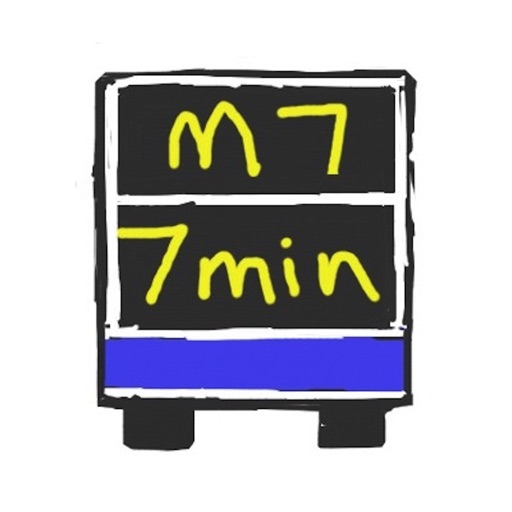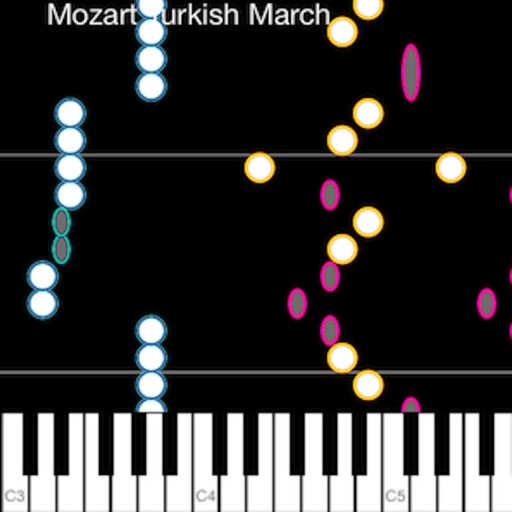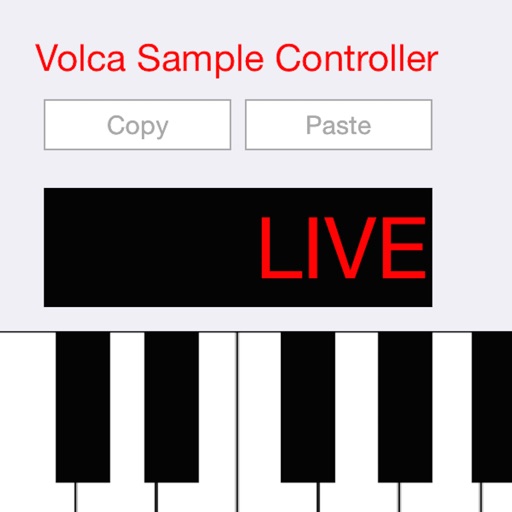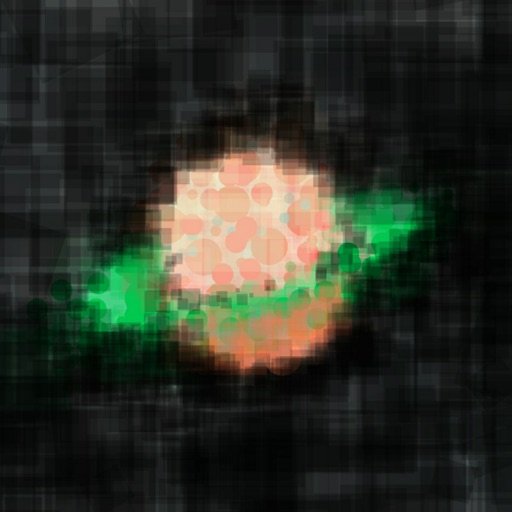What's New
- Fix some bugs.
App Description
This is a simple app to tidy up your new midi recording. It lets you add, delete, lengthen and move notes quickly. Other changes you can make on the midi file include time signature, tempo etc. For a list of features, visit https://deepskycolor.blogspot.com/2023/02/midiedit-manual.html
To edit a new midi song:
1. Record your midi song using Synthesia Piano - Record app or other apps.
2. Select the recorded midi song and export to Synthesia Piano - Edit app (This app).
3. This app will be automatically opened and it will load the new midi song.
You can also search for midi song using safari browser. Download to your phone. In your phone File app, open the downloaded file and tap Share. Then choose Synthesia Piano - Edit app. The midi will be loaded in this app.
Demonstration Video:
Watch video at https://youtu.be/HllxY_LbySY
What editing happens in the video:
1. Long press empty space to make Select All Notes menu visible.
2. Change time signature from 4/4 to 3/4
3. Drag the measure bar line to the right beat.
3. Change tempo to 112.
4. Long press a note to make the note menu visible.
5. Lengthen the note duration.
6. Save and export the edited file.
Note: The app comes with loaded with a default midi song.
App Changes
- February 24, 2023 Initial release
- February 28, 2023 New version 1.2
- February 28, 2023 Price increase: $0.99 -> $1.99
- September 15, 2023 New version 1.32
- September 15, 2023 Price increase: $1.99 -> $2.99