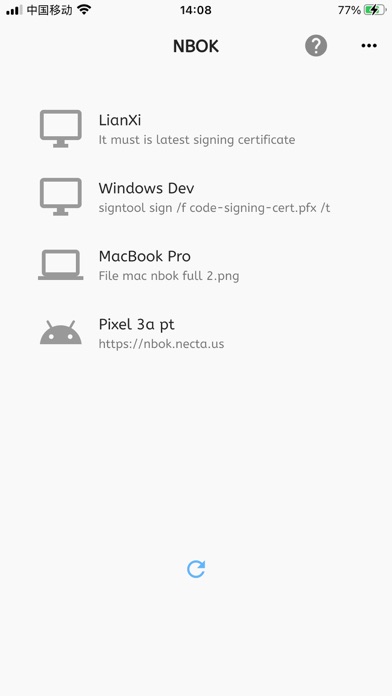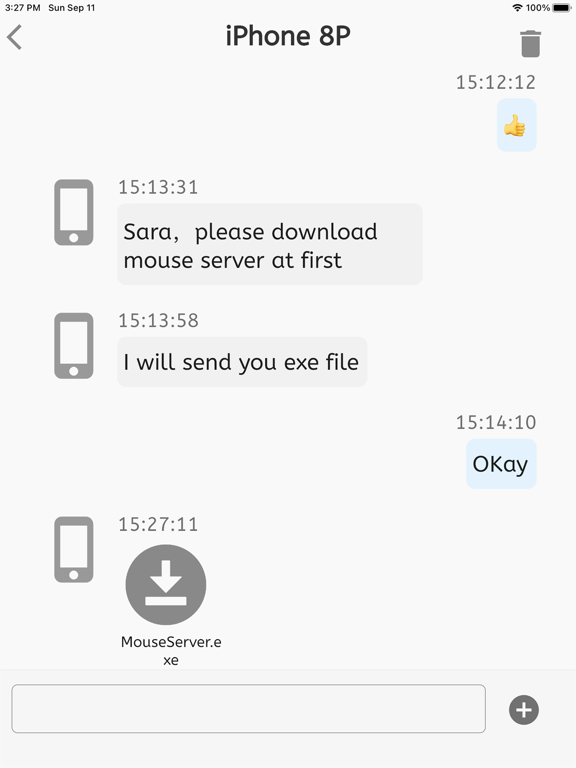App Description
NBOK allows smart phones and computers to communicate with each other, send messages or files.
No registration, no login, no phone number required.
Why NBOK?
Install and Play:
* After installation and running, all supported devices are automatically discovered.
* Worked as a IM in the LAN, but no registration, no login, no phone number required.
* More convenient to transmit text and files, support drag and drop files on computer.
* Quickly transfer photos and videos from your phone to your computer.
Cross-Platform:
* Support almost all computers and phones: Windows, Mac, Linux(coming soon), iPhone/iPad and other phones.
* Discovery depends on IGMP multicast, 99.9% reliability.
* All computers support drag and drop file.
* We will continue to add support for more devices ...
Getting started:
1, Download other supported applications from http://nbok.necta.us
2, Install and run applications.
3, Make sure all devices at the same network(LAN), and your firewall allows NBOK application or port 2023/2024.
Any questions please contact us via Email or Facebook.
App Changes
- September 15, 2023 Initial release