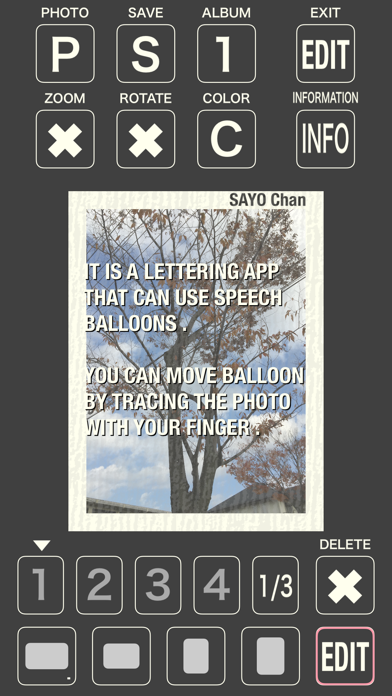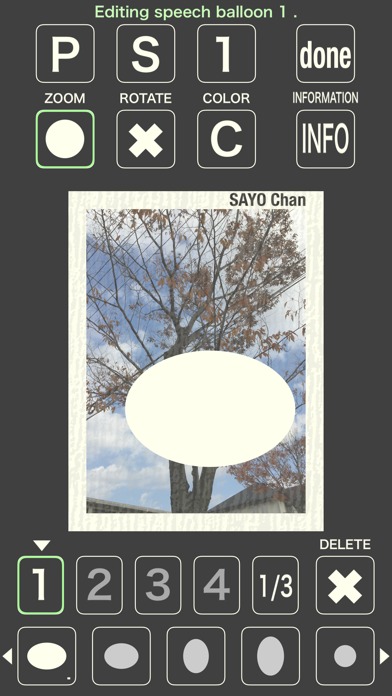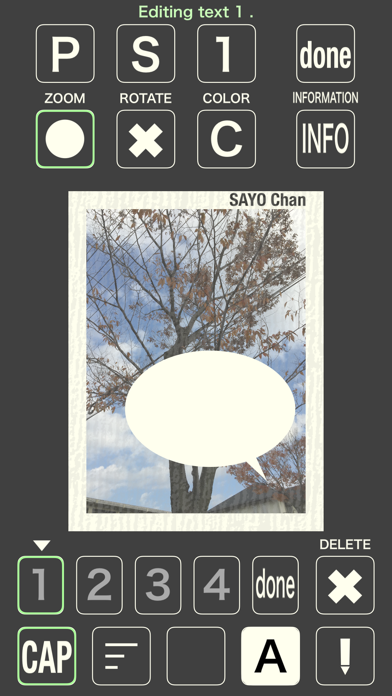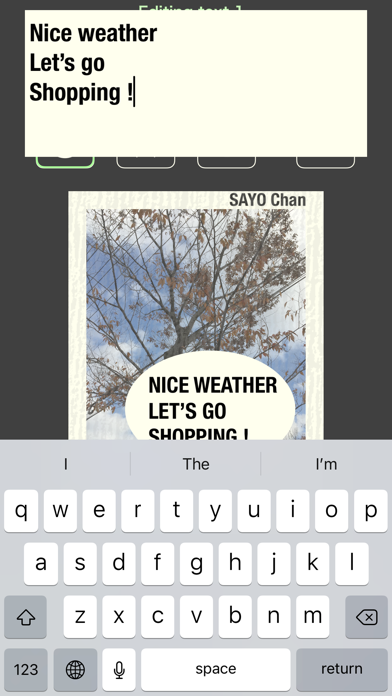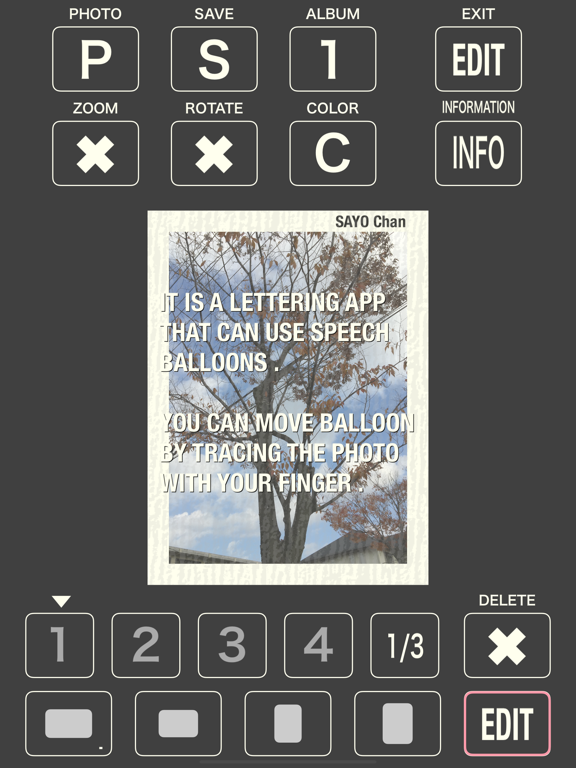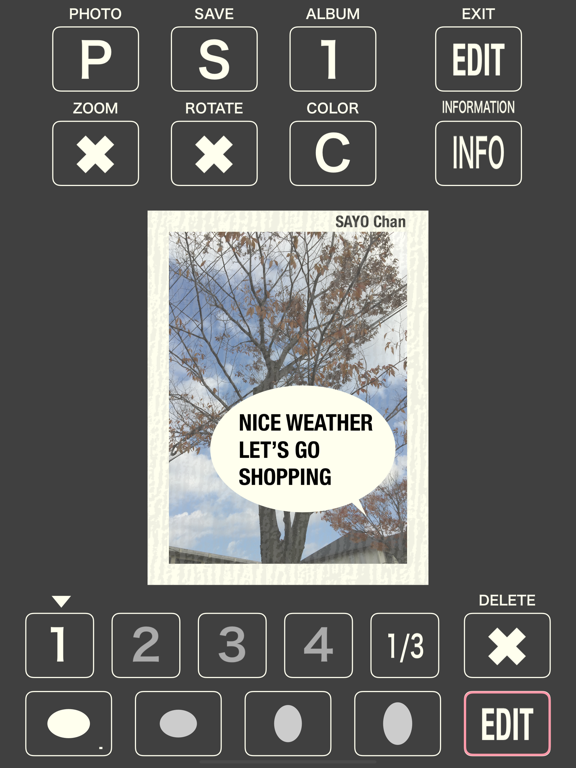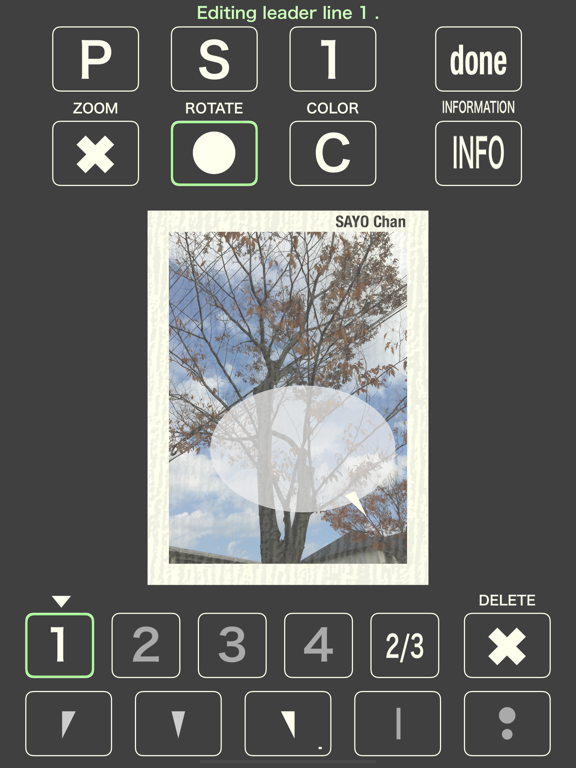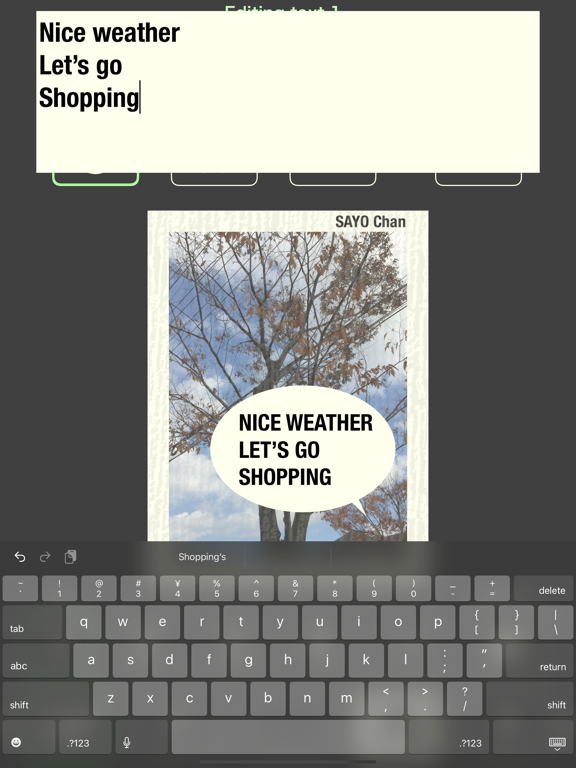What's New
Fixed a bug that the screen rotates on iPad.
App Description
If you add a Japanese keyboard, you can also use Kanji.
It is an application that you can enjoy playing with photos.
It is also possible to fill the photo with text.
1. Long message
Speech balloon can be used.
You can zoom in.
Vertical and horizontal writing can be changed with one button.
You can adjust the spacing between letters.
Alphabet uppercase/lowercase conversion is possible.
You can transform message.
You can change the line of the message.
You can change the color.
You can add shadows.
You can change the shadow density.
Can be deleted.
2. Speech balloon
You can adjust the width.
You can adjust the height.
You can zoom in.
You can choose from 3 different shapes.
You can change the color.
Can be deleted.
The lead wire is a separate part.
3. lead wire
You can choose from 5 types.
You can rotate in 5 degree increments.
The color is the same as the balloon.
Can be deleted.
4. Short message
You can use 8 sentences of versatile and easy-to-use multifunctional messages.
You can zoom in.
You can rotate in 5 degree increments.
You can adjust the spacing between letters.
Alphabet uppercase/lowercase conversion is possible.
You can transform.
You can change the color.
You can add shadows.
You can change the shadow density.
You can flip left and right.
You can flip it upside down.
You can group messages together.
You can delete messages.
Enlargement, rotation, etc. correspond to a long press.
ーー
5. How to move the edit target
You can change the position by tracing the photo.
If they are grouped, you can move them by group.
6. Selection/edit screen
Speech balloon and short messages are collectively managed.
When editing a speech balloon,
If you touch the speech balloon button, the button on the bottom right becomes edit.
Touch this edit button, or press the balloon button again.
Move to edit mode by touching.
You can delete a set of speech balloon on this screen.
To edit a short message,
In the initial state, the selection button is the one with the letters 1 to 8 written on it.
After selecting in the same way as speech balloon, touch the Edit button or
Touch the same button again to move to edit.
If you want to copy a short message, after selecting the message
Please touch the copy button.
After that, select the paste destination and touch the paste button.
If you want to delete a short message,
Touch the delete button after selecting the message
If you want to change the display order, please use copy and change the order.
Press the i button to go to the information page.
You can check the information and privacy policy on the information page.
Go to home page.
Go back button to the top page.
7. Top page specifications
You can import photos.
There are three types of photos that can be used.
vertical photo
landscape photo
square photo
It supports standard size photos taken with the camera.
Other photos will be loaded with the wrong aspect ratio.
ーー
You can save your photos.
When saving a photo, save it as another photo.
The saved photo will be of lower quality than the original image.
When the first photo is saved,
A dialog will appear asking if you want to add the photo to your library.
If you select "Do not allow" here,
Photos cannot be exported externally.
When using this application,
Select OK in the notification dialog.
ーー
You can save 8 albums.
If you save the created work, you can reuse it at any time.
If you want to keep your creations, select another album, then
Please edit.
Albums can also be copied and deleted.
ーー
The white frame on the photo cannot be erased, but the color can be changed.
The app logo on the top right is rewritable.
ーー
You can add patterns to your photos with the effector.
By changing the filter
You can add patterns to balloons and messages.
ーー
in color
You can change the screen design.
You can set the color filter.
You can adjust the effect of the color filter by tapping the photo.
ーー
By touching the edit button,
Go to the edit/manage screen.
App Changes
- March 14, 2023 Initial release
- September 15, 2023 New version 1.5.07
- September 15, 2023 Price decrease: $2.99 -> $1.99
- October 03, 2023 Price decrease: $1.99 -> FREE!
- March 26, 2024 Price increase: FREE! -> $1.29
- April 24, 2024 Price decrease: $1.29 -> FREE!