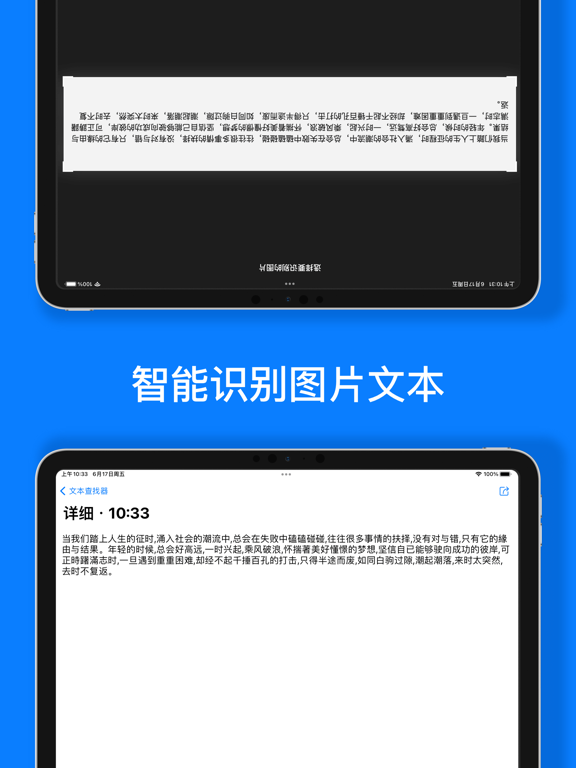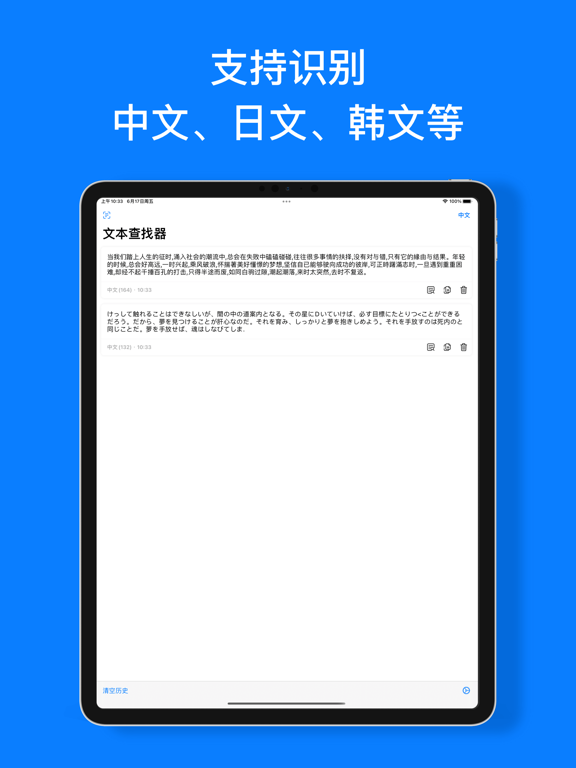App Description
Image to text, also known as TextFinder
The main functions are as follows:
- Accurately identify Chinese, Japanese, Korean, Latin, Devanagari and other text content
- You can customize your favorite online dictionary (popular dictionaries such as Baidu and Google have been built-in) for one-click search and translation
- It also supports system dictionaries, you need to download the corresponding dictionaries in advance
- One-click translation of recognized text (via an online dictionary)
- Quickly copy text recognized from pictures
- You can get the source of pictures through albums and photos
- Image to text history management, support for additions, deletions and search
If you find it useful, please give it five-star review.
App Changes
- June 20, 2022 Initial release