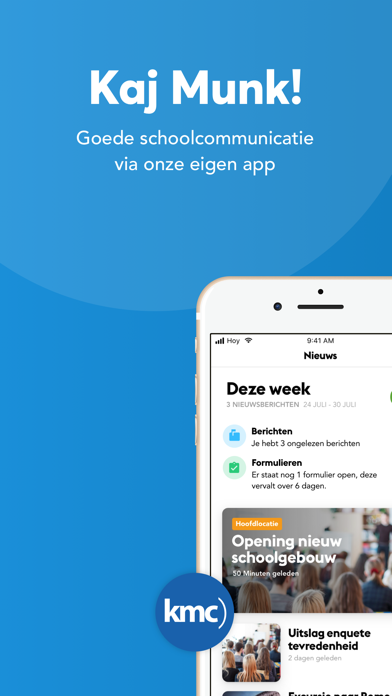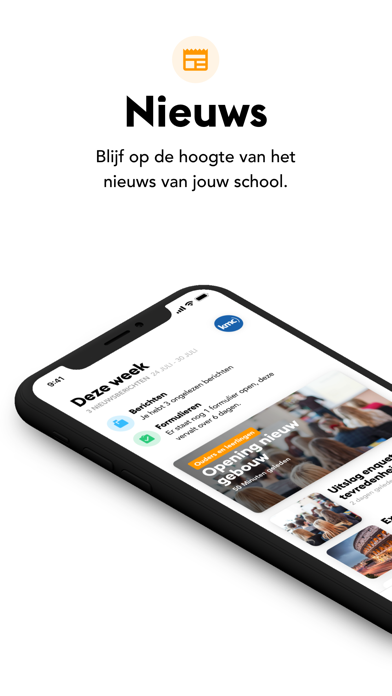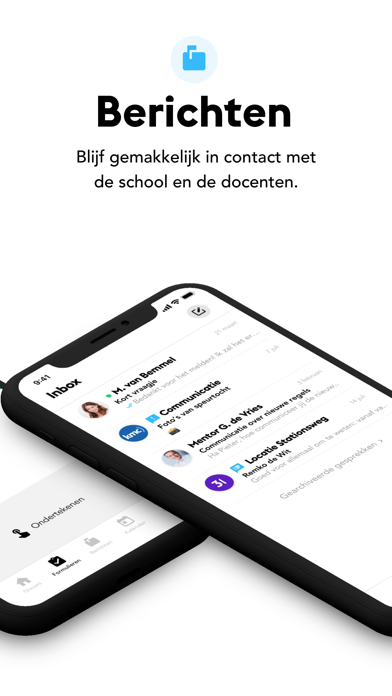What's New
In this version of the app, we have implemented the following improvements:
- You can search your message inbox by subject or recipient.
- The title and conversation participants in your inbox and archive have been swapped, so you can find conversations faster.
- When opening conversations or announcements for multiple recipients, we no longer display the subject with each separate recipient or conversation participant.
- A loading bar has been added when opening a conversation and when sending a message.
Additionally, we have fixed the following bugs:
- As a parent or student, you can now access the detail page of your conversation partner in 1-on-1 conversations again.
- We are displaying the tips again that help you navigate the app when you first use it.
- Changes to the app's language setting are now being saved.
Questions or ideas for future updates? You can contact us at our Support Center: https://support.infowijs.nl
App Description
Are you a parent, student or employee of Kaj Munk College? Then download the Kaj Munk app and log in with the account info you've received via e-mail. Didn't receive an invitation, but still want to check the latest news of Kaj Munk College? That's also possible without login!
• Complete news feed
Check the news feed of the school, with the latest updates from social media, the website or the app
• Clever forms
No more lost letters or e-mails! See what you have to do in a single glance and fill in forms directly in the app.
• Messages and notifications
Do you have a question for the school or mentor? Send a message via the hoy app and engage in a simple two-way conversation.
• Practical calendar
Quickly check the school calendar and turn on notifications for specific events.
App Changes
- September 15, 2023 Initial release
- November 02, 2023 New version 3.3.0
- March 19, 2024 New version 3.7.0
- April 25, 2024 New version 3.8.0