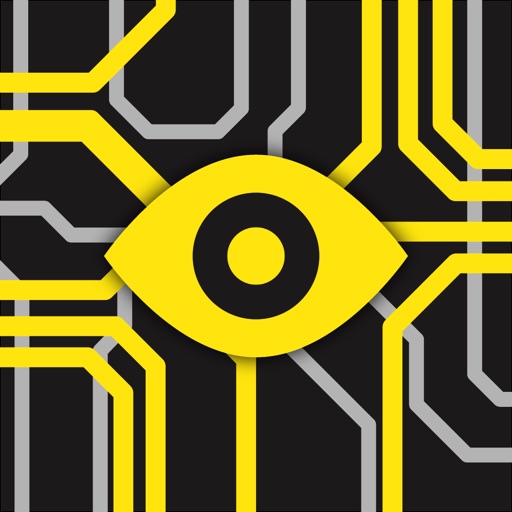What's New
• Added support for Arc Browser.
App Description
QuietMeet detects video-calls in supported web browsers and apps and automatically pauses and resumes the Music app playback as needed.
For example, if you open a Zoom or Google Meet web meeting QuietMeet will pause the current Music app playback and once you end the meeting it will auto-resume the playback!
QuietMeet also includes advanced features like automation support so you can configure shortcuts from the Shortcuts app to run when a meeting starts or ends!
Notes:
* QuietMeet supports all popular meeting services like Zoom, Google Meet, Webex, Amazon Chime, Microsoft Teams or FaceTime and will detect them both as stand-alone apps or when they are opened in Safari, Google Chrome, Opera, Microsoft Edge, Arc Browser, Brave Browser or Wavebox.
* For detecting meetings in supported web browsers QuietMeet requires automation permissions.
* For detecting meetings in some apps, like Zoom or Microsoft Teams, QuietMeet requires permission to access the screen recording service of the system. QuietMeet only uses this service to request a list of the current windows open by the meeting apps to detect any meeting window. No data is collected and no screen recording is performed.
* You can create shortcuts in the Shortcuts app and configure them to run when a meeting starts or ends from the “Automation” section of QuietMeet preferences. Custom shortcuts can automate other apps like Spotify or Overcast and even run complex AppleScript actions.
Privacy by Design: QuietMeet works completely on-device and does not store or send any information outside of the protected app sandbox.
App Changes
- October 04, 2023 Initial release