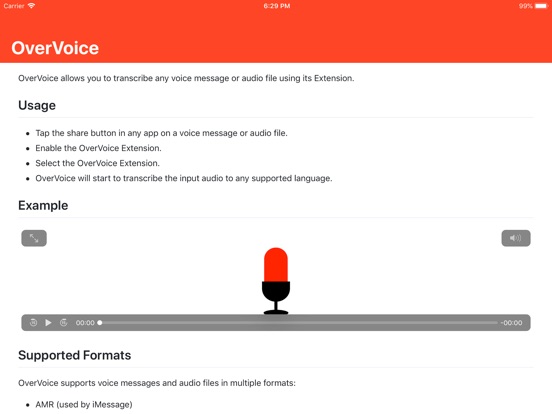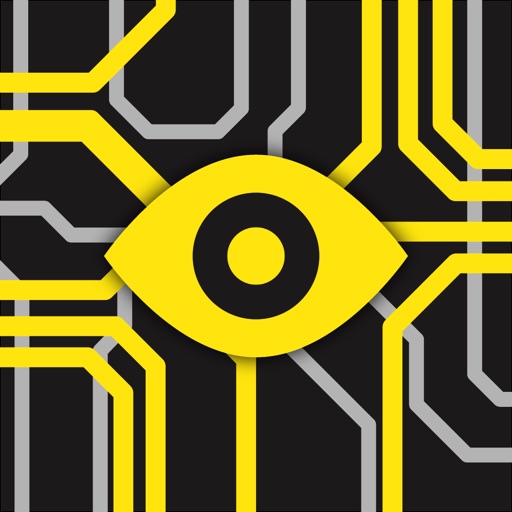What's New
Added Shortcuts support with two new actions:
– Transcribe Audio: transcribe an audio file in Shortcuts (limited to 10s execution in iOS and iPadOS) or opening the app.
– Get Current Transcription: get the current transcription text from the VoiceExpress app.
App Description
VoiceExpress allows you to transcribe any voice message or audio file. It can convert voice messages to text in all languages supported by the system dictation service. VoiceExpress also supports transcribing audio files with Shortcuts!
Using VoiceExpress is very simple:
* You can open VoiceExpress and select or drop an audio file.
* Or you can open any audio file from other apps using the “Share” or “Open with…” menu.
VoiceExpress supports macOS, iOS and iPadOS.
Notes:
• VoiceExpress supports as input voice messages and audio files in all common formats like AAC, MP3, M4A, CAF and Opus and allows you to share, save or copy the transcription a text file.
• VoiceExpress Shortcuts support includes two actions: “Transcribe Audio” to transcribe an audio file in Shortcuts (limited to 10s on iOS and iPadOS) or opening the app and “Get Current Transcription” to load the current transcription text from the VoiceExpress app.
App Changes
- September 04, 2018 Initial release
- June 13, 2019 New version 1.0.1
- December 02, 2019 New version 1.1
- July 14, 2020 New version 1.2
- October 22, 2020 Price increase: $0.99 -> $2.99
- November 12, 2020 New version 1.4
- October 04, 2023 New version 1.5
- October 04, 2023 Price increase: $2.99 -> $5.99