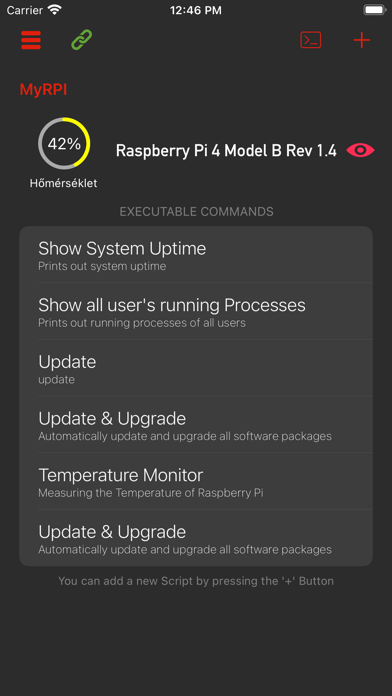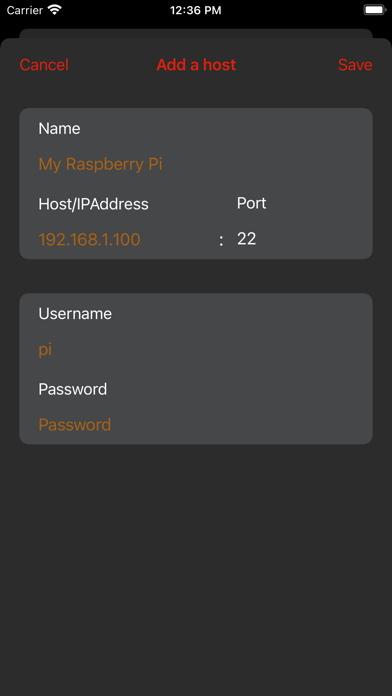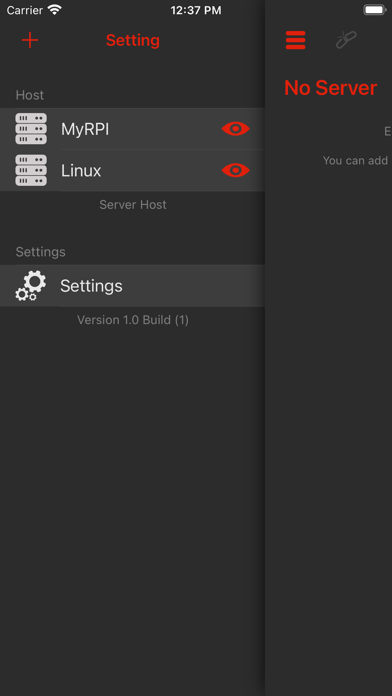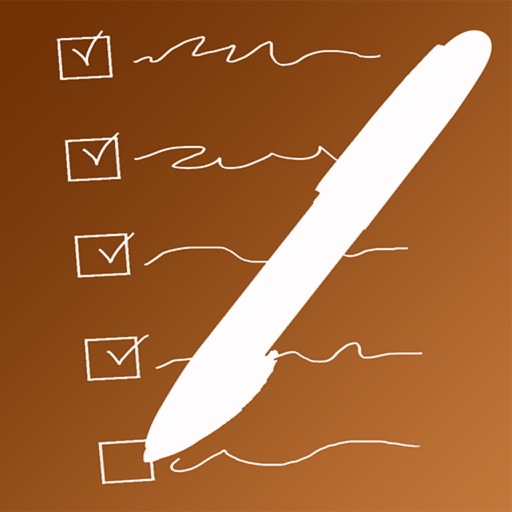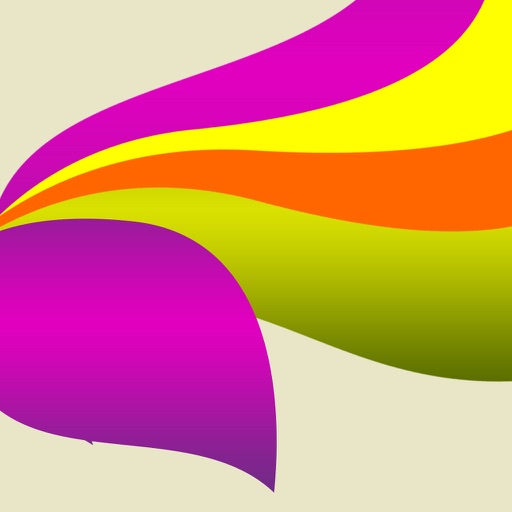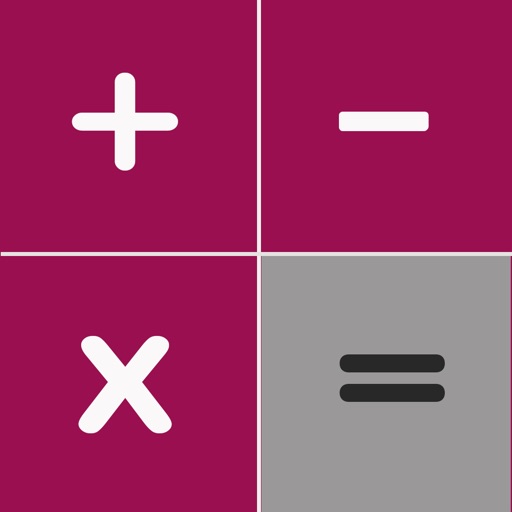What's New
• Added switch to Settings app - RPI Connect
• Automatic login can be turned off in the Settings application
App Description
My RPI SSH is a utility for managing, controlling and managing your Raspberry Pi using your iPhone and iPad.
Also suitable for handling other linux and debian based systems
Home
Add and edit scripts from the sample library.
Edit scripts result on and off and set runtime confirmation message.
iCloud Sync
Sync Commands, Keys, Hosts, Setting over iCloud
Terminal
Access your Raspberry Pi from a shell terminal, provide quick access to your own and sample libraries on the on-screen keyboard
View results
View the result of the command in a new view.
You can turn off viewing the result in Quick Access
Settings
Automatic login can be turned on and off.
App Changes
- February 12, 2022 Initial release
- March 19, 2024 New version 1.1