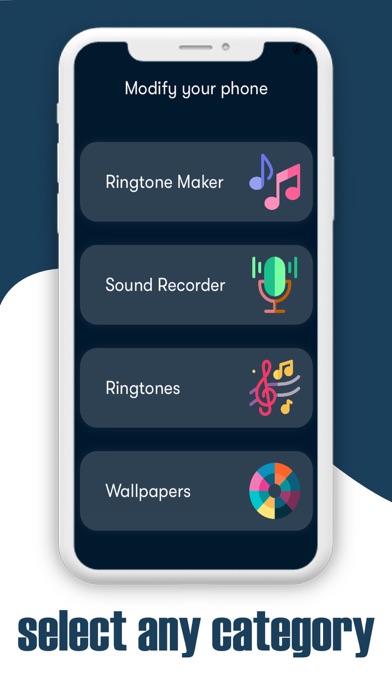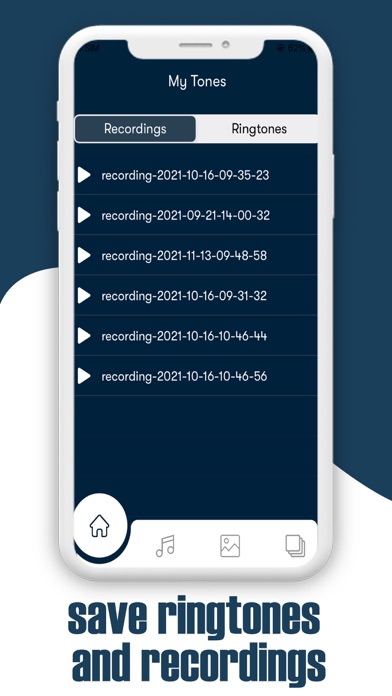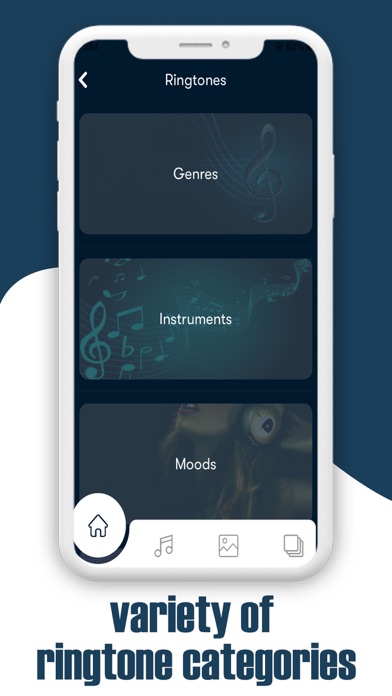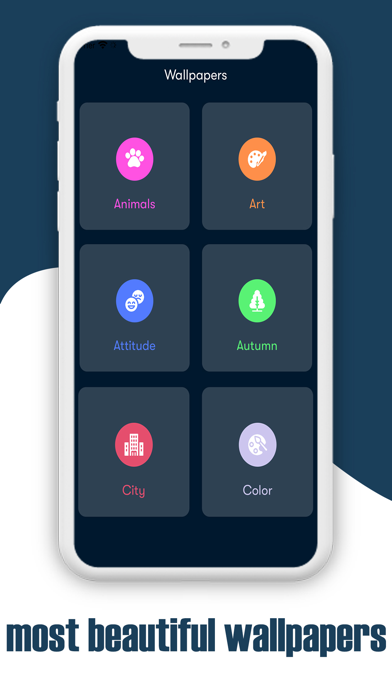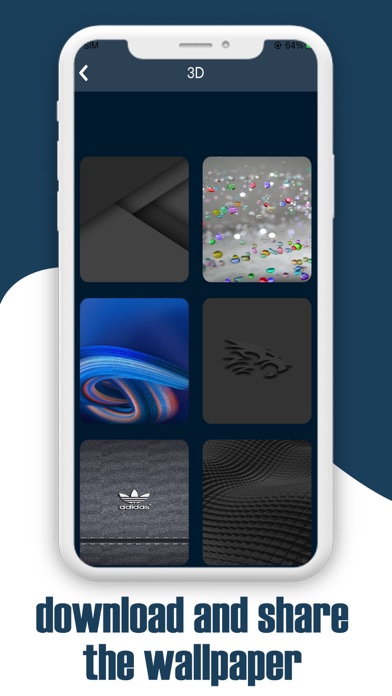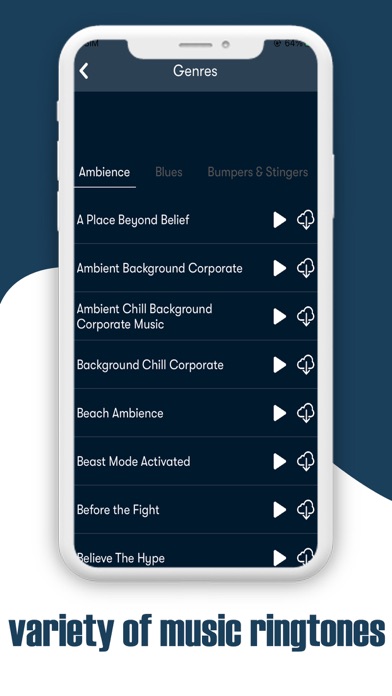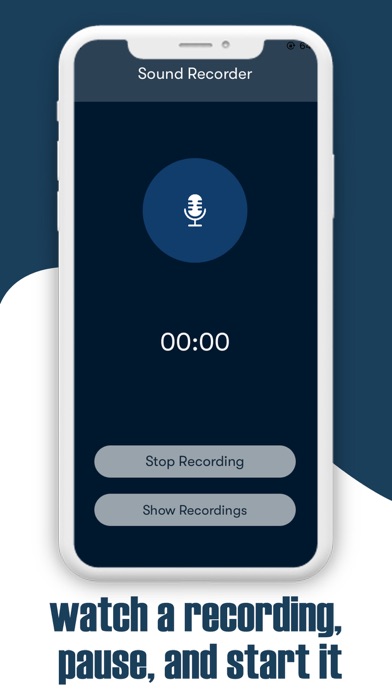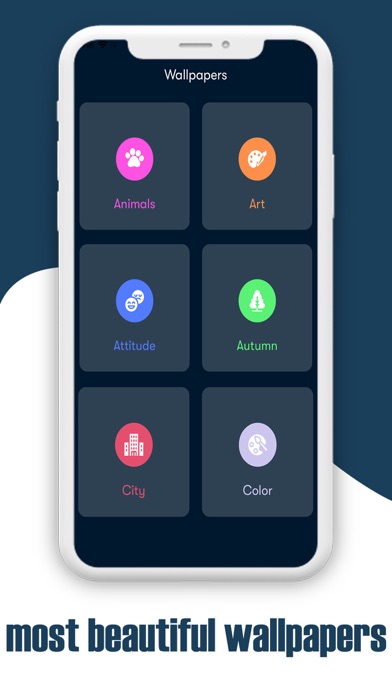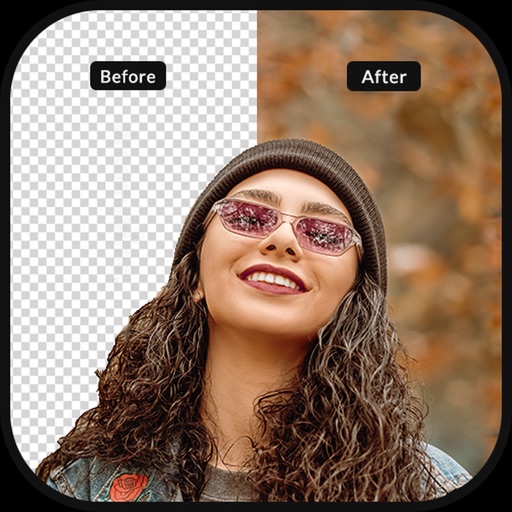App Description
Using the Ringtones & Backgrounds Application, you can create ringtones from so many categories, download wallpapers, record voice samples, and download ringtones for each category.
Our Ringtones & Backgrounds application will allow users to access four categories of information within a single application.
1. Ringtone Maker.
2. Sound Recorder.
3. Ringtones.
4. Wallpapers.
Create your own personalized ringtones using the Talking Ringtones. Just type in any phrase and hear it voiced in a variety of voices. Know if it's an important call or notifications without ever lifting your phone.
It is easy and fast to create your free ringtones. The starting and ending notes can be set by sliding arrows along the timeline, pressing Start and End to record the point, or manually entering a time stamp.
Your new Custom ringtone can be created without any music editing skills!
Your phone deserves a high-quality home screen. Choose from a wide collection of beautiful HD wallpapers.
By creating a unique voting system, we give each user the chance to select his or her favorite call ringtone app, and then we compile their votes in our app.
All the newest and most beautiful wallpapers are here on our site. You can download them for all kinds of moods and occasions. The most beautiful places in the world are here, as well as the biggest cities in the world as well as the most beautiful countries around the world.
Featuring a vast selection of music ringtones, these sound effects will allow you to immerse yourself in sounds, unlike anything you've ever heard.This application provided four ringtone categories like a 1. Genres, 2. Instruments, 3. Moods, 4. SoundEffects.
Features:
1. Free ringtones are available in different categories.
2. Customized ringtones are also available.
3. Make an audio recording.
4. Take advantage of the free wallpapers.
5. Review the Ringtone files and assign them to contacts.
6. Using a touch interface, you can determine the beginning and endpoints of a clip within an audio file.
7. Recorded and saved audio clips and ringtones.
8. Create and share custom ringtones, wallpapers, and voice recordings with your family and friends.
9. Record a new audio clip to edit and Delete audio.
How to use Ringtone Maker Category:
1. From your mobile device or from your recordings, select mp3/music.
2. You can choose an area of your audio to be chopped.
3. Ringtones can be saved.
How to use Wallpaper.
1. Go to the wallpaper sections.
2. Select any particular category of the available wallpaper.
3. Save or share the wallpaper.
4. Wallpaper is saved in your Gallery sections.
The Ringtone Maker app helps you cut the music accurately and easily for the perfect ringtones you wish. We know it is frustrating sometimes to be unable to find the musical fragment on the song you love except for the chorus. Now, that stress is over thanks to our app.
Users can save ringtones and voice recordings for future use with this application.
You can add your own ringtone, alarm sound, notification sound, or alarm sound to the app with ease. Also, this app has an easy to use Music Cutter. With the Music Cutter, you can easily create your own personal ringtone, alarm sound, or notification sound...
You can choose from an endless selection of free backgrounds that support all the most common screen sizes.This app supports full HD, 4K, and background for smaller screens. You can apply lock screen wallpapers and home screen wallpapers at the same time, or apply both at the same time. Furthermore, you can automatically select a new background that rotates at selected intervals.
Easy-to-use voice recorder. You can reliably record your meetings, personal notes, speeches, lectures, and songs. No time limits. This application will capture most of your voice. You can enjoy recording your lectures, interviews, and business meetings.
We Love Your Feedback:
Thanks for being part of our application.
App Changes
- September 15, 2023 Initial release