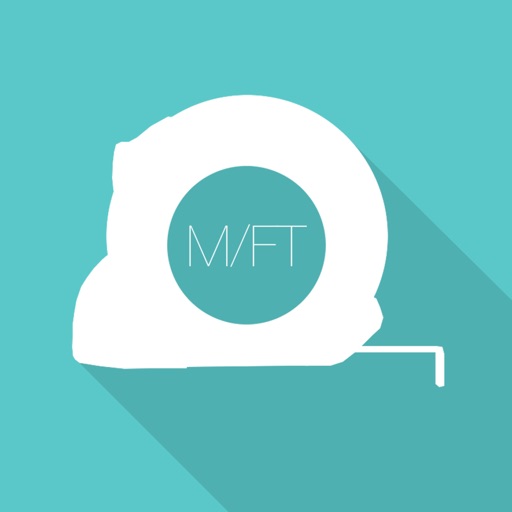What's New
September 2023:
- Updated for iOS 17, iPhone 15 and 15 Pro;
- Improvements.
App Description
If you want to recolour your black and white photos, give them a fresh new look and do all of this easily and quickly, with just ONE TAP, you have found the app for you.
Color Old Black & White Photos is the evolution of GENOVA Softworks' well known Image Colorize app and it is packed with a suite of image improvement oriented tools for the users who want even more.
SIMPLE AND POWERFUL WORKFLOW
- Add a Black & White (or brownish) photo.
- Press Colorize.
And the photo is ready to be saved, colorised AUTOMATICALLY.
SUITE OF PRO TOOLS
If you want more you can improve the photo before the colorisation process.
The suite of tools is made up by:
- Haze removal tool.
- Noise reduction tool.
- Sharpness improvement.
- Auto equalisation tool.
- Brightness & Contrast adjustments.
- Auto-Crop feature: one tap and the photo is automatically cropped.
AI POWERED
As its predecessor, the app features the latest machine learning algorithms and optimisations for image colorization!
Get your results in a short time thanks to our top niche servers.
By using the app you accept the Terms of Use and the Privacy Policy available at https://www.genovasoftworks.com/terms.php.
App Changes
- October 26, 2021 Initial release
- September 15, 2023 New version 1.2
- October 03, 2023 New version 1.2.1