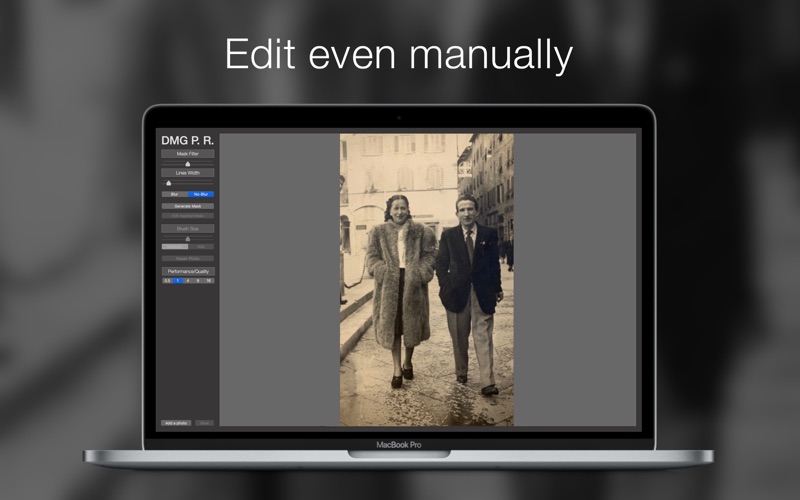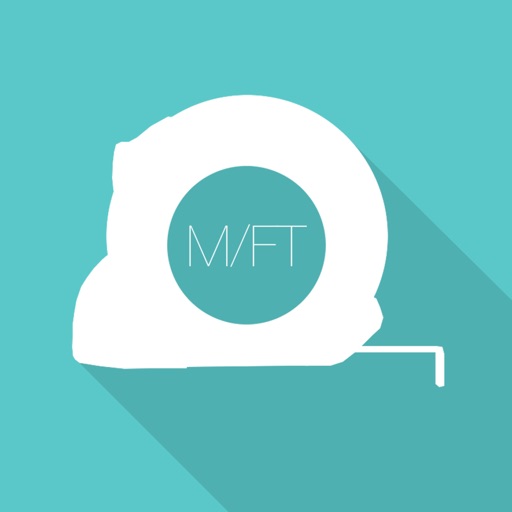What's New
- Added the "Undo" button to cancel your last edit;
- Removed the dark background in the tutorial window;
- Improved the overall appearance;
App Description
This app is a professional tool which makes use of advanced powerful algorithms in order to bring your damaged photos back to their original condition. The way it works is really simple. You set the image you want to fix, the app generates a mask and after a few tweaks the image will be repaired. If you are an user who wants even better results and precision you can draw the mask manually.
Damaged Photo Restore not only fixes damaged photos, it can even remove imperfections from images and hide text or objects.
Main features:
- Removes cuts and rips from photos;
- Removes scratches, marks and stains;
- Can repair old photos which got damaged over the time;
- Can remove imperfections from any image;
- Can hide text or objects from any image;
- Simple and intuitive interface;
- Advanced users can improve their results even more through the manual edit mode;
- In-App tutorial, under the Help menu;
Please be aware that:
- This is a professional tool, follow the in-app explanation in order to learn how to use it correctly, you can find it under Help.
- The app will work on almost any photo, however in case the photo provided is affected by a high grade of damage the result will not be optimal.
If you have any question, or if you are unsure if the app will work on your images, you can drop an email at [email protected].
App Changes
- June 16, 2019 Initial release
- August 06, 2021 New version 1.1.4