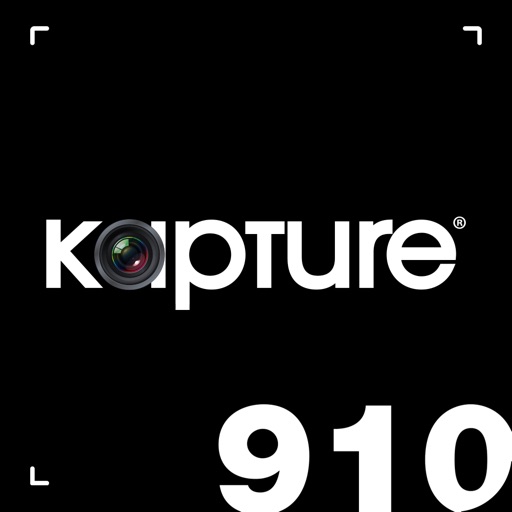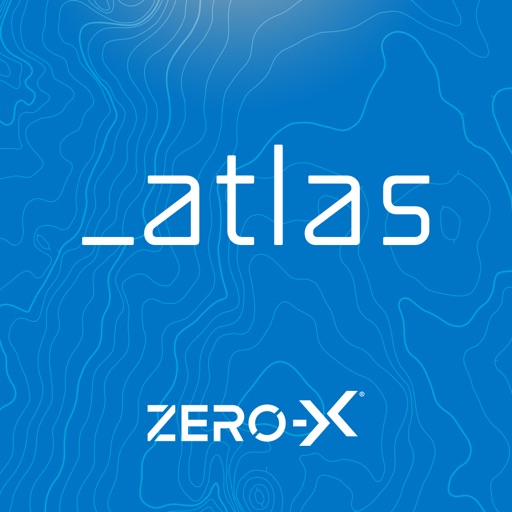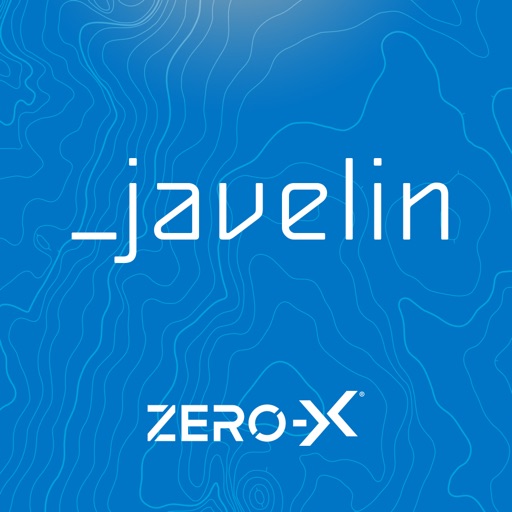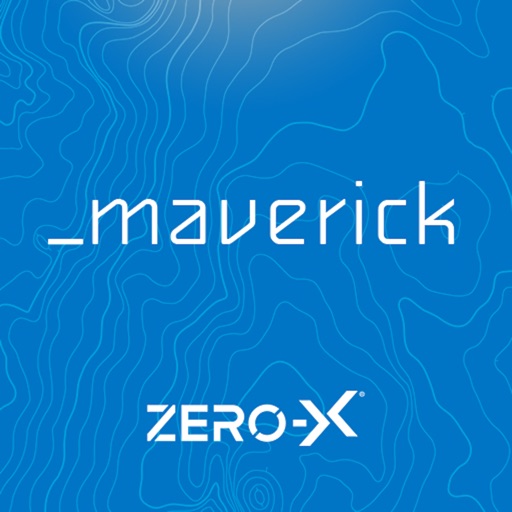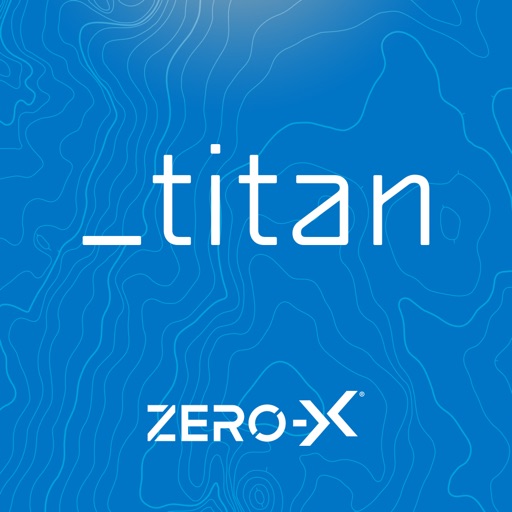App Description
To take advantage of all the functions of the NCP-DVR100,you will need to connect it via WiFi with the NCP-DVR100 App on your smartphone .Your smartphone (via the App) can also function as a screen where you can monitor and review driving footage .
Connect first to your NCP-DVR100 with your smartphone , Your dash Camera WiFi name would be NCP-DVR100_XXXXXX ,last 4 digits are unique to each dash cam ,then open the app to access your dash camera ,through the NCP-DVR100 app, you can:
1. Watch all footage live view as it records
2. Browse, download, and manage your photos and videos
3. Share the footage to social media
4. Change the settings of your NCP-DVR100
5. Format SD card and reset to factory settings
App Changes
- August 14, 2021 Initial release