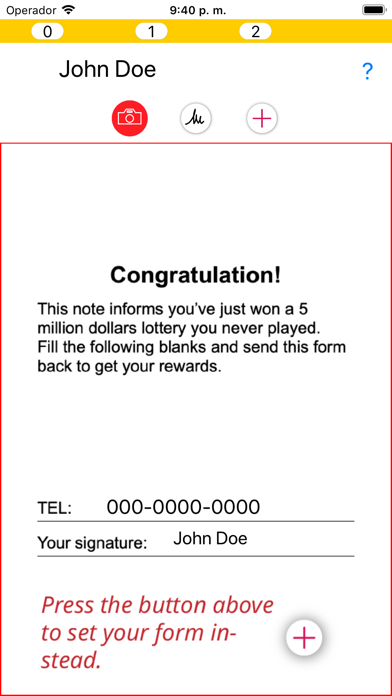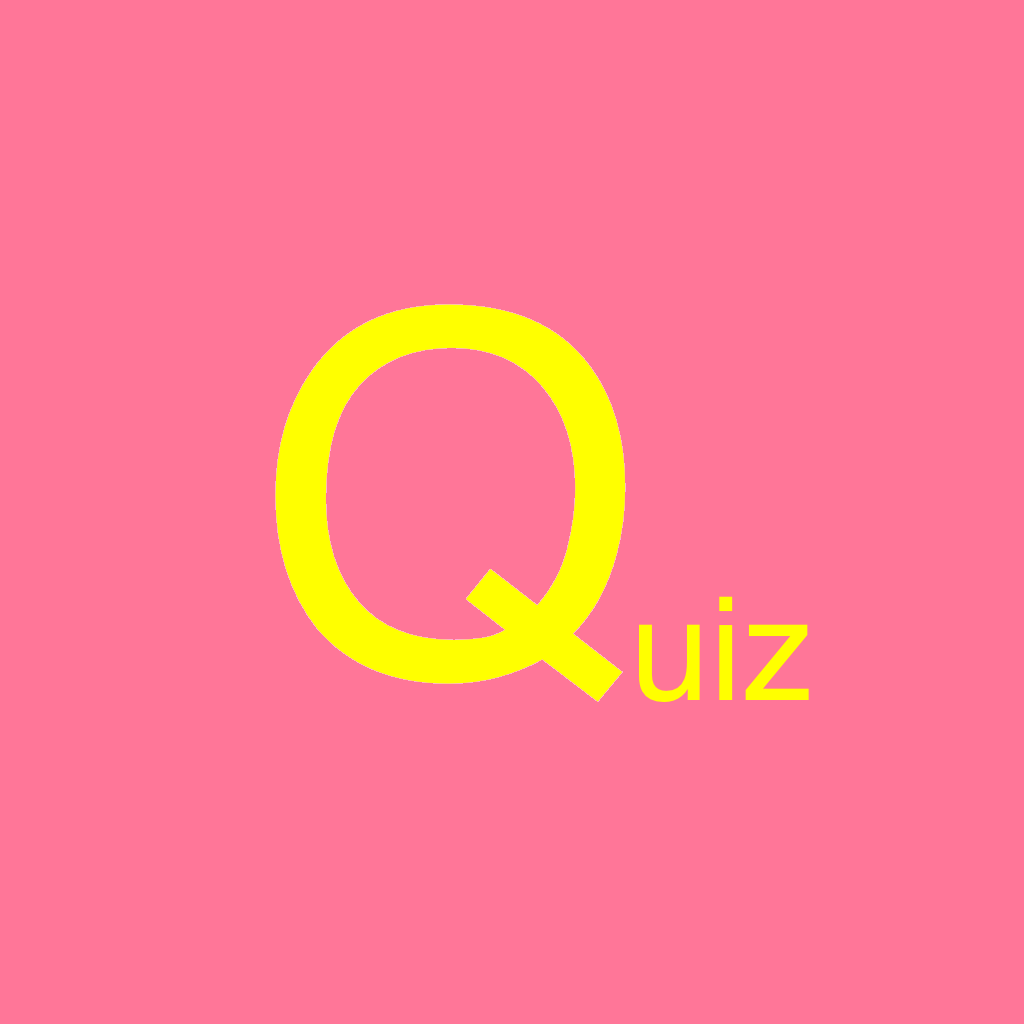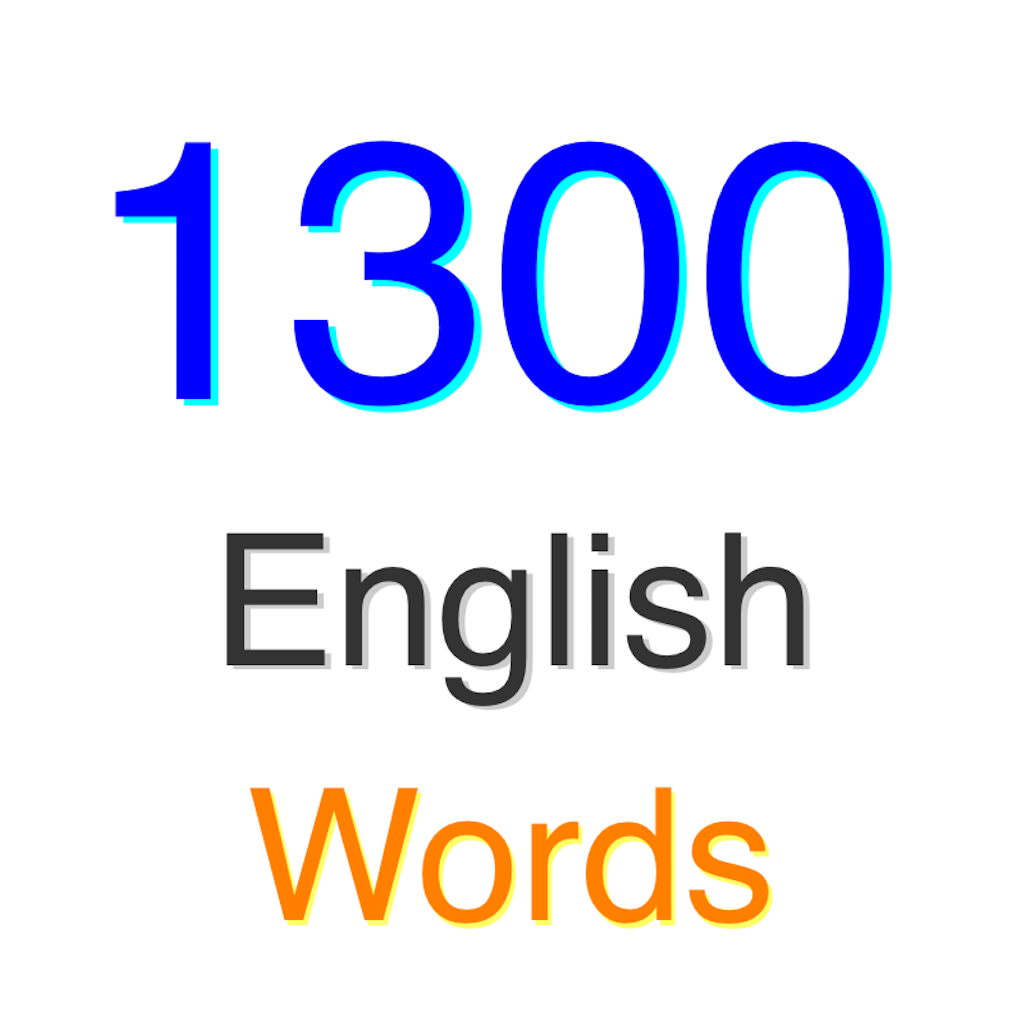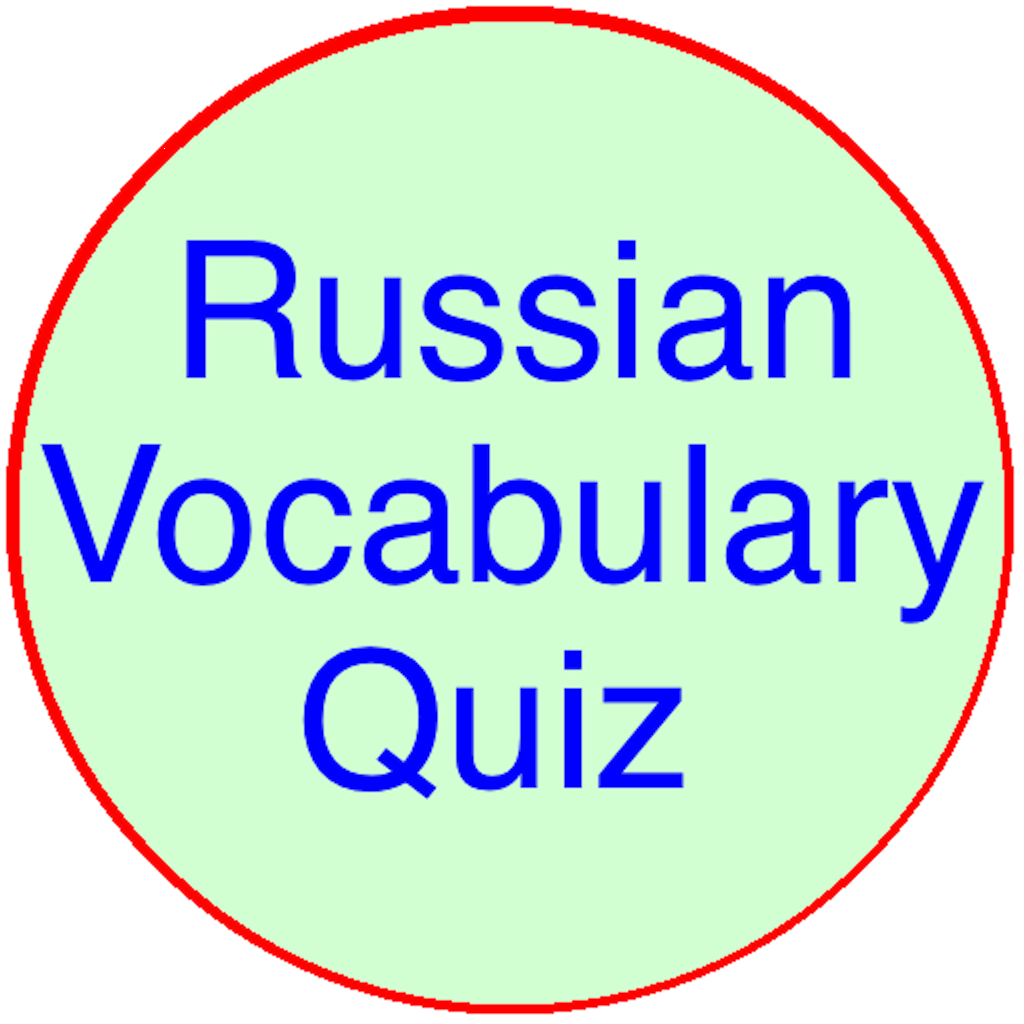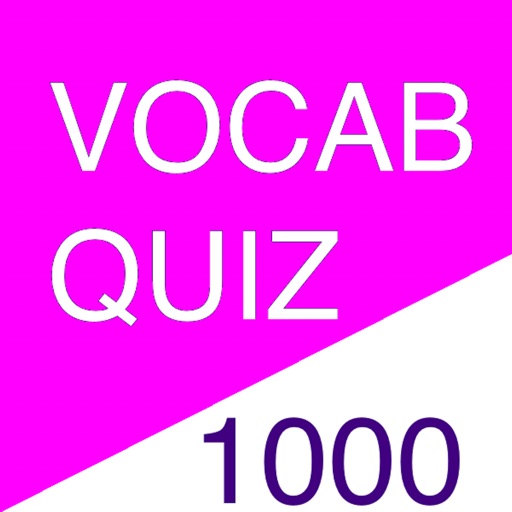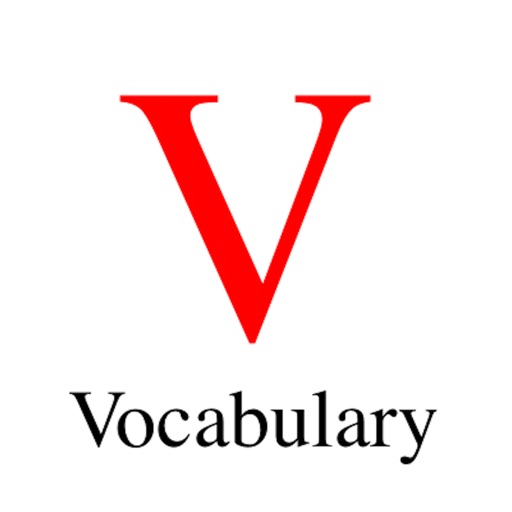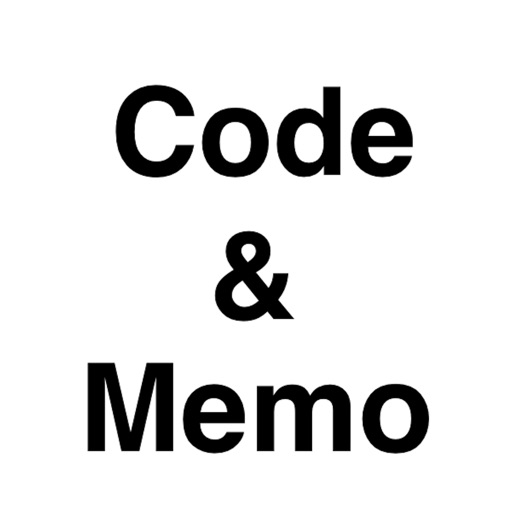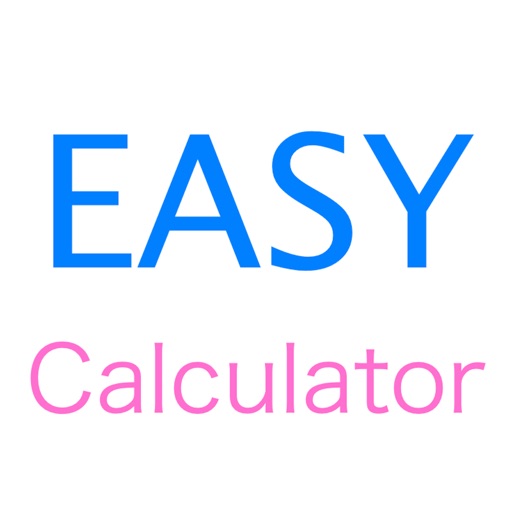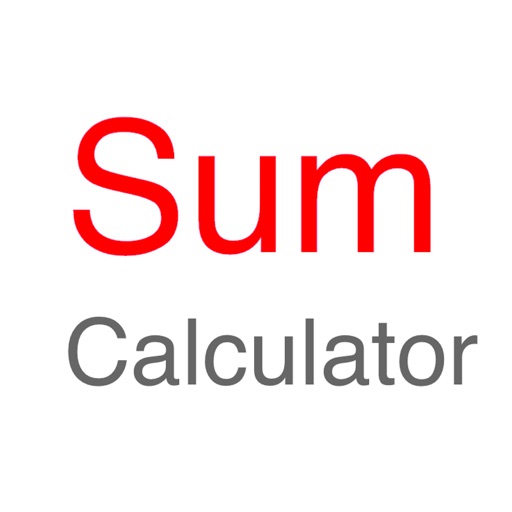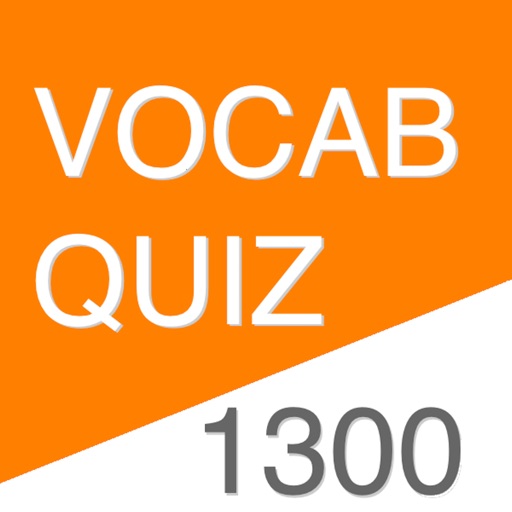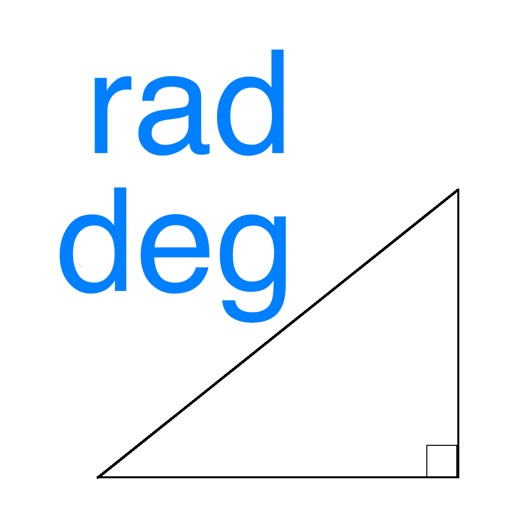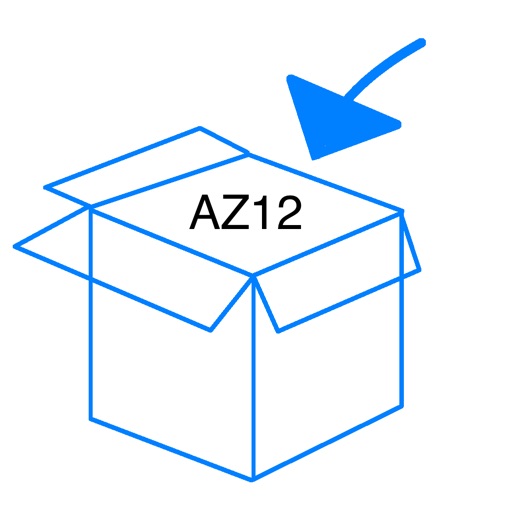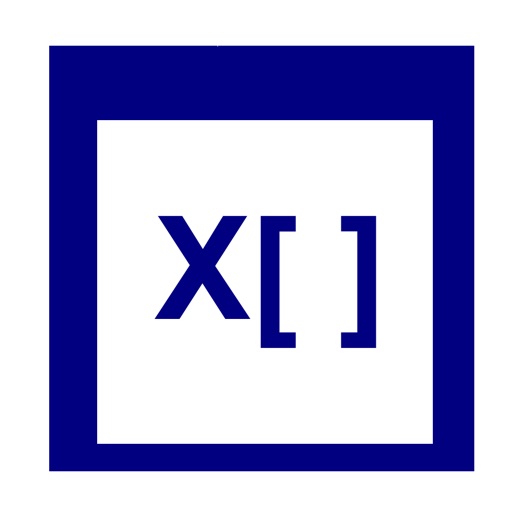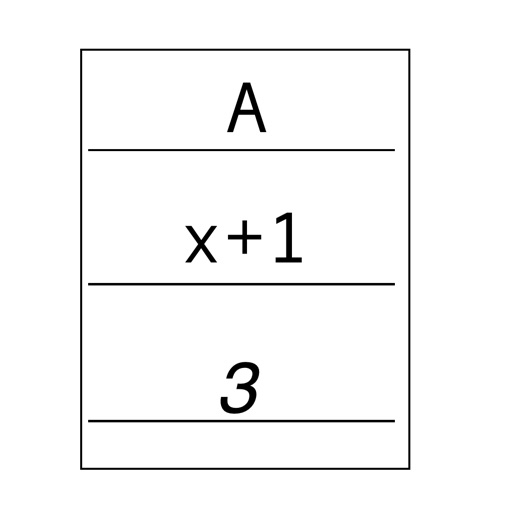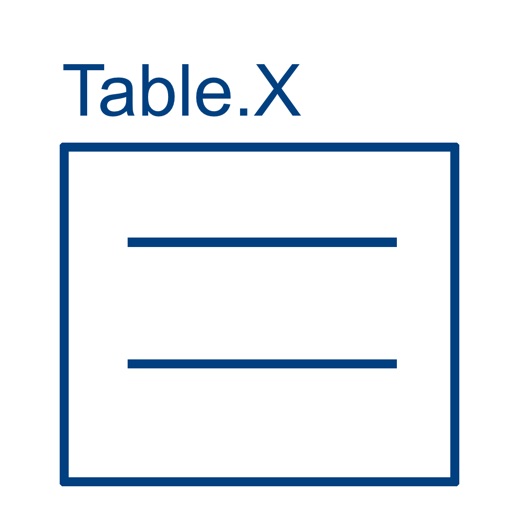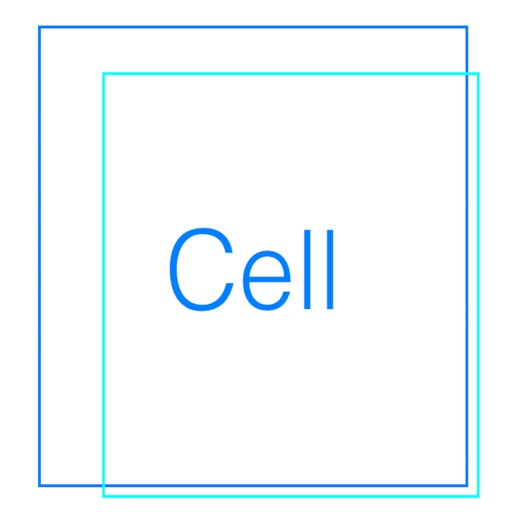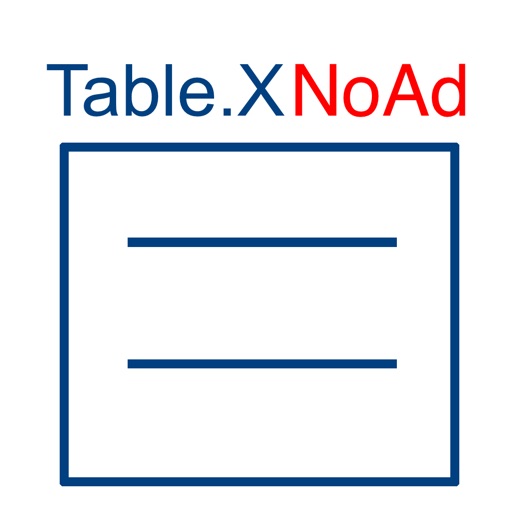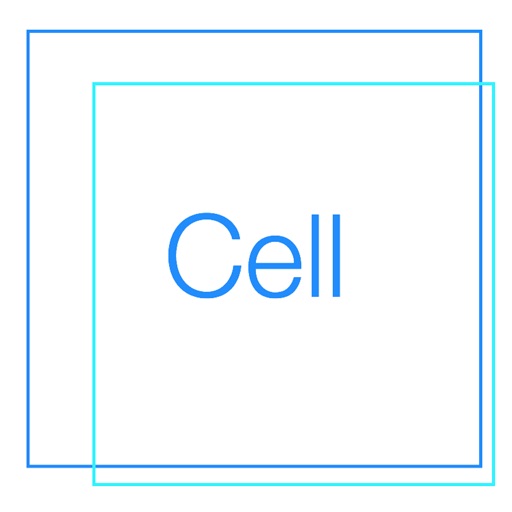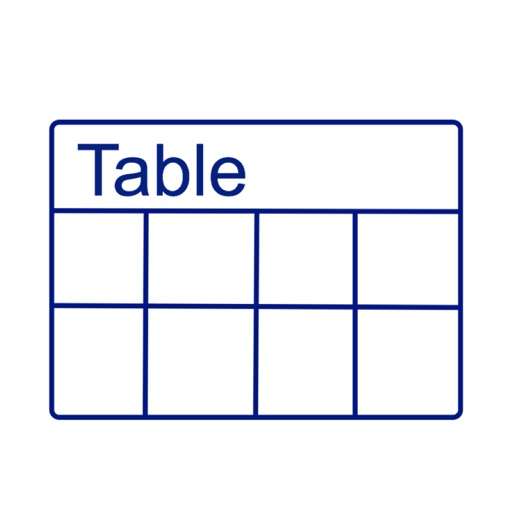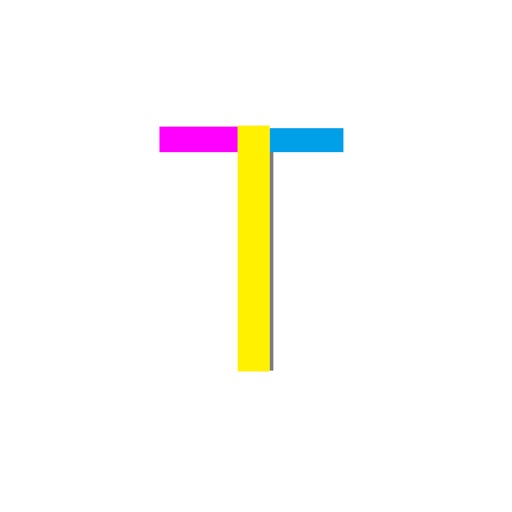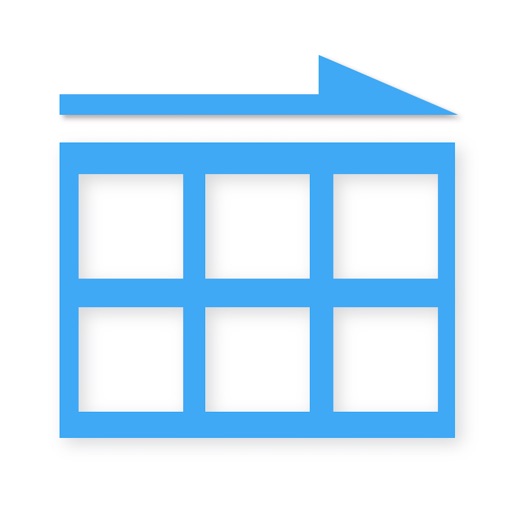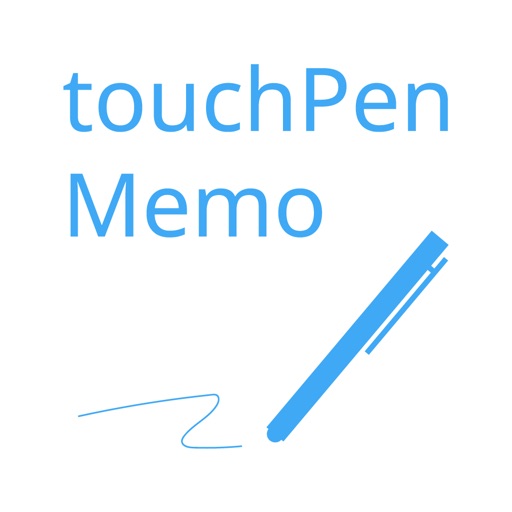App Description
It's a form filling app to create filled forms in png image format.
There are only three a few steps to use it.
PREREQUISITE
1.Prepare a form document in png image format (Preferable aspect is 1:1.4142. It's the same ratio of A4.).
2.Prepare signature images.
3.Put these images in somewhere in File folder on your device.
STEP1.
Launch this app, press Add Button(+) to put a form and Signature Button to put a signature.
STEP2.
Change the position of the signature as you like with finger stroke.
STEP4.
Press Camera Button to shoot and export the filled form in png image format.
Done. You find the image in the photo album in your device.
App Changes
- November 17, 2021 Initial release