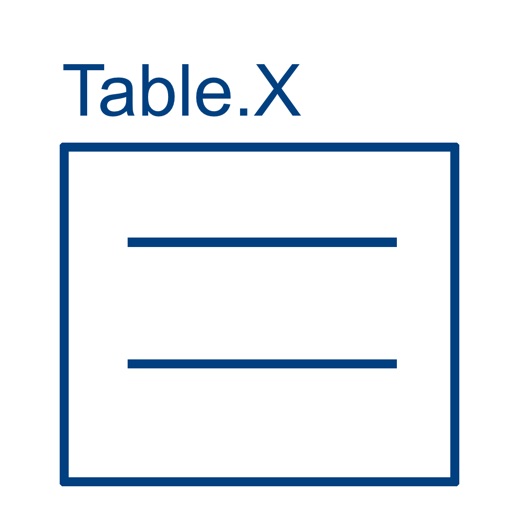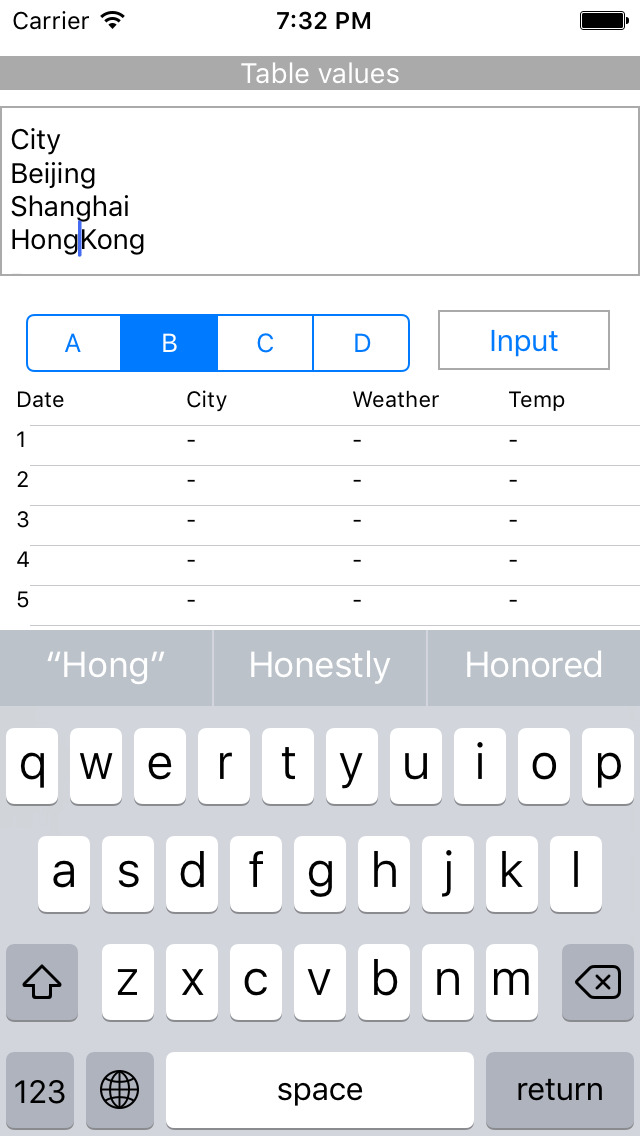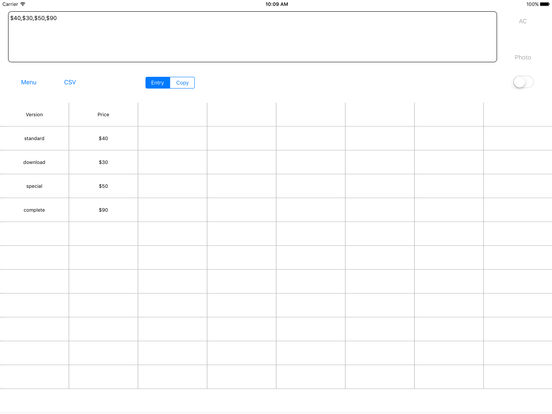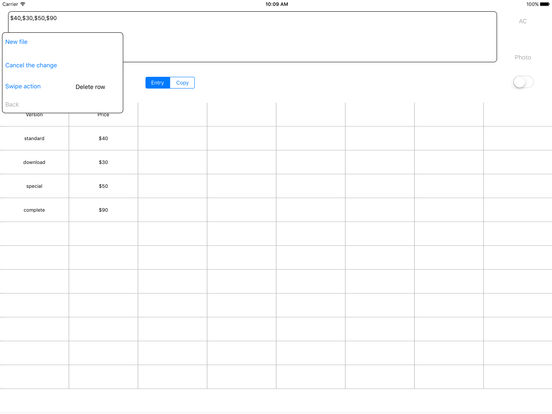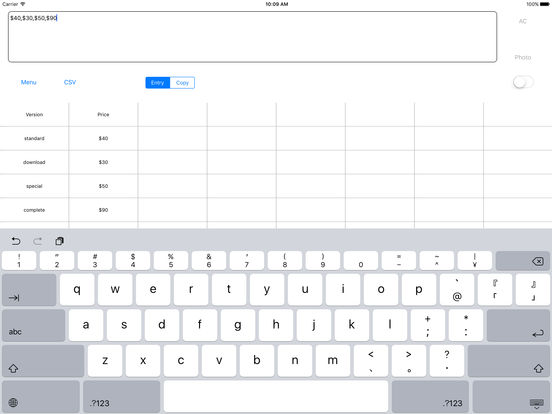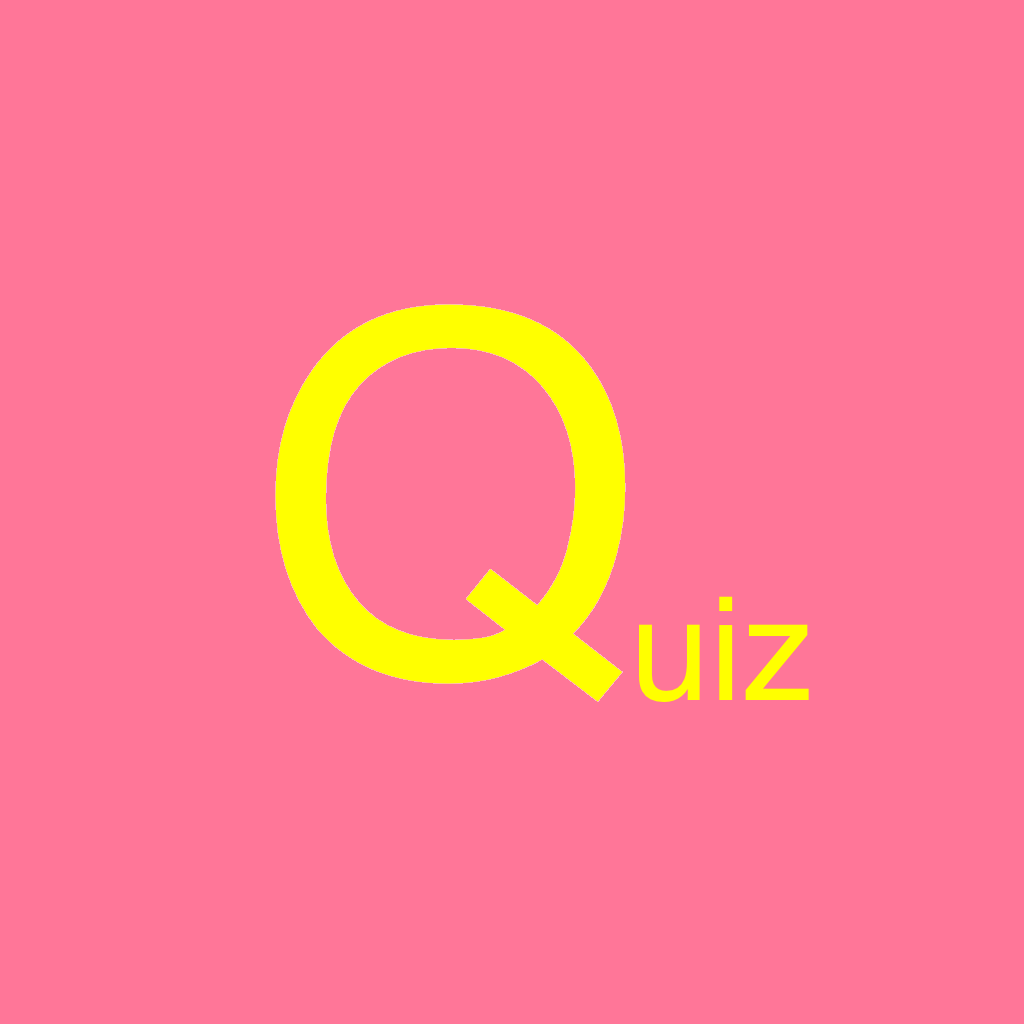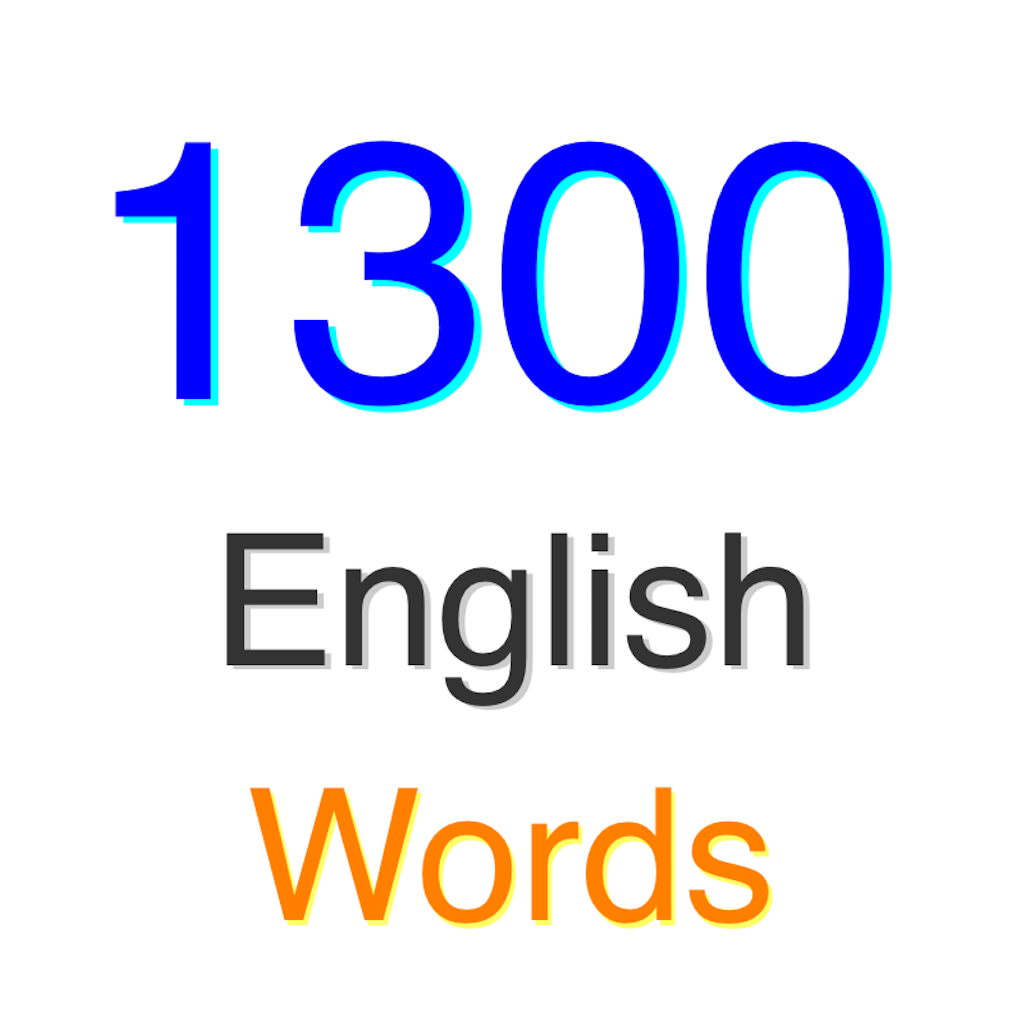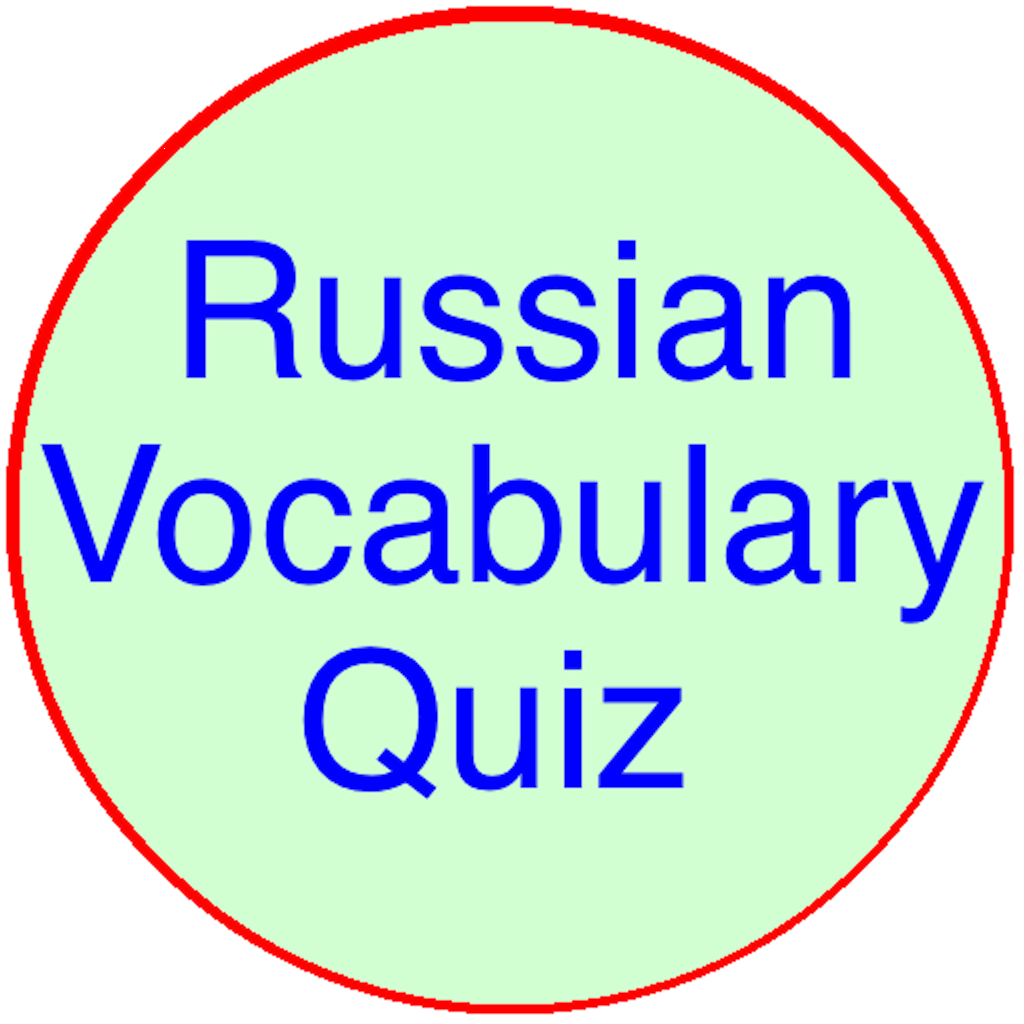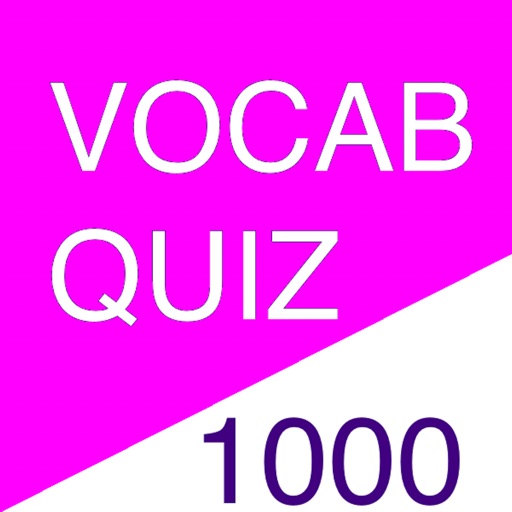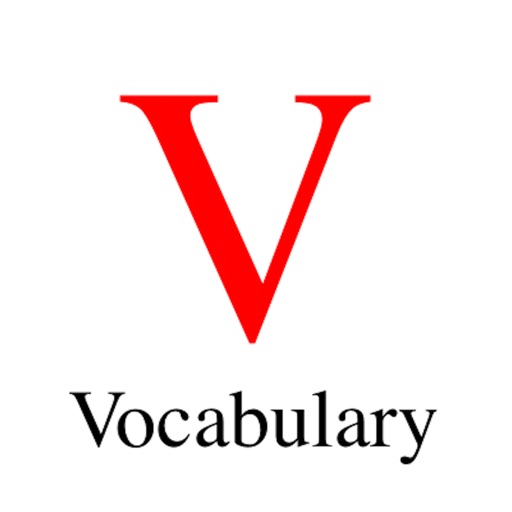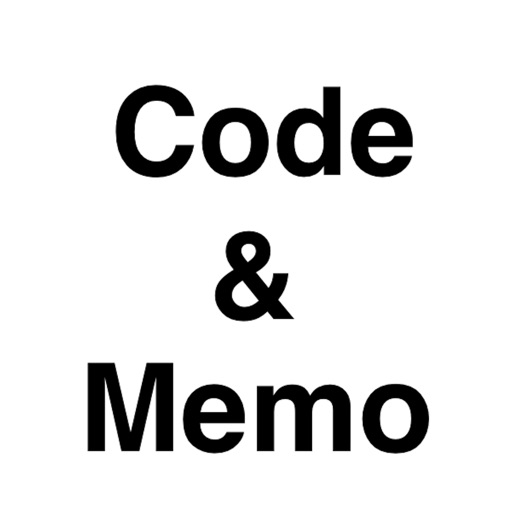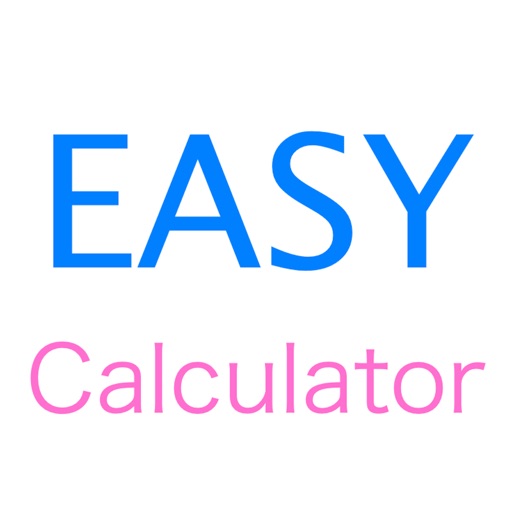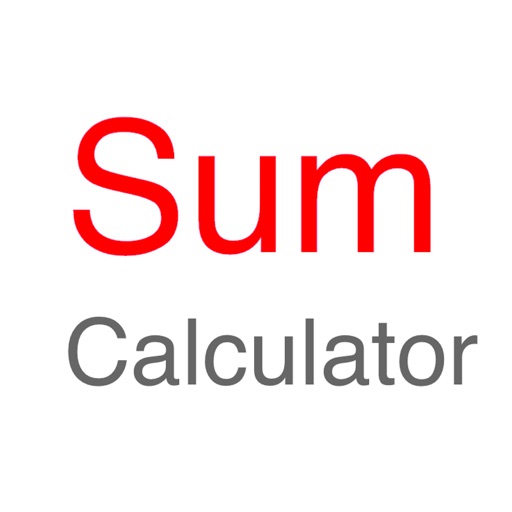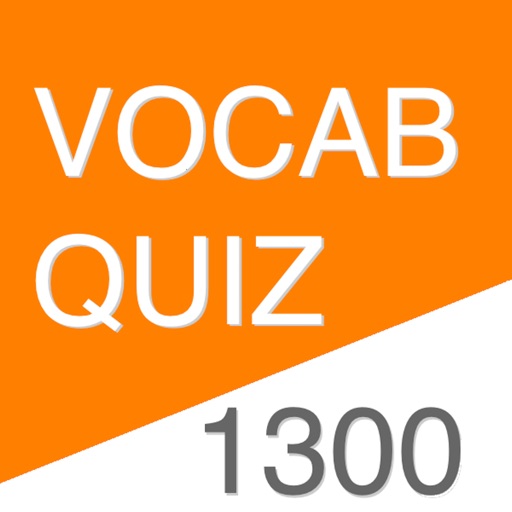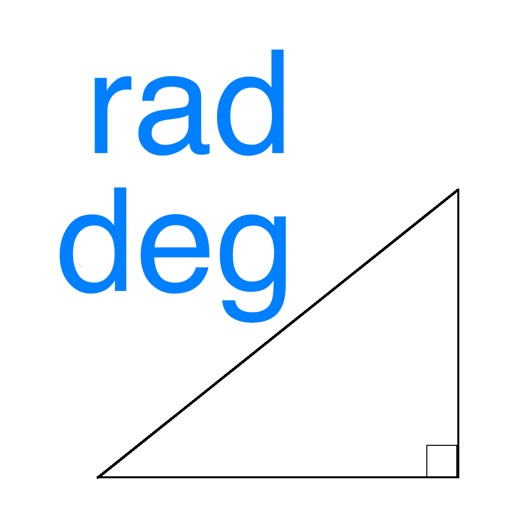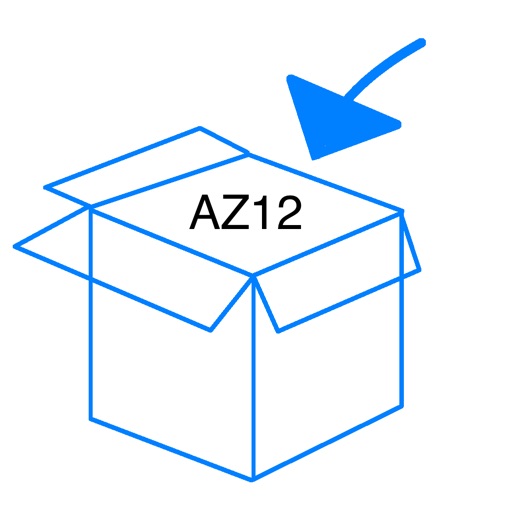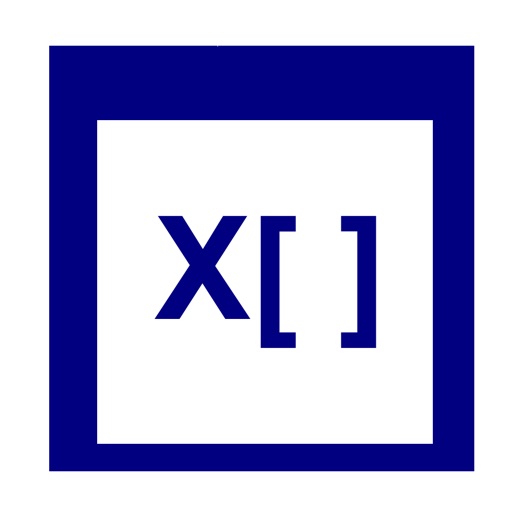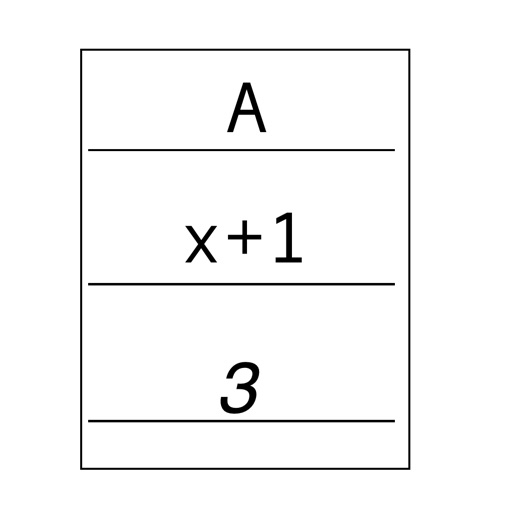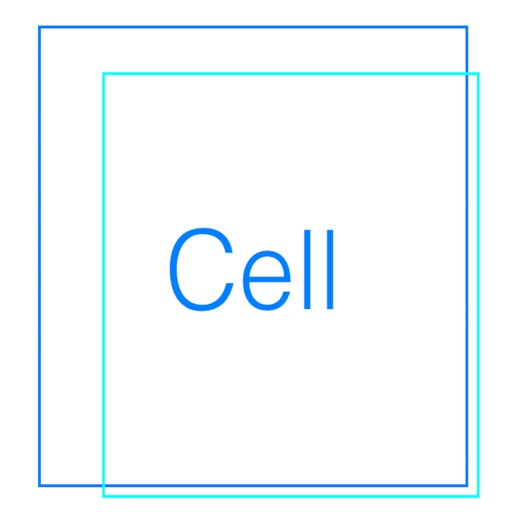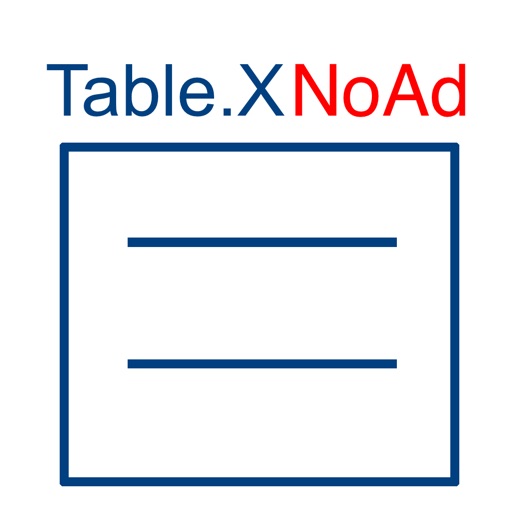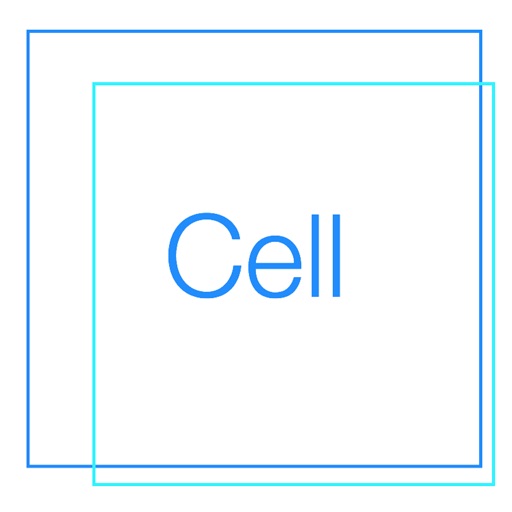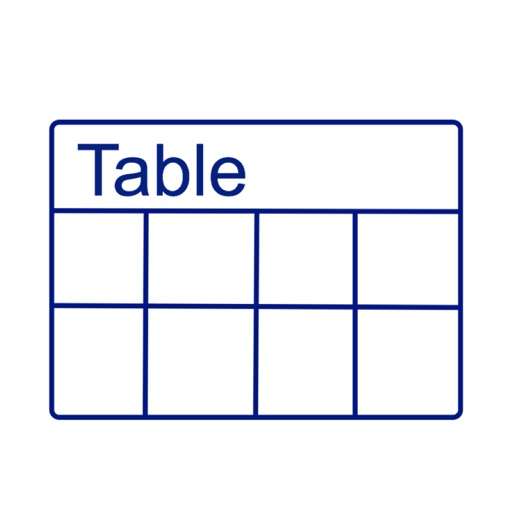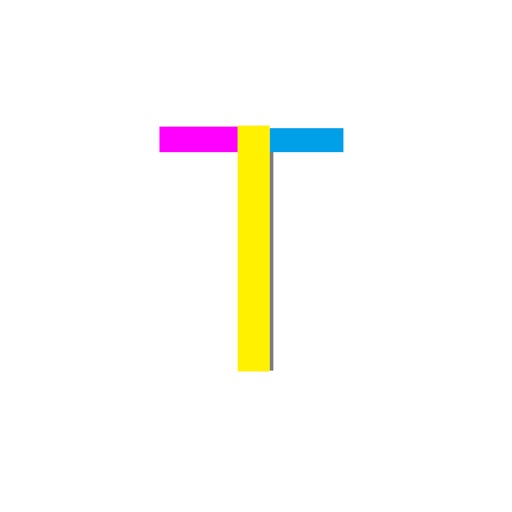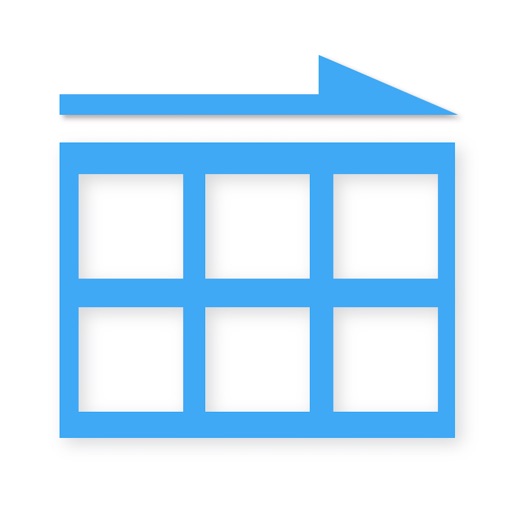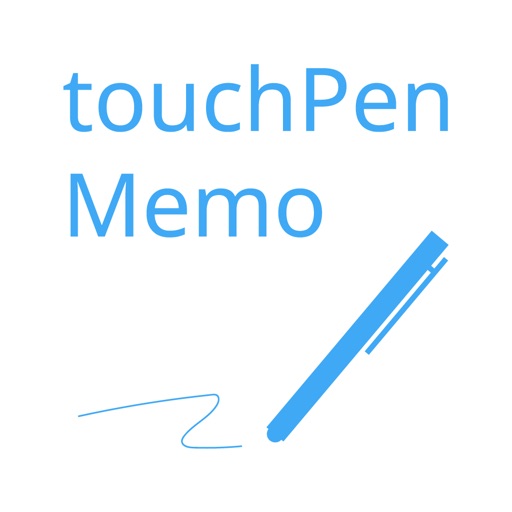What's New
Calculator module has become available.
1.Firstly select Copy mode and import some values on the screen.
2.Press any key of Function module.
App Description
<Feature>
By using the symbol "," , you can input multiple values on the cells with one action.
<User's Guide>
Firstly input your data on the top screen, and secondly select one of the table cells. The data appear on the table.
<Main Components>
Menu button
CSV button
Text delete button
Mathematical Function button
Entry and Copy selector
Photo button
Horizontal input and Vertical input selector
App Changes
- July 17, 2016 Initial release
- August 03, 2016 New version 2.0.0
- November 08, 2016 New version 3.0.1
- November 16, 2016 New version 3.0.2
- December 21, 2016 New version 4.0.0
- January 05, 2017 New version 4.6