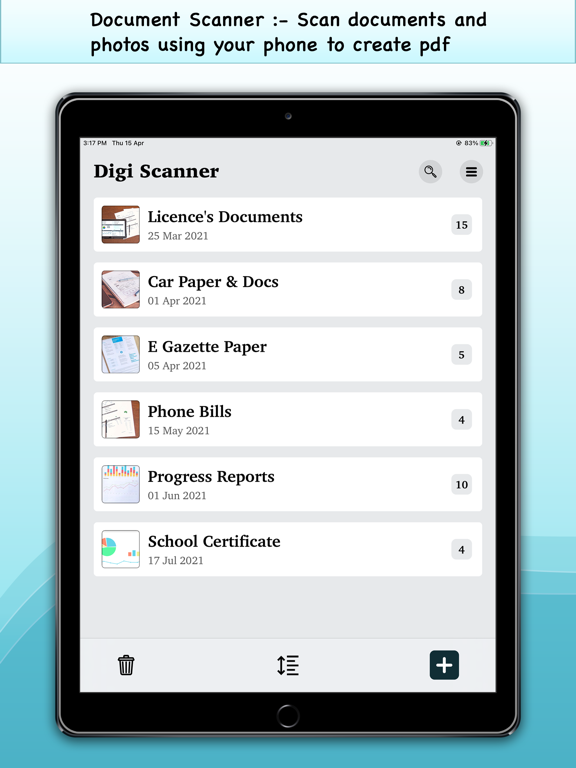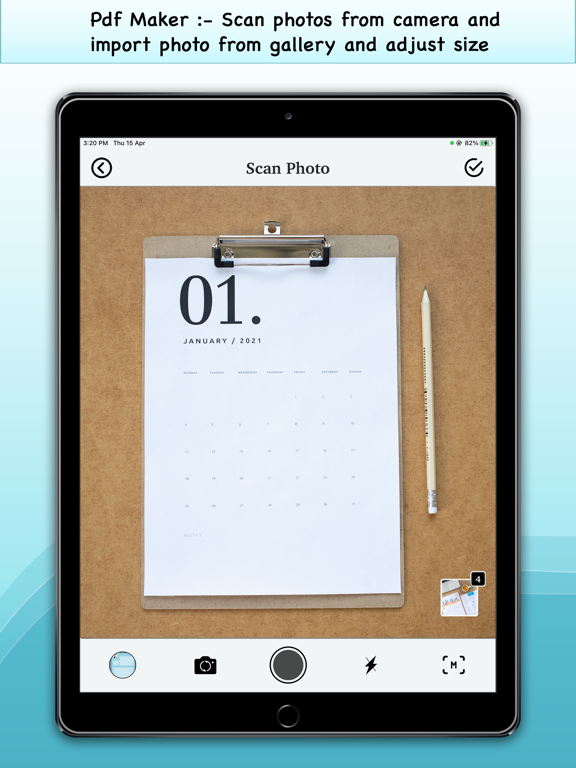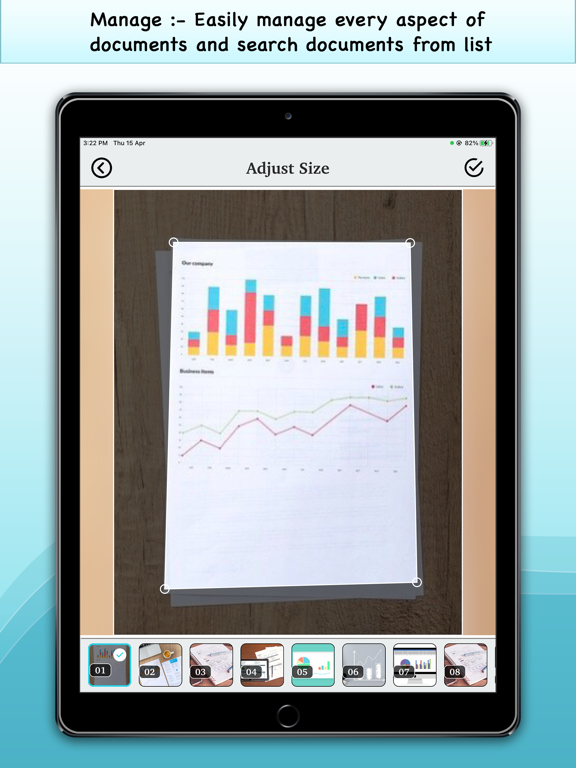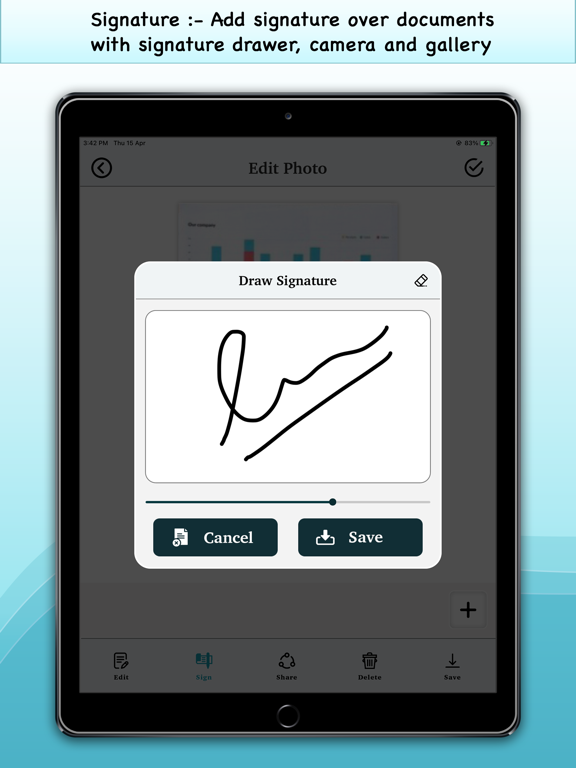What's New
This update contains bug fixes and performance enhancement for better user experience in iOS 16.
App Description
Digi Scanner is a free scanner app that helps you to scan documents for share as image or pdf, edit pdf files and make pdf file from images.
Digi Scanner also provide passcode system with 4 - digit passcode, 6 - digit passcode, pattern passcode, voice passcode, custom passcode and Touch ID/Face Id to secure your data and documents. It is also easy to lock every single file in app with passcode and share pdf file with passcode, watermark and signature.
Key Features:-
- Turn mobile device into scanner
- Get pdf file into app and edit pdf
- Pdf reader, pdf viewer and pdf editor
- Organise data with name wise and date wise
- Scan document into clear & sharp image/PDF
- Smart cropping for make document clearly visible
- Easy to take multiple photos from camera and gallery
- Auto enhancing make the texts and graphics looks better
- E-signature to sign contracts and share it with your counter party
- Easy to manage every aspect of all data with passcode and Touch / Face ID
REMARKS:- All Photos/Documents in this app is stored only in your device. We don't access or store your data. We don't access your privacy.
App Changes
- August 06, 2021 Initial release
- September 15, 2023 New version 1.4