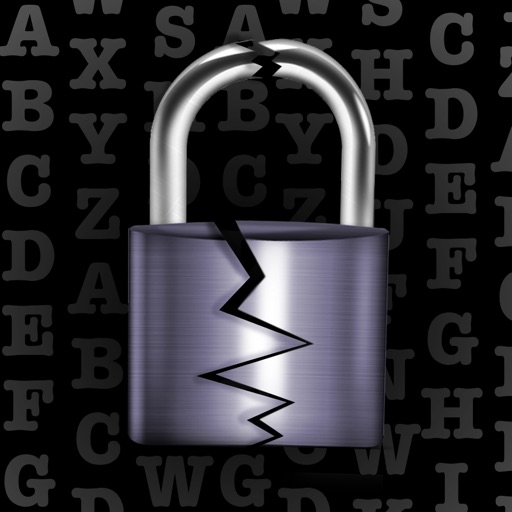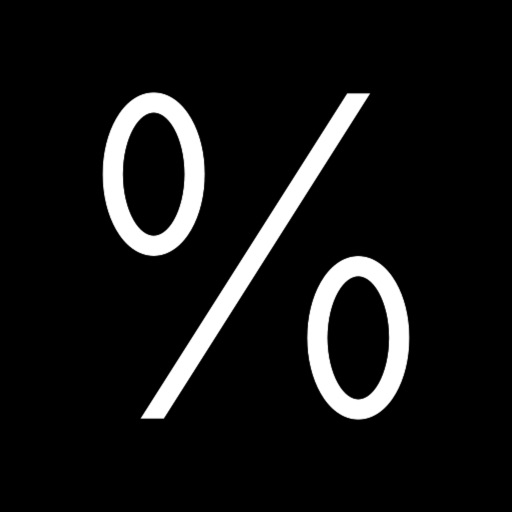What's New
We're constantly improving Im From. This release includes:
• Viewer popup content is now dynamically sized and wraps up to any lines of text for viewer name and/or message.
App Description
When hosting a YouTube livestream with live chat, you currently lack understanding of your viewers general whereabouts. I'm From allows live chat users to enter their general location in the YouTube chat window which is geocoded and placed on a globe. Spin the globe, zoom in on individual user locations, and easily see groups of users as clusters with counts.
I'm From allows you to connect better with your livestream audience, easily click on a user chat entry to hilite the user location on the globe. Each user can choose to post their general location by using a "from" message like "Hi, I'm from Encinitas, California". I'm From geocodes the "Encinitas, California" string and randomizes a location within 2 Km placing a marker on the globe. Randomized locations protect user privacy and maintain security.
Prior to your livestream event, create a new document, set your YouTube Livestream URL and hit Start at any time during your livecast. Request from your users their city and I'm From pops their location and icon image on the Map. The map also supports clustering allowing those casts with many viewers to easily see general locations. Zoom into a cluster to break the cluster into individual markers. After your viewers post their location, hit stop. then save your document for future reference of your livestream attendance. Display the map to your live cast viewers to make them aware of your listening community.
The I'm From preroll feature presents a minute:second countdown timer, livestream title, and rolling captions superimposed on the map. You can also select a background audio track to play during preroll, which fades out at countdown end. A show logo image can be posted on the map to build pre show excitement for your livestream.
Following install, use the Help menu to display the I'm From User Guide.
I'm From requires you sign up for a Google developer API key (one time signup) to allow access to live chat feeds. Input the key into the application preferences once and forget it. Use Help Request API Key to request a temporary Google API key.
App Changes
- August 06, 2021 Initial release