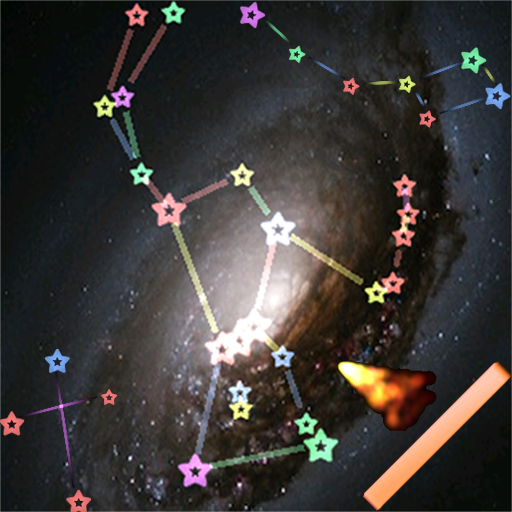What's New
We have fixed some bugs. Update now for an even better experience.
App Description
Clone My Data provides a fast and easy way to transfer data and files to and from iPhone, iPad and Mac computers.
It supports transferring photos, videos, contacts, calendar items, reminders, personal files and music from one device to another, enabling data synchronization or phone cloning.
Simply download the app on both devices and it will guide you through the process of copying your data in a few easy steps.
You can migrate your content between devices securely & quickly. Transfer files without losing the quality of content.
* * * * * * * * * * * * * * * * * * * *
Please note that data transfer between two devices does not require the same Apple account.
* * * * * * * * * * * * * * * * * * * *
Features:
- Support to transfer photos, videos, contacts information, calendar items, reminders, files and music between two devices
- Not through any third-party equipment
- In the absence of WiFi network, use Bluetooth for short-distance transmission, data migration is more convenient.
- It is recommended to connect to a WiFi network for high-speed transmission. Make sure that both devices are connected to the same WiFi network and that the network is not configured to block device communication. Most home networks allow connected devices to communicate, but some corporate and public networks can be configured to prevent this .
- Built-in system tools to detect network conditions, including cleaning duplicate contact information, network speed test, checking network link devices, memory status information
* * * * * * * * *
If you enjoy using Clone My Data please give us a 5-star rating. Your 5-star rating for each version will keep the updates coming. Thanks in advance.
◆ Subscription Terms ◆
• You can subscribe for unlimited access to all features within Clone My Data.
• Subscriptions are billed annually, monthly, or weekly at the rate selected depending on the subscription plan. Payment will be charged to App Store Account at confirmation of purchase
By using Clone My Data, you agree to our Privacy Policy and Terms of Use:
http://www.elinapp.com/privacy_policy.html
http://www.elinapp.com/terms_clone_my_data.html
App Changes
- August 06, 2021 Initial release
- October 03, 2023 New version 3.2
- November 03, 2023 New version 3.5
- March 27, 2024 New version 3.9