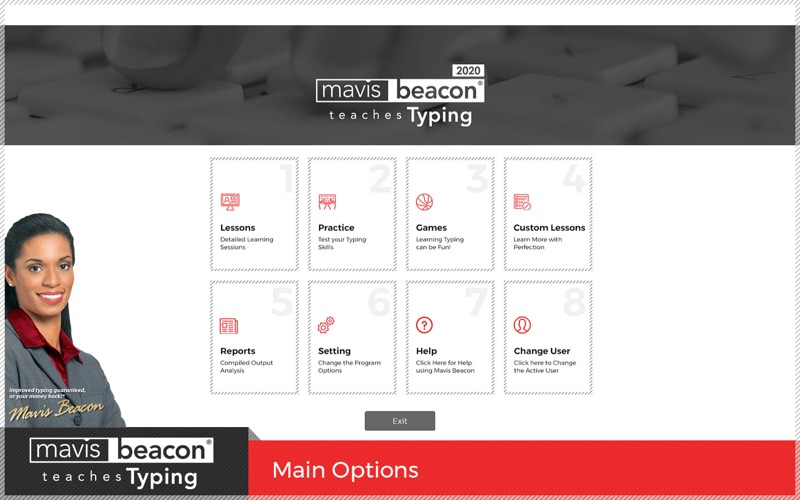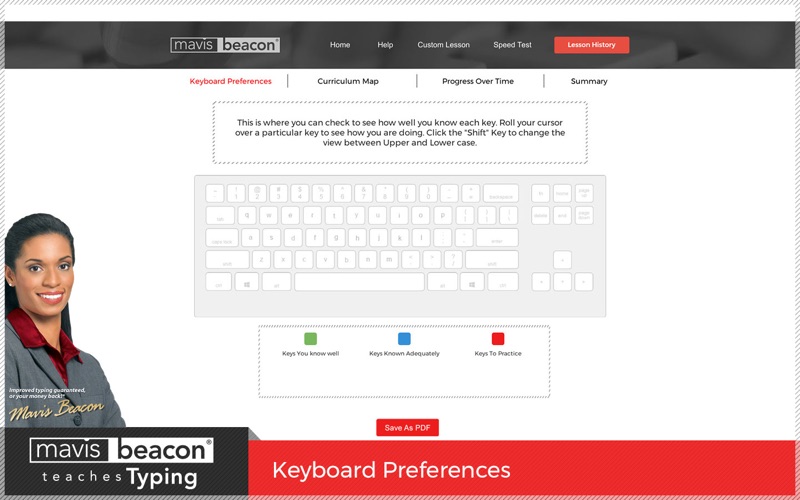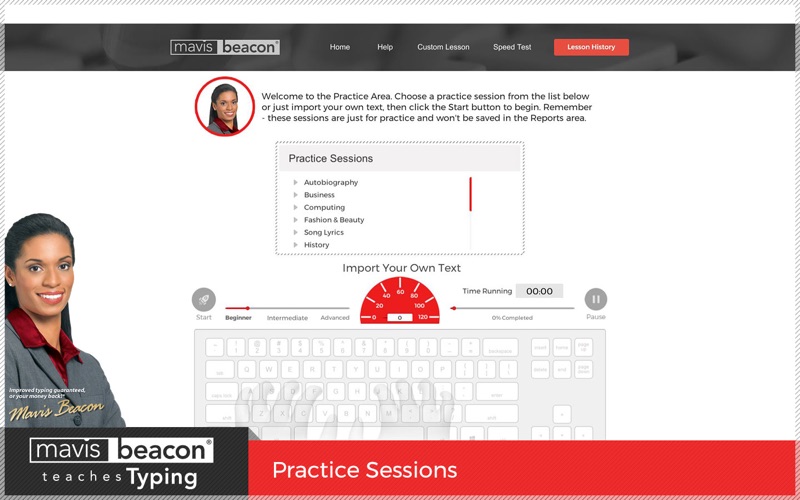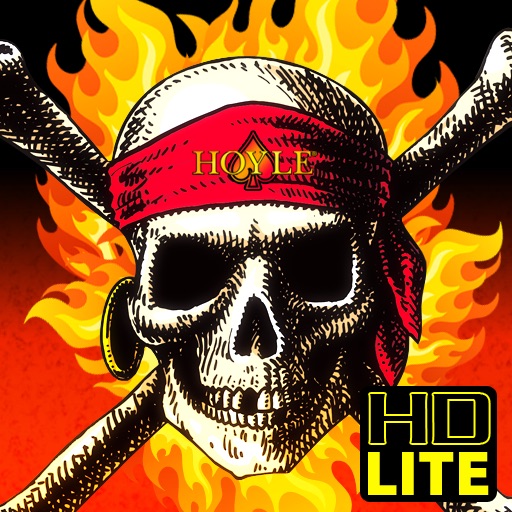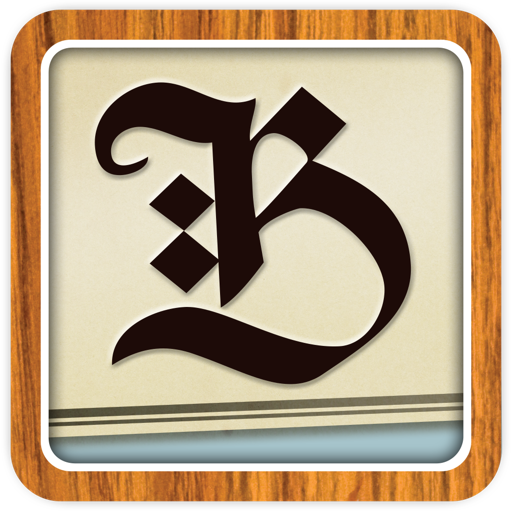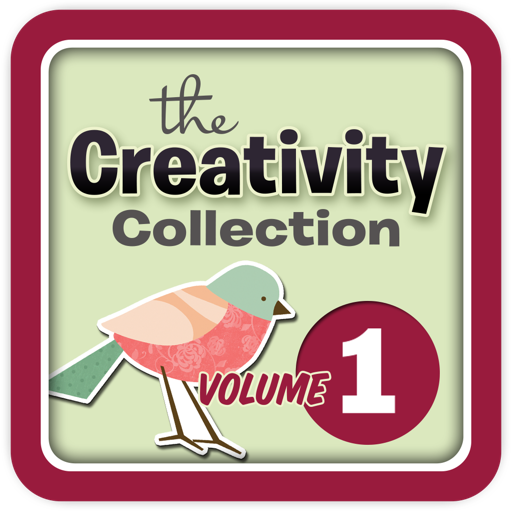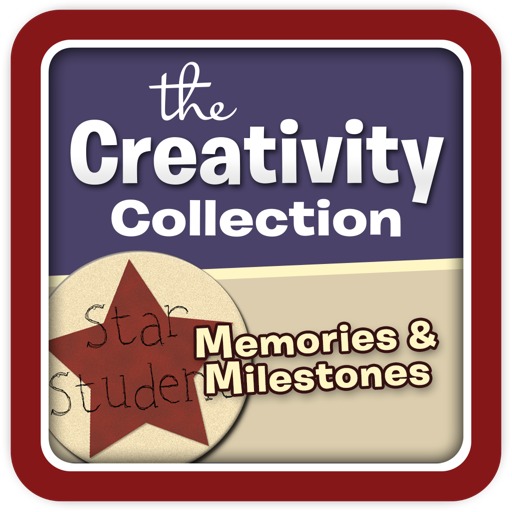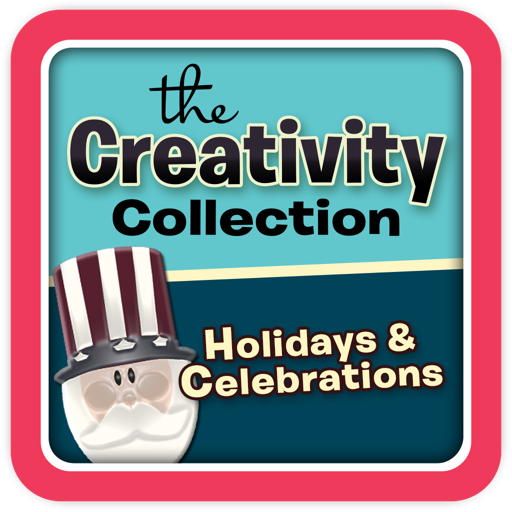What's New
- Updated User Guide in Help Section
- Fixed specific uncaught exception issue
- Resolved minor typing issues
- Improvements for certain typing text situations
App Description
Whether you want to learn essential keyboarding skills or improve overall typing efficiency, Mavis Beacon Teaches Typing® 2020! will guide you on your road to success! Improve speed and accuracy with detailed assessments, customized lessons, and skill-building games. The Mavis Beacon system includes learning tools and features guaranteed to improve typing skills in just 2 weeks!
Just follow these seven easy steps to achieve your typing success!
Step 1: Set Your Personal Goal
Success-based learning begins with setting a personal challenge level for speed and accuracy that you seek as you complete lessons.
Step 2: Learn Good Posture Habits
A virtual reality model demonstrates the correct body and hand position.
Step 3: Typing Technique
Video and interactive graphics teach you typing technique, finger names, and home row position.
Step 4: Learn New Keys One Stage at a Time
Systematically develop new keystrokes, blending them into pairs, chains, words, and sentences.
Step 5: Build Your Skill by Using It
For each lesson you complete, a corresponding skill check uses real-word typing challenges to ensure your progress.
Step 6: Practice Excellent Typing at all Times
Timed typing tests give standardized performance results that you can put on your resume!
Step 7: Celebrate Your Success!
After just 8 hours of using this software, you can master typing basics and more!
In addition to Mavis Beacon's typing instruction, detailed reports illustrate overall progress and assist in identifying specific strengths and weaknesses.
Powerful learning tools, along with this detailed reporting will help typists excel at their own pace. Hard work is rewarded with "recess time" and certificates of completion. Customize the background music to suit your taste and experience online typing challenges through fun, arcade-style games.
Redesigned with advanced technology and updated with even more features - Mavis Beacon Teaches Typing® 2020 offers keyboarders of all skill levels and ages a brand new learning experience with greater benefits and increased efficiency.
Features:
• 430 Personalized lessons, exercises, and tests
• 16 Arcade-style games, including multi-level games
• Detailed tracking and progress reporting
• Practice sessions
• Choose from new music options or import your MP3 files and type to your tunes
• Certificates of Completion
App Changes
- August 06, 2021 Initial release