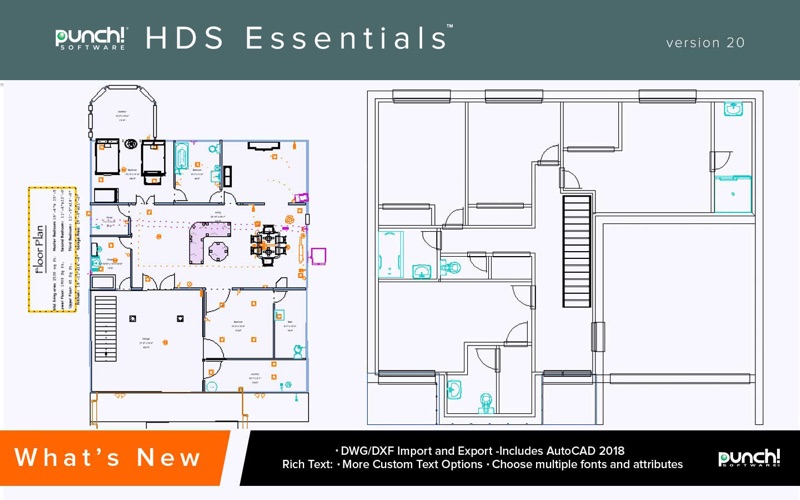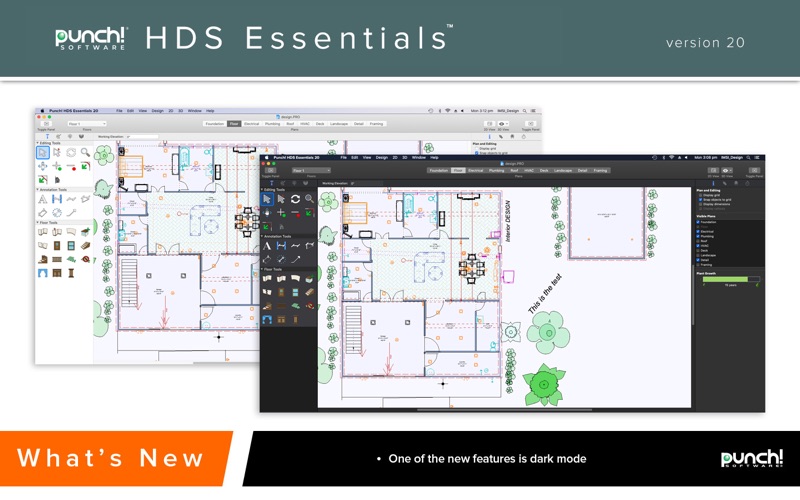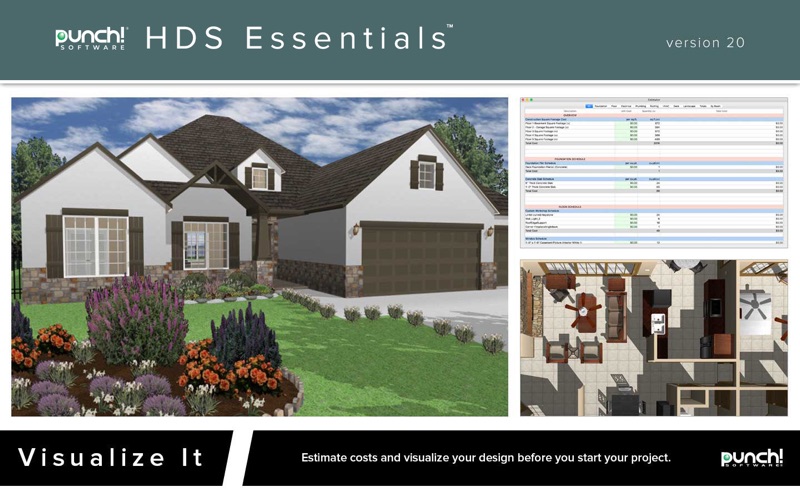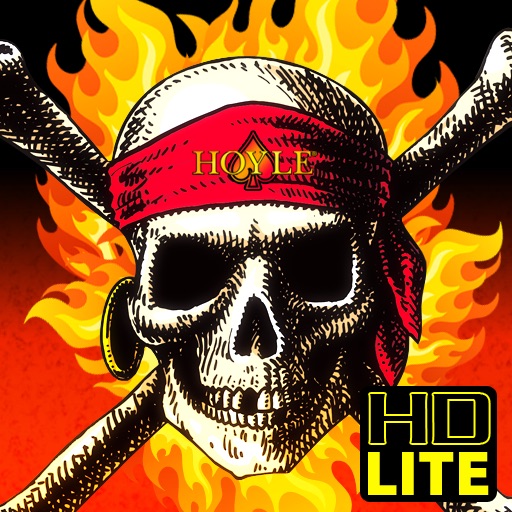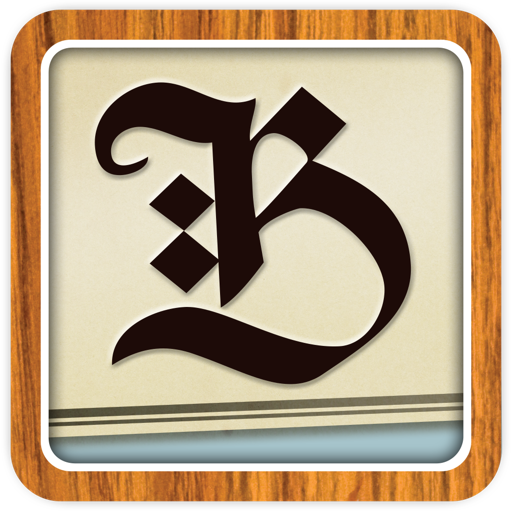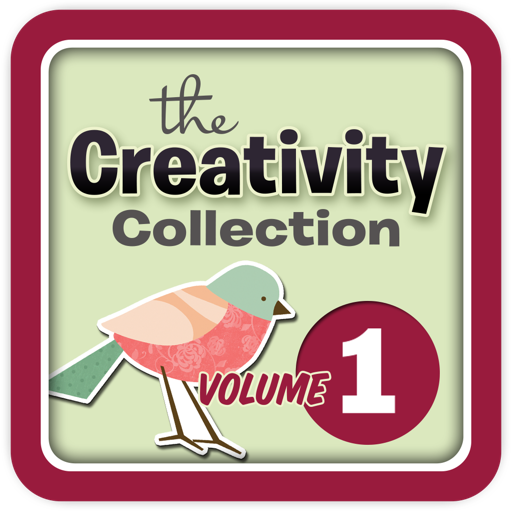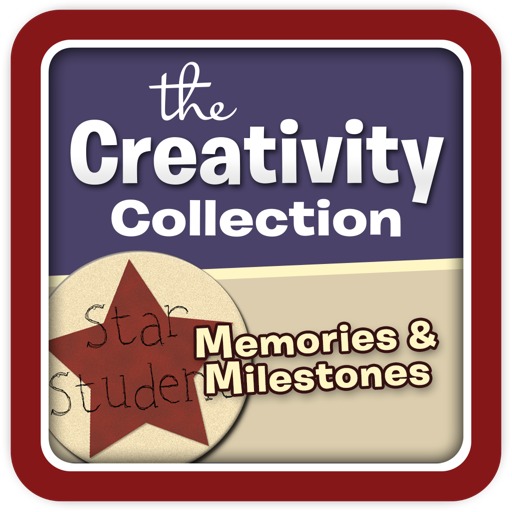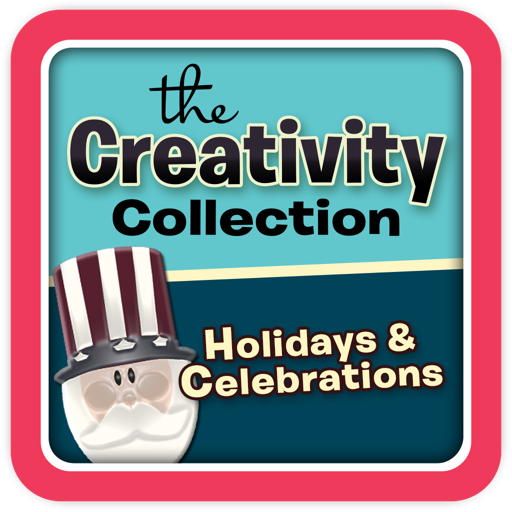App Description
New Punch! HDS Essentials Version 20
Want more curb appeal, a dream kitchen or ideal outdoor living space? You can make your home look its best from every angle using HDS Essentials. The all-new version 20 has many new and improved features – all designed with the serious do-it-yourselfer in mind. Creating the home and landscape of your dreams is more straightforward than ever with simple timesaving tools!
• Design or renovate the home of your dreams with our simple to use interface, drag and drop features and one click design capabilities! No design experience required.
• Contains a wealth of tools and top features for designing new home plans, kitchen renovations, bathroom renovations, basement remodel and more
• It's easy to get started! Create your own home plans, use our editable floor plans and layouts or take pictures of an existing room and add design features.
• Save time and money by visualizing your 2D and 3D designs and estimating costs before you begin.
• Includes how-to video tutorials, user forum and free technical support
New And Improved Essential Tools And Features:
• New 2D Drawing Engine for high performance and high-quality rendering
• Enhanced 2D Drawing with more patterns, color configurations, and customization
• New rich text tool that supports multiple fonts and attributes
• New textures, templates, and objects
• Dark mode support (Mojave users only)
• DXF import and Export with support for the newest formats (includes AutoCAD 2019)
With this new design software, you can create your own home and landscape design with professional results! Renovate or redecorate your home, both inside and outside. Create outdoor living areas and so much
App Changes
- October 02, 2019 Initial release