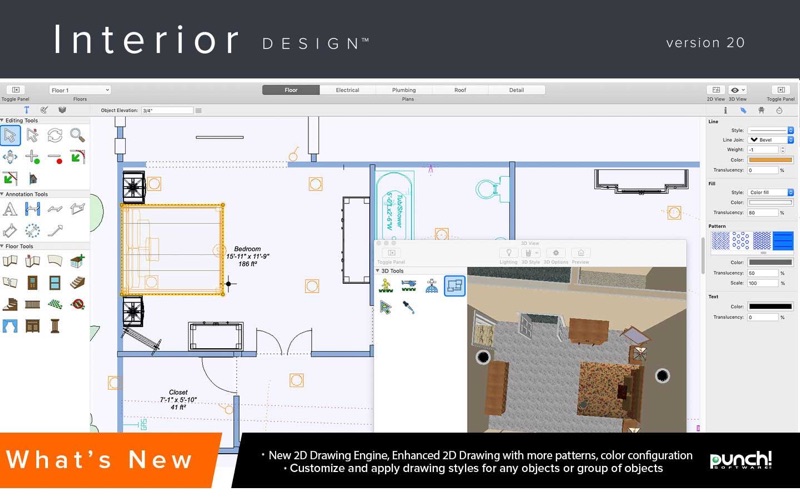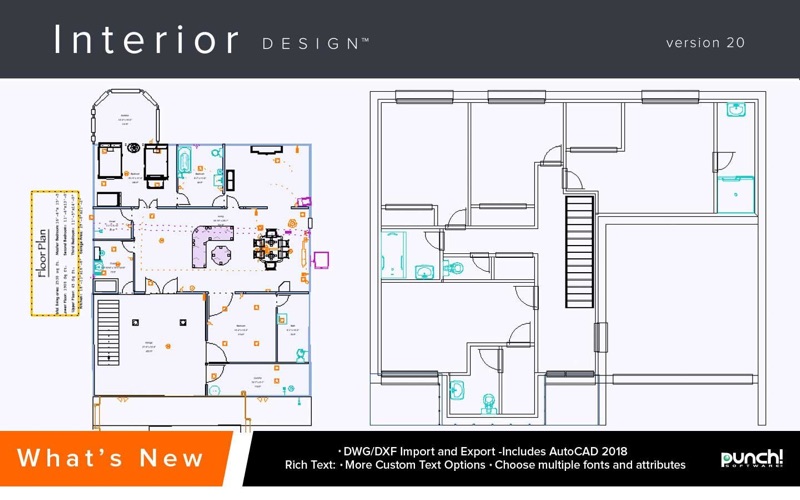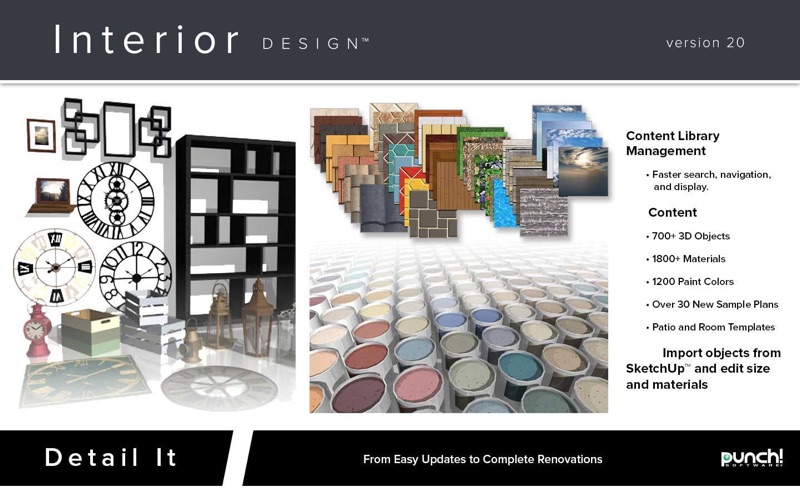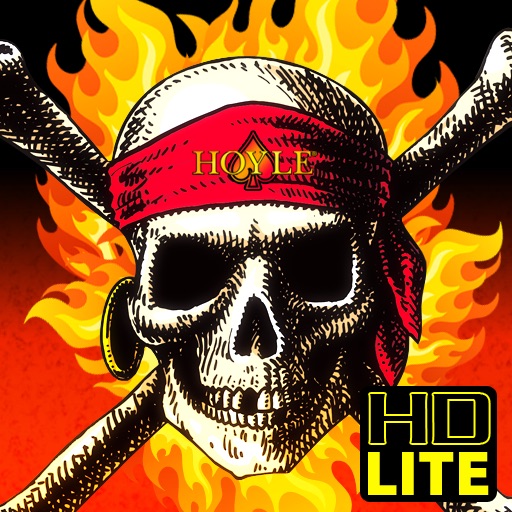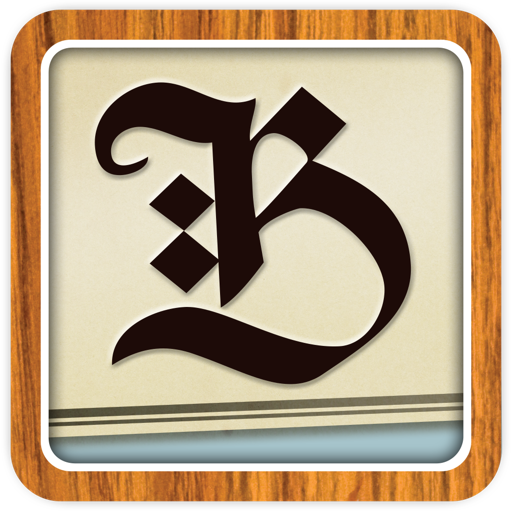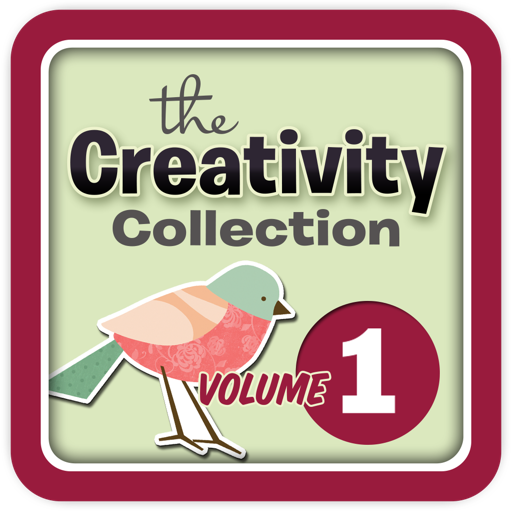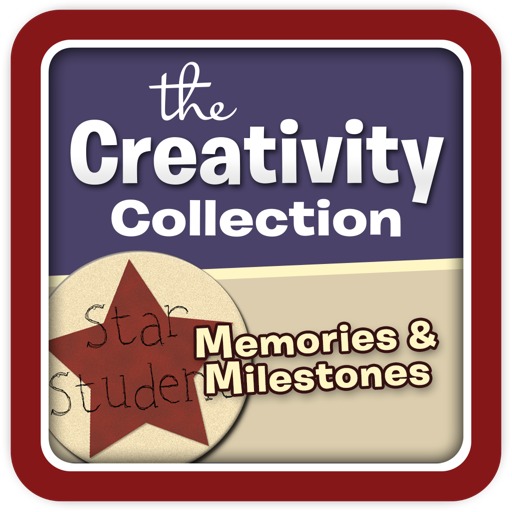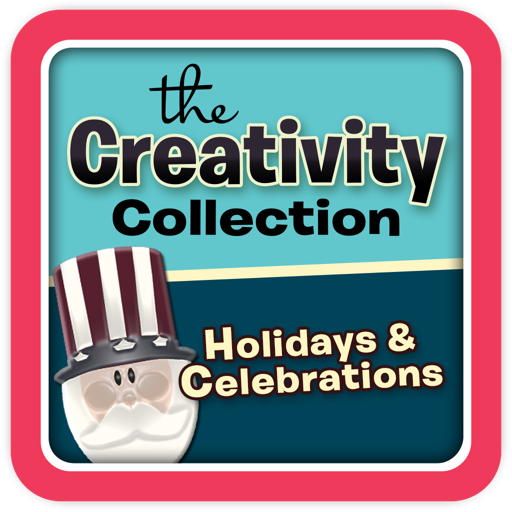App Description
New! Interior Design Version 20
Showcase Your Home’s Interior with an Amazing New Design.
A makeover can do wonders for your home’s interior. With a little inspiration and planning, you can fashion amazing designer looks that showcase every room. Perfect in every detail using your creativity and the all-new Interior Design Version 20.
While the way toward decorating your house is exciting, it likewise accompanies a considerable amount of difficulties. Your objective should be, to feature your structure stylish in an elegant manner. Whether you want to renovate, remodel or update existing rooms, or start with entirely new interior plans, Punch has you covered.
With Punch! Interior Design, anyone can build a professional-looking interior design. A host of new Mac-friendly features empowers you to design superb interior spaces with ease and efficiency. Check out the number of exciting features, of new Interior Design V20:
• New 2D Drawing Engine for high performance and high-quality rendering!
• More tools for easier and more accurate designing: dormer, column, corner cabinet, wall heater and more.
• New rich text tool that supports multiple fonts and attributes!
• New textures, templates, and objects
• Dark mode support (Mojave users only)
• DXF Import and Export with support for the newest formats (includes AutoCAD 2019)
• More resources: Online video tutorials, updated user guide, and user forum.
• E-mail and phone-based user support.
Perfect Interiors
Use your Mac and Punch! Interior Design to make 2D and 3D plans for every room inside your home. Explore different design combinations to find what works for your interior space and lifestyle. Paint color, lighting, materials, accessories, and décor offer a world of possibilities. These and other personal touches will make your design truly unique. It’s easy to maximize every room’s potential with version 20.
More Storage Space
Who doesn’t need more space? Design cabinets for your kitchen, bathroom, media center, garage, and closets. Better storage customized for the configuration of your home can keep things organized and within reach. Fit cabinets with shelving, drawers, and appliances. If your closet space is at a premium, add a wire shelving system. And, don’t forget the garage!
New Lighting Fixtures
Look at your home’s interior in a different light! For a dramatic touch, try adding ambient light, shadows, fall off, radius and other lighting details. Lighting fixtures can make a dramatic impact at a relatively small cost.
To accent windows, apply different designer treatments and determine what works without the headache of fabric swatches. You can adjust the actual window styles too. Pick from an extensive library of window and door styles. Customize the size, grille style and other parameters complement your overall design. Create a breathtaking view of your garden or other eye-catching outdoor feature.
Interior Design Plans
A review of your plan from different perspectives will improve the beauty and function of your design. View your interior design as a dollhouse view, wireframe view, and 3D walk-through. It’s a snap to make changes that improve your concept. In the end, you’ll have the perfect interior design customized to suit your taste and budget. From floor to ceiling, your interior designs will look their best using Punch! Interior Design Version 20.
App Changes
- October 28, 2019 Initial release