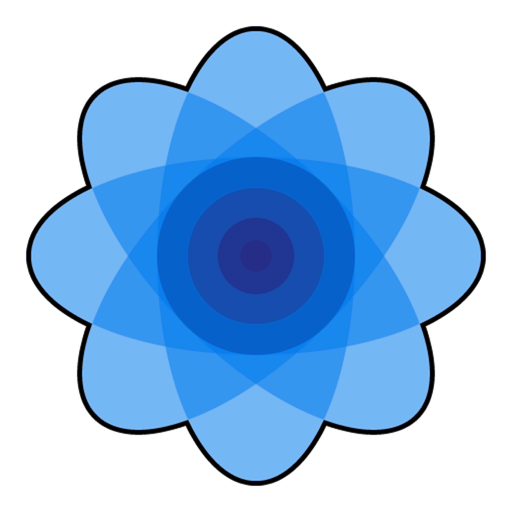What's New
• Addressed a performance issue with the emoji picker, which could cause slow response times or unresponsiveness. Note: Texty now utilizes macOS's built-in emoji font, resulting in slight visual differences for some emojis.
• Revamped the app icon to embody a more contemporary and professional aesthetic.
• Enhanced localization and translation: Added additional localizations for select strings and significantly improved translations across all supported languages.
• Resolved a pricing display issue specifically affecting Korean customers.
• Aligned the popup menu in the main window with macOS 11+ standards, now displaying "Settings" to be consistent with the application menu.
• Discontinued the auto appearance feature, now seamlessly integrated within the Google Messages settings.
Pro Exclusive Features in Texty 1.3:
• Introduced customizable behavior for the Texty window upon app activation. Users can now select whether Texty shifts to the active Space or remains in the current one when accessed via notifications or other means.
• Enhanced the Pro-exclusive unread message badge feature with a new setting, allowing for toggling the badge on or off for the Dock icon.
App Description
Texty bridges the gap between Android devices and macOS, bringing seamless text messaging capabilities to your Mac.
Now, texting in macOS is effortless with a native app designed for constant availability. Texty elevates Google Messages, offering an application with deep macOS integration, cultivating an unparalleled user experience.
Regardless of location, as long as a WiFi connection is present, users can send and receive texts on macOS, which are also synced with their Android device.
Basic Texty features, including notifications, are available at no cost. For users seeking an enhanced communication experience, a Pro subscription is available for a small monthly fee, offering the following additional features:
• In-notification message responses, enabling seamless texting without exiting the current application.
• Dock icon displaying the unread message count.
• A curated selection of sounds for new message notifications.
• A quick-access option to compose a new message via a right-click on the Dock icon.
• Zoom functionality ranging from 50% to 300%.
• Custom folder selection for storing downloaded files.
• Adjust Dock icon bounce settings for new message alerts.
• Choose whether the Texty window remains in the current Space or moves to the active one when the app is brought to the foreground.
Please refer to our Privacy Policy and Terms of Service for further information:
Privacy Policy: https://www.tunabellysoftware.com/texty/privacy.html
Terms of Service: https://www.tunabellysoftware.com/texty/terms.html
App Changes
- August 06, 2021 Initial release
- October 03, 2023 New version 1.2.9
- November 03, 2023 New version 1.2.10
- April 25, 2024 New version 1.3