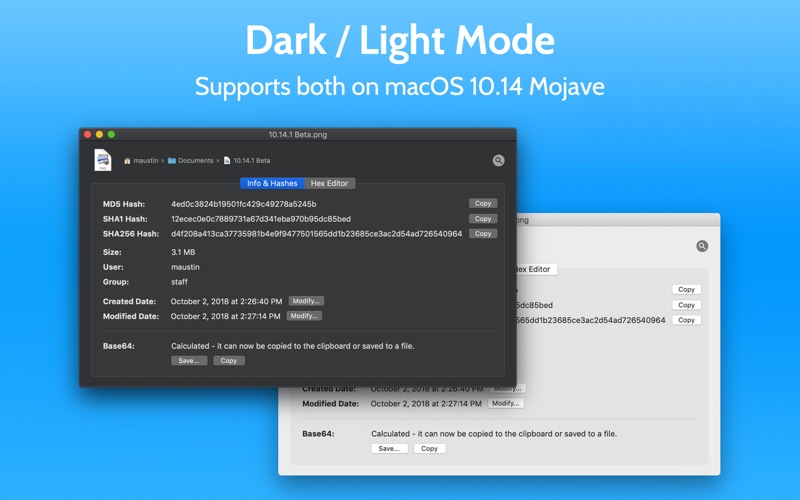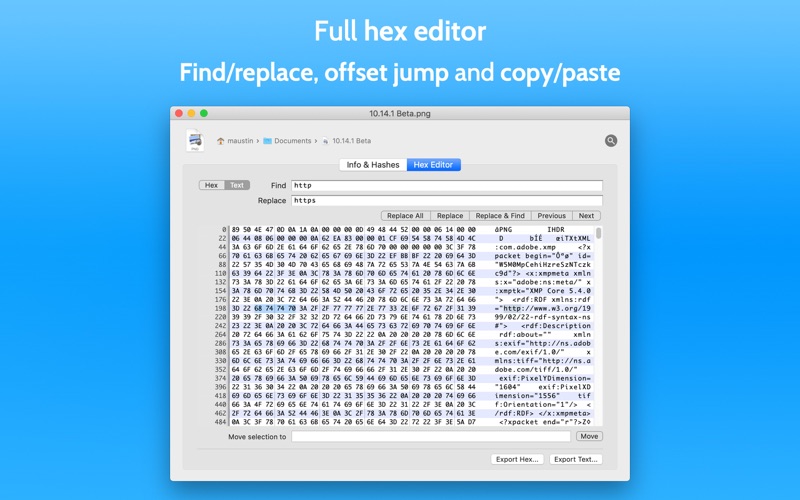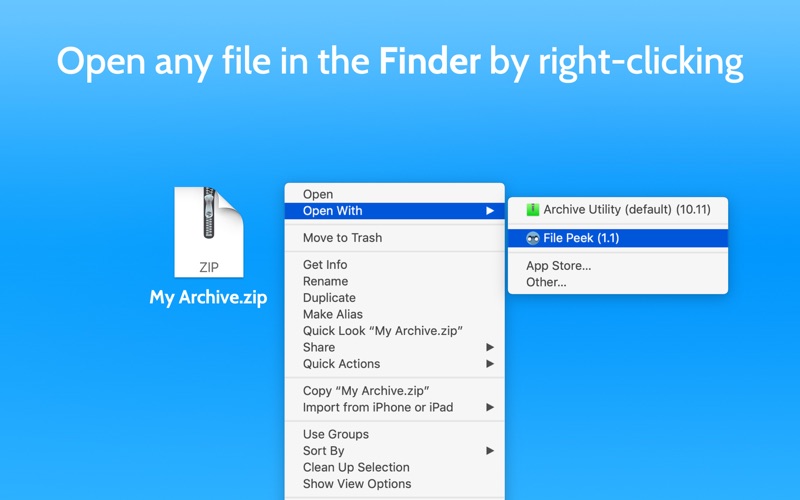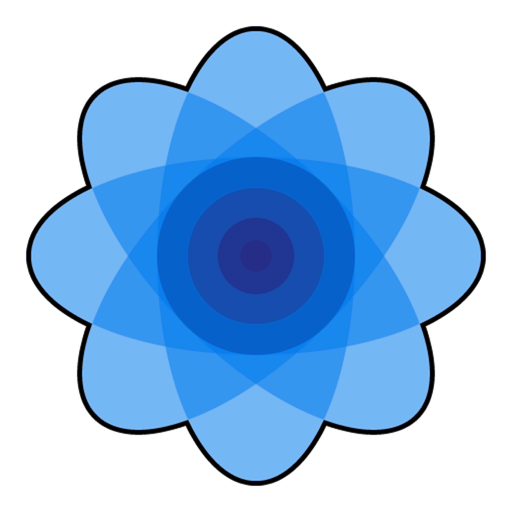What's New
[New] macOS 10.14 (Mojave) support including for the new system wide Dark Mode.
[New] File Peek now requires macOS 10.10 or higher.
[New] Confirmation overlay is shown after using any of the copy-to-clipboard buttons.
[Fixed] Issue where not all files would have Open With -> File Peek as a choice when right-clicking in the Finder.
App Description
Use the built-in hex editor, get MD5, SHA1, SHA256 hashes and Base64 with one click, or change the modified and created dates.
The built-in hex editor supports find/replace for easy modifying and search as well as exporting the contents to a new text or hex file. Use the one-click copy for getting a file hash or Base64 encoding for whatever use you need.
Included features:
• MD5, SHA1 and SHA256 hashes.
• Base64 encoding.
• Built-in full hex viewer/editor with find and replace.
• Export the file contents as text or hex.
• View and change Created Date and Modified Date.
• View file Size, Group and Owner.
• Easily drag & drop, use the File menu or the dock icon to open files.
• Includes "Open in File Peek" service shortcut.
• Supports viewing details of multiple files at once.
• Full support for macOS 10.14 Mojave, including for the system Dark Mode.
App Changes
- June 16, 2019 Initial release