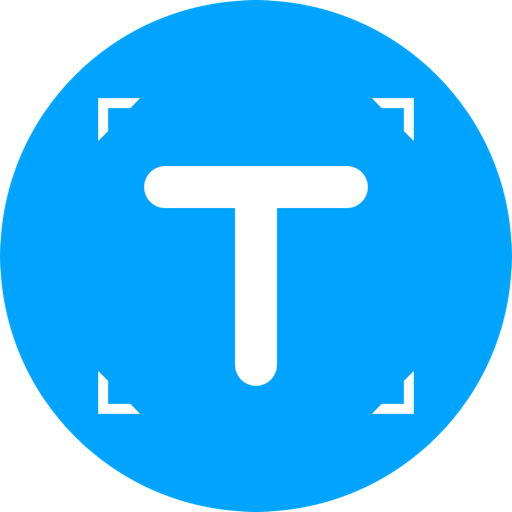What's New
1. Support multiple form recognition.
2. Support the translation of Google and Baidu screenshots.
3. Support batch recognition of multiple pictures.
4. Improve the accuracy of Chinese and English OCR recognition.
5. Support custom shortcut keys.
6. Support the recognition of Chinese, English, Japanese, Korean, French, German, Spanish, Malay, Thai, Vietnamese, Portuguese, and Italian.
7. Fix the crash problem of Apple M1 chip computer.
Thank you for your support, we will continue to optimize the product, improve the user experience, and will definitely bring you better service^_^
App Description
Professional screenshot translation, to provide you with thoughtful language translation services.
As a translation software that supports 102 languages and is free of charge, we have been committed to providing users with better translation services for many years. For the characteristics of the Mac platform, we have launched a new version that is more in line with the translation habits of Mac users. . Since its release for many years, it has become a must-have dictionary software under the Mac system, ranking in the forefront of similar software.
【New Features】
New document translation, one-click translation of pdf and word documents.
No need to open the application, just click the icon at the top to realize the shortcut window for word search. Added word book function, multi-terminal synchronization after login, memory is no longer fragmented. Multiple collection functions are set to facilitate users' different operating habits.
【Large vocabulary of all-powerful search words】
Support Chinese, English, Japanese, Korean, French multilingual search word translation. Translation access NMT technology.
A complete collection of the definitions of many authoritative dictionaries such as "Oxford Dictionary", "Webster's Dictionary", "Collins English-Chinese Dictionary" and so on.
【Rich content and interesting learning】
The original network interpretation function can easily include new and hot words on the Internet. Support the pronunciation of words, example sentences, global pronunciation, experience pure English pronunciation.
[Use scenario]
1. Learn to inquire on the Internet, and you can use this translation software to perform screenshot translation when you encounter pictures of documents that do not understand foreign languages.
2. Use this translation software to look up vocabulary sentences for translation during language learning, and you can also use the voice function to master foreign language pronunciation.
3. Use this translation software to translate screenshots of document files during work. Simple and convenient operation process and accurate translation results greatly improve work efficiency.
Translation support includes more than 100 languages as follows:
Korean, Italian, German, Spanish, Arabic, Traditional Chinese, Simplified Chinese, Danish, Dutch, English, Finnish, French, Japanese, Burmese, Lao, French, Russian, Belarusian, Estonian, Polish, Portuguese, Mongolian, Latin, Hindi, Latin, Ukrainian, Russian, Armenian, Azerbaijani, Bulgarian, Catalan, etc.
App Changes
- November 20, 2020 Initial release
- December 09, 2020 New version 1.6
- December 09, 2020 Price increase: $2.99 -> $3.99
- January 26, 2021 New version 2.0
- May 06, 2021 New version 2.2
- May 06, 2021 Price decrease: $3.99 -> FREE!
- August 05, 2021 New version 2.4