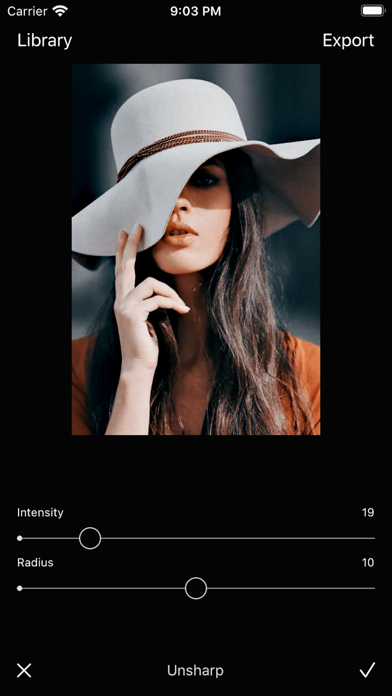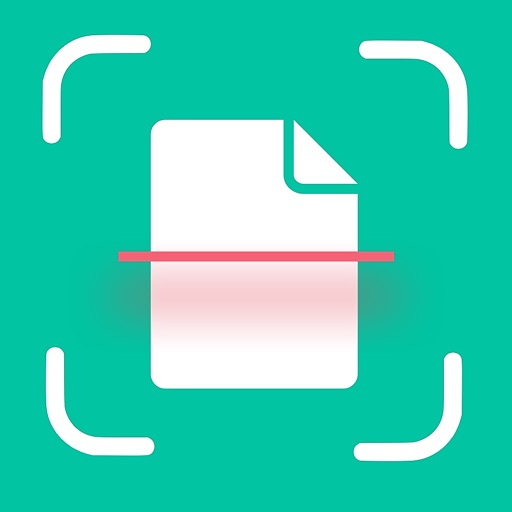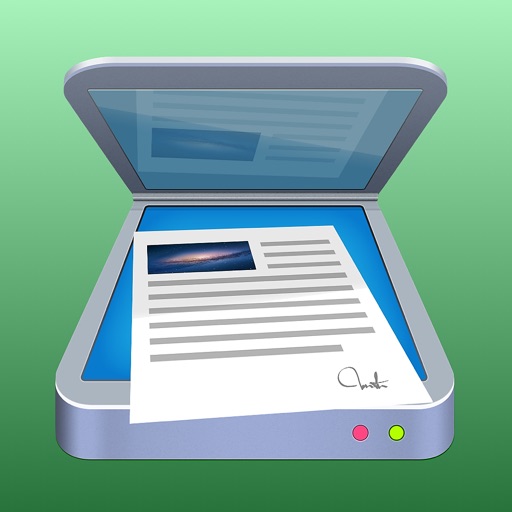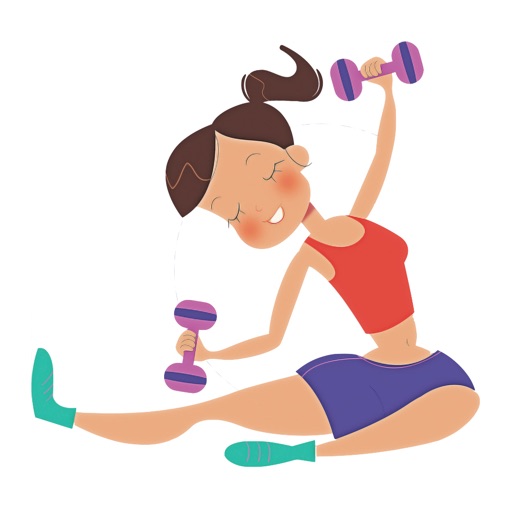What's New
- bug fix
- more improvement
App Description
Photo Editor, is one of the most powerful design studios that fits in the palm of your hands. With over 50 million installs, Photo Editor is the premier all-in-one editor to fulfill all of your photo editing needs. If you're looking for an easy way to create unique looking pictures and convey a message, this is the way to do it!
Easily edit photos of any kind - selfies, food, architecture, scenery, and fashion. Use items like masks, fonts, captions, quotes, watermarks, and memes that you create in the app. Add beautiful typography & artwork, apply stunning filters and photo effects, and add an ever-growing collection of shapes, light FX, textures, borders, patterns, and more to your photos and share them to your favorite social networks.
The beauty of Photo Editor is that you don't have to be a professional photographer or a graphic artist to create professional looking results. This app is designed to be easy and quick to use so anyone can benefit from it.
Photo Editing Features:
Typography
• Choose from a collection of stunning text fonts to add to your photos, made by some of the world’s best designers.
• Easily resize, rotate, and adjust text opacity.
• Multiple text layers to create beautiful typography.
• Add drop-shadows to your text.
Stickers & Artwork
• Choose from a delightful collection of stickers, overlays & artwork to add onto your photos. - Expressing yourself has never been more fun!
Photo Filters
• Apply one of our 50+ gorgeous photo filters - with more on the way.
• Enable the PicLab photo extension in the iOS Photos app to natively apply PicLab filters when editing in your Camera Roll.
Photo Effects
• Choose from our carefully crafted blends of light leaks, film grains, textures, gorgeous gradients, magical effects, and more!
App Changes
- November 12, 2020 Initial release