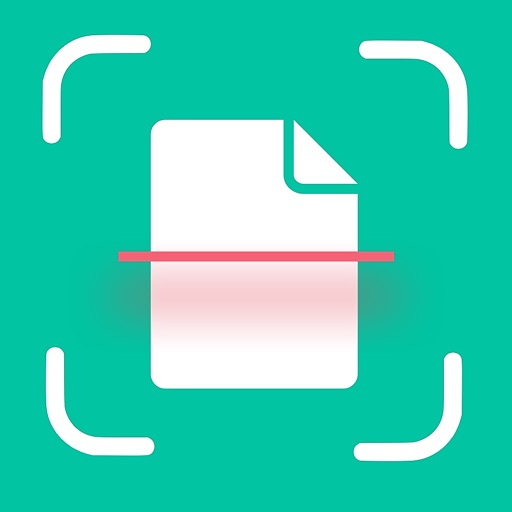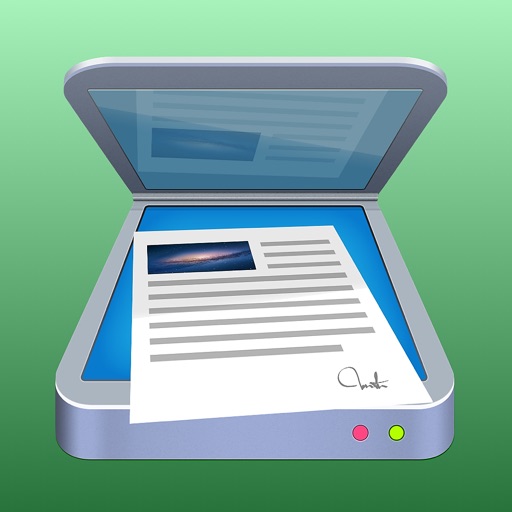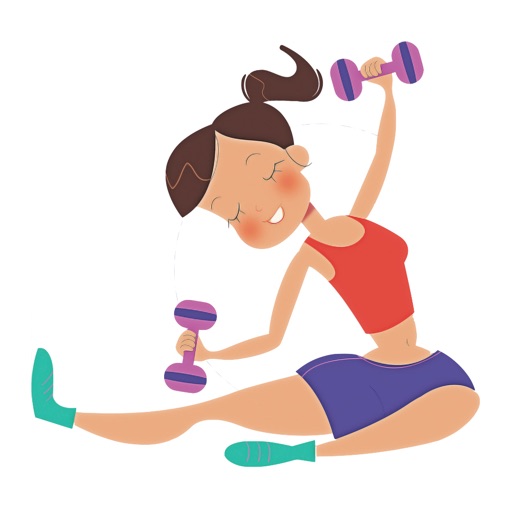What's New
-bug fix
-more improvement
App Description
Copy your link and run the app, after clicking paste and download, your file (photo, video, pdf or any other type) will be downloaded to your device. You may carry on with what you were doing, app also can download on background! Application is also able to open many types of files after download, and in addition you may also share them with a single tap, by using messaging apps, or many other possible way. And of course, you may access any downloaded file when you are offline.
App is also able to download mp3 (music) files and play them. Put your link and get it on your device and play it whenever you want even if you are offline!
All downloaded Photos and Videos are also saved to iPhone, iPad Photos application. So after download you may use (view, share) them as if you took them with your own camera. In addition application can also play Photos and Videos directly on itself.
Downloading documents, and various other files is also possible. All you need is a link, put it in the box and we will handle the download for you!
App Changes
- October 23, 2020 Initial release
- November 12, 2020 New version 1.0.3