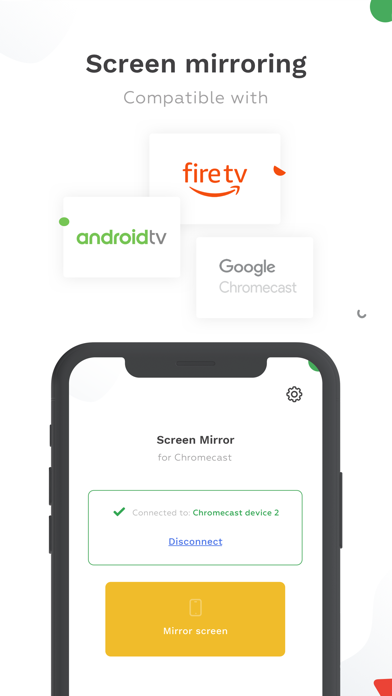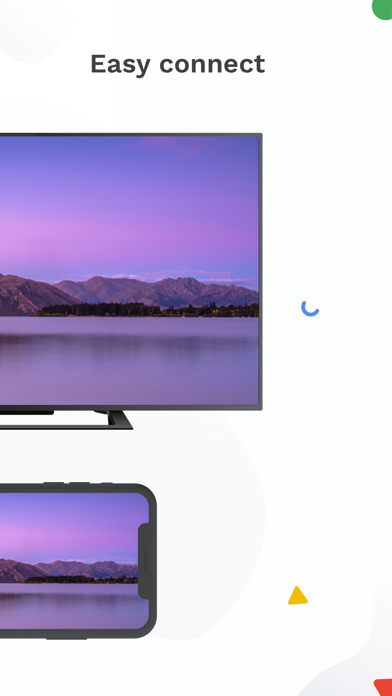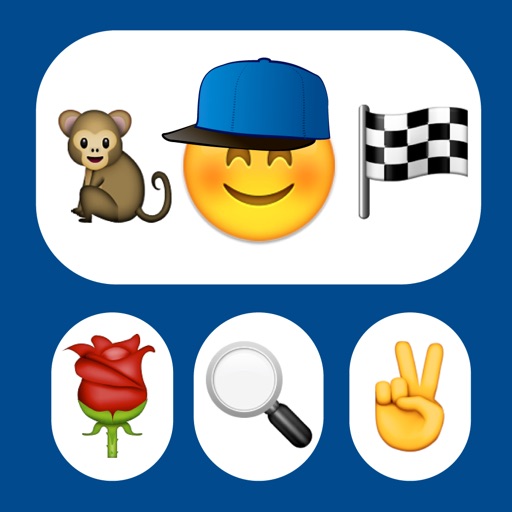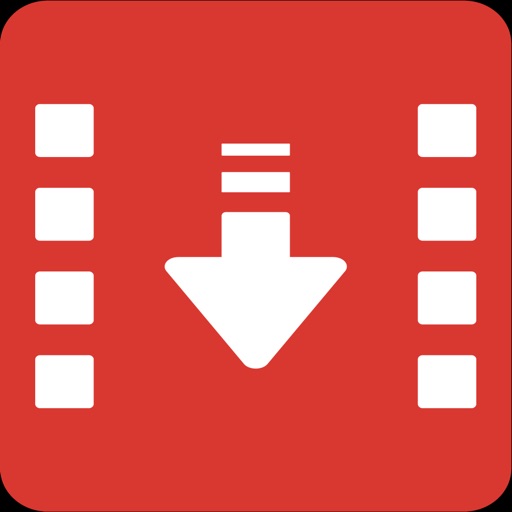What's New
- Bug fix and performance improvement
App Description
- Mirror your phone screen to your TV with Chromecast!
- Watch your Photos & Videos, Browse the web, Cast your app to a TV...
HOW DOES IT WORK:
- Download the app
- Choose which cast device to Connect to
- Start mirroring and watch the stream from your phone screen to the TV
- To stop mirroring, there are two options: (1) click on the red top bar/button that you will see on your iPhone or iPad. Or (2) Open the app and click on 'Stop Mirroring'.
FEATURES:
- Easy to setup: the app will identify available devices on your network. Just choose which one the app connects to
- Portrait/Landscape: the app will automatically switch between portrait or landscape orientation depending on availability and compatibility
COMPATIBILITY:
The app is compatible with:
- All versions of Google ChromeCast (1st, 2nd, 3rd generation and Ultra 4K)
- Every device or TV with Chromecast built-in: Xiaomi MI Box, NVIDIA Shield TV, Sony, TCL, Vizio, Sharp, Philips, Hisense, Skyworth, Soniq... Check https://www.google.com/chromecast/built-in/ for more information.
- Gaming consoles
- All versions of Fire TV
- Android TV with Android 5.0 or higher
NOTES:
- WiFi Network: Your iPhone/iPad and your Chromecast must be connected to the same wifi to enable screen mirroring
- Privacy: Even though there are notifications about Screen Recording, we do access any recording you make. It is only streamed to your Chromecast device.
- DRM Restriction: Be aware that some Apps do not allow the screen to be captured (like Amazon Prime or Netflix). So the TV screen will be black.
DISCLAIMER:
Chromecast, Android & Android TV are trademarks of Google LLC. The app is not affiliated with Google or any other trademark mentioned. This is for informational purposes only intended for the user.
Fire TV is a trademark of Amazon. This app is not affiliated with Amazon or any other trademark mentioned. This is for informational purposes only intended for the user.
Privacy Policy: https://roundingsquares.com/privacy/
Terms of Services: https://roundingsquares.com/terms/
App Changes
- November 12, 2020 Initial release
- December 09, 2020 New version 1.0.2
- August 06, 2021 New version 1.0.5
- October 03, 2023 New version 1.0.6
- March 26, 2024 New version 1.0.7