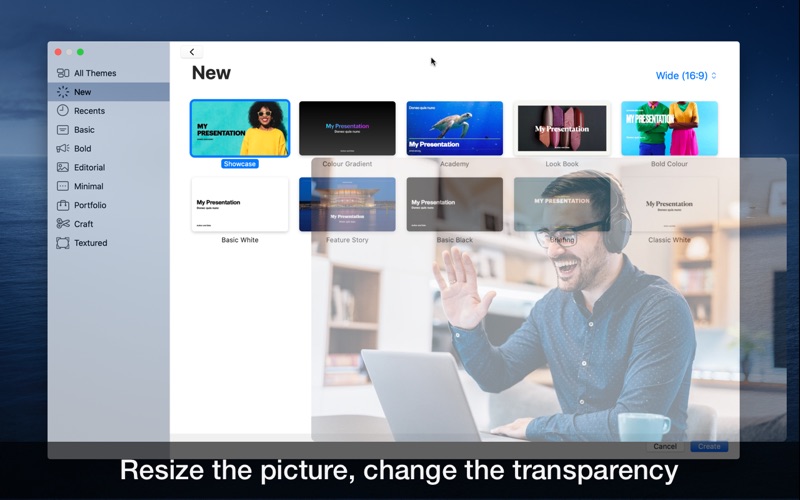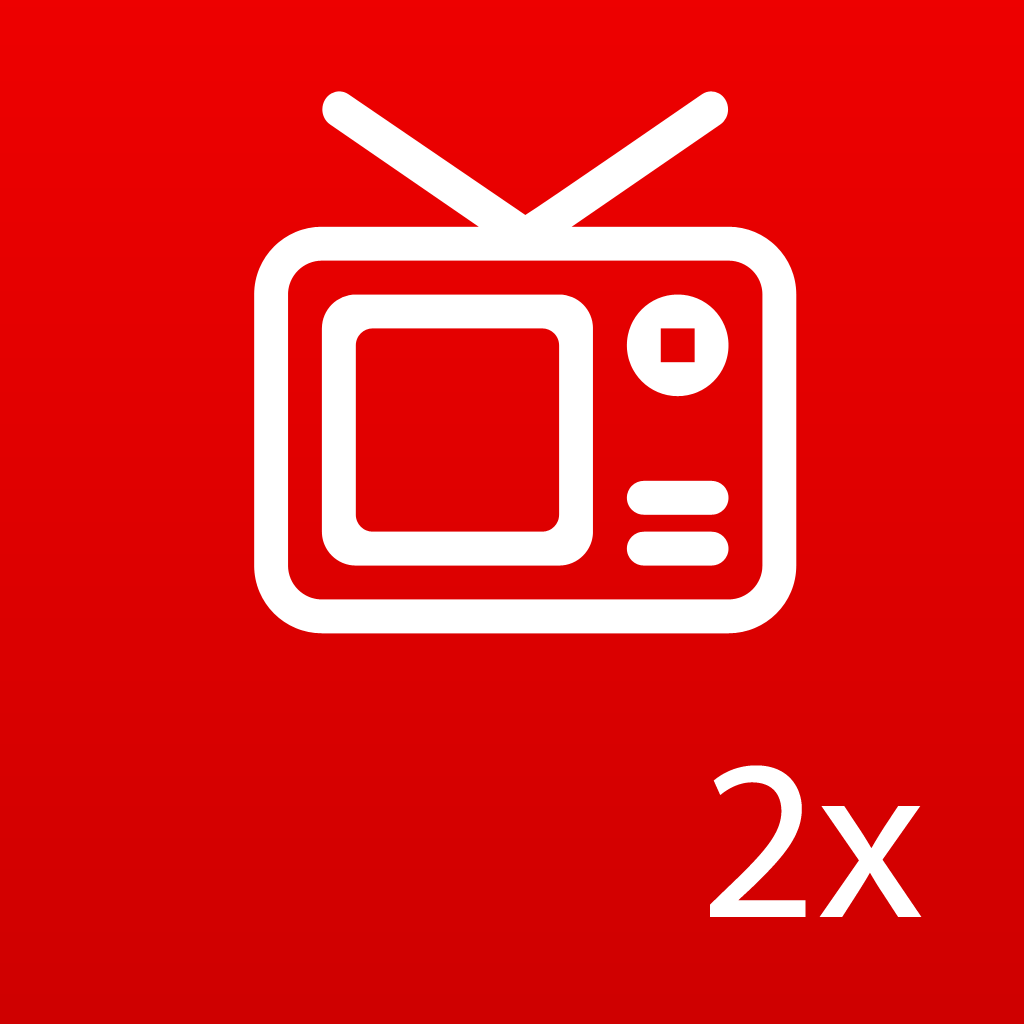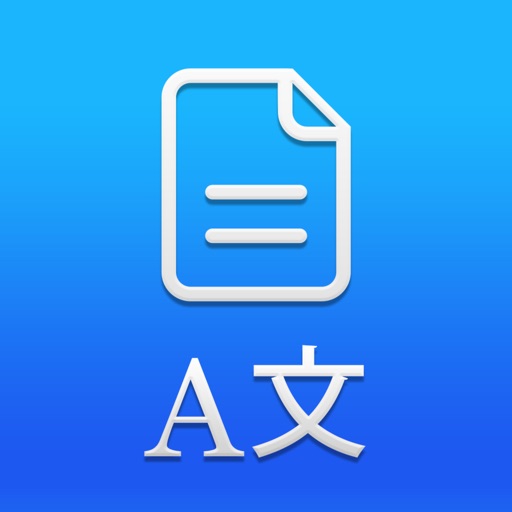What's New
• Remember previous preferences for new Pip windows
• Freeze all windows hotkey
App Description
Pip Me displays your webcam, video camera or iPhone on the screen during a presentation, screencast or recording.
The app is perfect when you are broadcasting your desktop and it is important for your audience to see you.
It can also be used when you are recording the screen and your webcam is an important part of the presentation.
You can select any webcam or video camera, including your connected iPhone and iPad (device screen mirroring). And you can create any number of thumbnails, each one with a different camera and transparency.
Even if your broadcasting or recording software supports picture in picture webcams, maybe you need more options, more devices, more control - Pip Me does just that.
You can use it with Zoom, Skype, Teams and during PowerPoint presentations or QuickTime recordings - actually any service out there.
KEY FEATURES
• Display your webcam as a thumbnail on your screen
• Select any video camera, including your connected iPhone and iPad (device screen mirroring)
• Hotkeys for creating, showing and hiding Pip windows
• Horizontally mirror video
• Create any number of thumbnails (picture in picture windows)
• Resize the thumbnails, including full screen
• Change the transparency of the pictures
• Float the thumbnails above all your apps
SUPPORT
We read your support emails every day, day by day. Write with confidence any question, feedback or complaint and you will receive an answer in a very short period of time.
App Changes
- October 23, 2020 Initial release
- December 09, 2020 New version 1.5.0
- August 05, 2021 New version 1.6.0