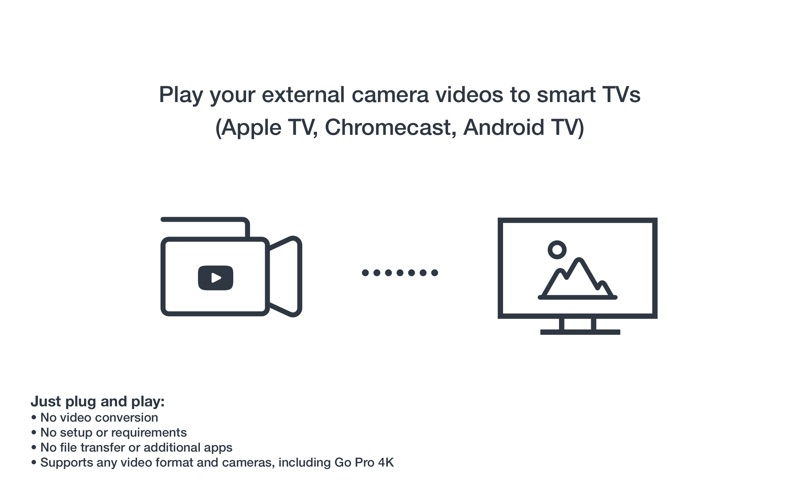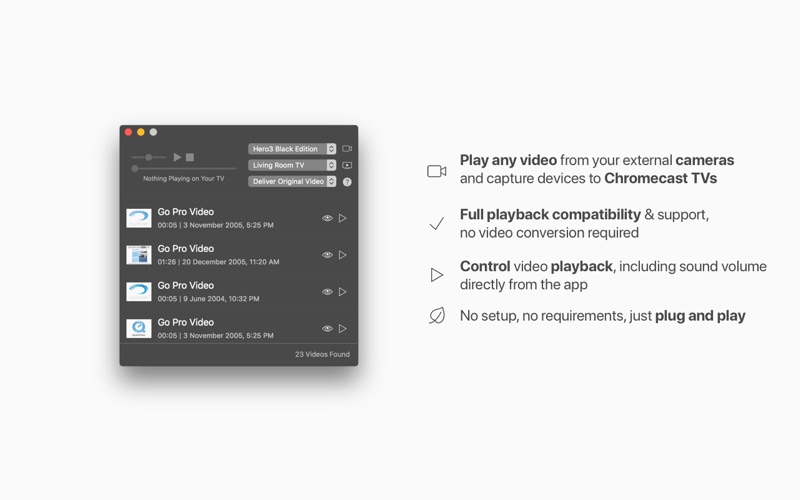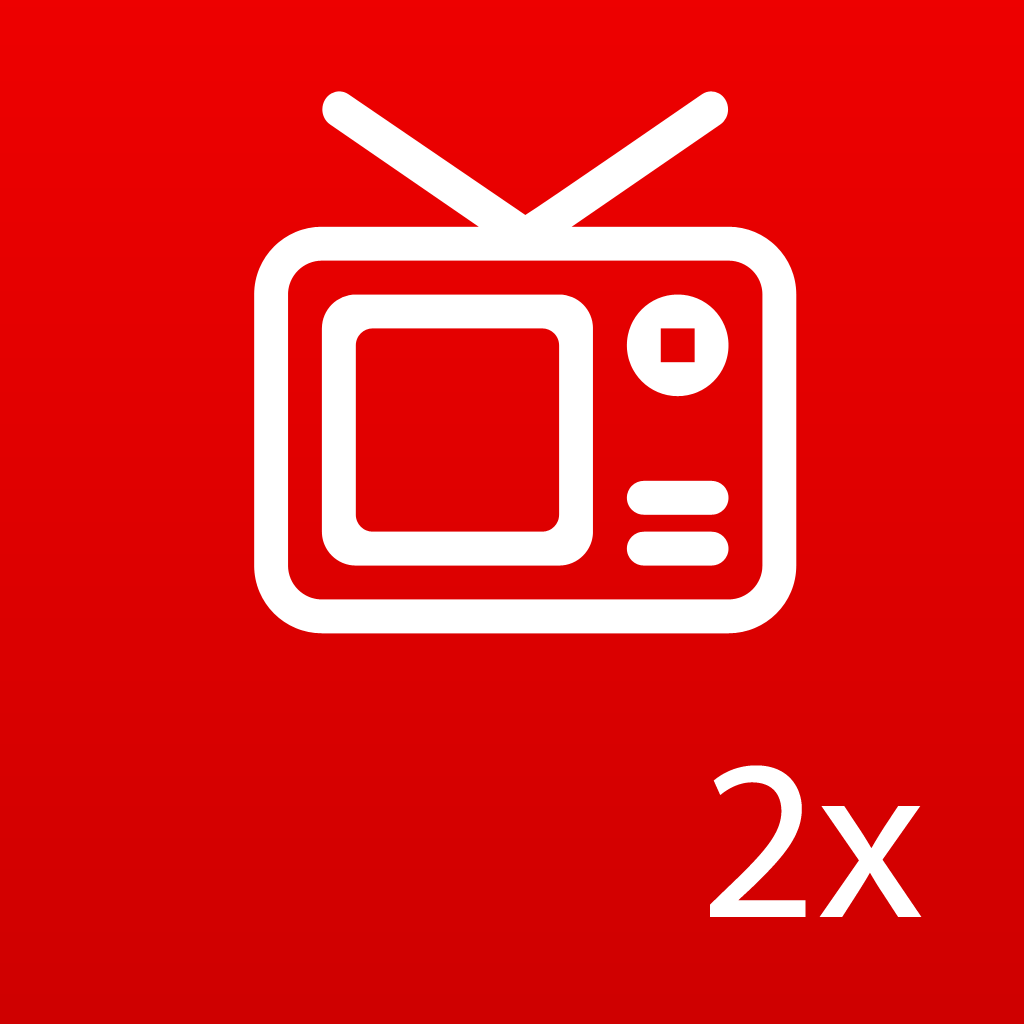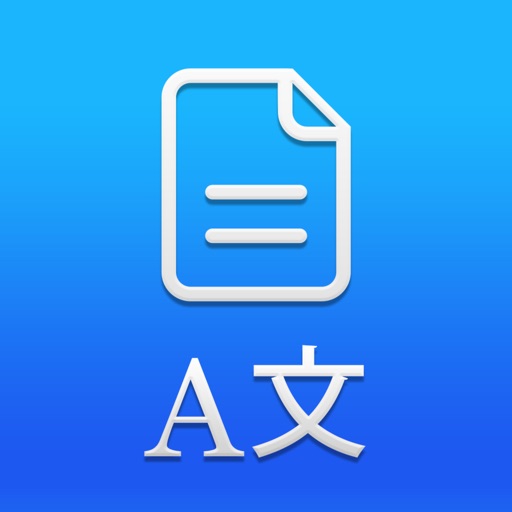What's New
• The app is now optimised for M1 processors
App Description
With CameraCast you can instantly cast video files stored on recording devices (cameras, micro SD cards, flash drives) to Apple TV, Chromecast, Google Cast and Android enabled devices.
You can stream practically anything, even if video format is not compatible with your smart TV.
CameraCast can help you when:
• You have some video recordings on your camera or capture device from holidays, events or gatherings and you want to enjoy them on big TV screens
• You have some video files on micro SD or flash drives, but you cannot play them on your smart TV since the media format is not compatible with your TV (like big 4K recordings, AVI or MKV)
• You want to revisit memories stored on old and clunky cameras or adventures recorded with your brand new Go Pro Hero6 gadget
JUST PLUG AND PLAY
Plug your camera (or flash drive) to your computer, select any video and it will play on your TV.
No extra steps, no video conversion, no configuration required - you do not have to worry about compatibility issues since CameraCast will take care of all.
FEATURES
• Play videos on smart TVs directly from your connected cameras, recording devices and media drives
• No video conversion required: broadcast any format, even the ones that are not supported by your smart TV natively, including big 4K recordings, AVI or MKV files
• Control playback and sound volume from the app, no remote control needed
• Cast to any number of TVs, CameraCast will connect to any home device
• Just plug and play - no configuration required, no video conversion, no additional apps
DEVICES
• The video can be stored on any video camera, recording device or removable storage (including micro SD and flash drives)
• The app can send media to Apple TV (Air Play), Chromecast, Google Cast and Android enabled devices
SUPPORT
We read your support emails every day, day by day.
Write with confidence any question, feedback or complaint and you will receive an answer in a very short period of time.
App Changes
- June 16, 2019 Initial release
- September 29, 2021 New version 1.5.0