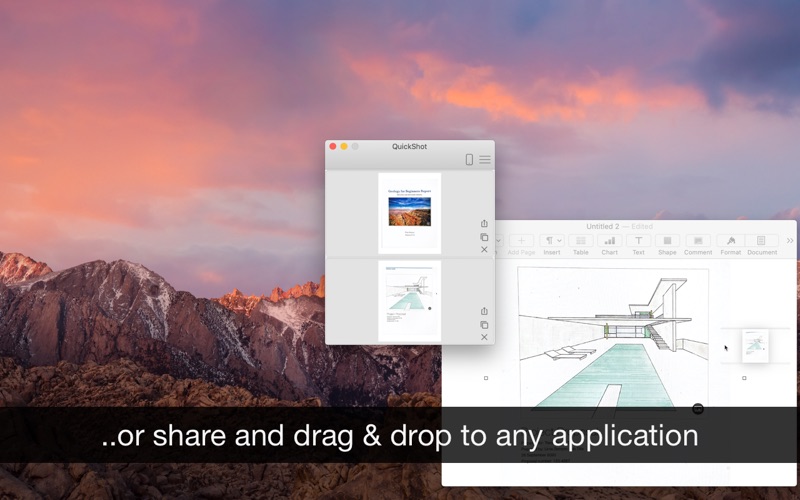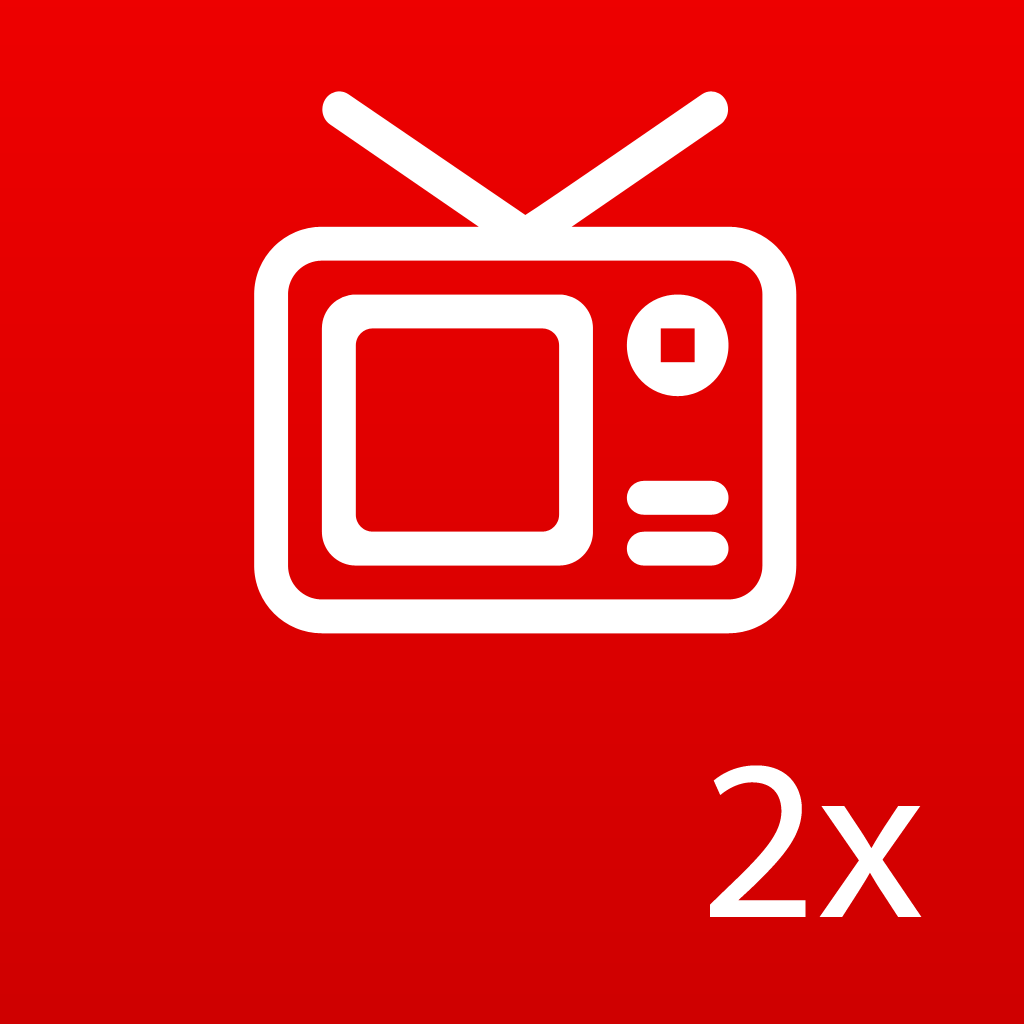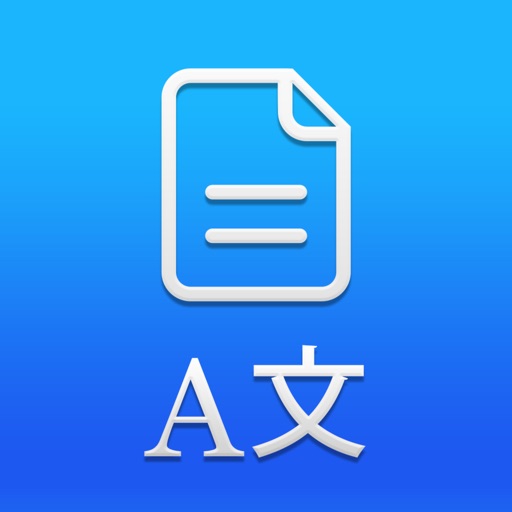What's New
• Fixed some hotkeys issues
• QuickShot is now ready for macOS Big Sur
App Description
With QuickShot you can use your video camera, iPhone and iPad to take pictures, scan documents or make drawings. Your images will appear automatically and instantly on your Mac.
Share the photos, drag and drop to any application or copy to Finder, on your disk. You can also copy to clipboard and keep the history of imported files
NO CONFIGURATION REQUIRED
No extra cables, no extra apps (not even on your iPhone or iPad), no configuration required - with QuickShot you can instantly take photos and make drawings on your iPhone and iPad.
FEATURES
• Take photos with your webcam, video camera, iPhone, iPad or iPod and import them automatically and instantly to your Mac
• Share the photos, drag and drop to any application or copy to Finder, on your disk
• Draw sketches, make signatures on your device. Use your iPad as a drawing board, draw with your Apple Pencil
• Keep the history of the imported photos
• No cables, no extra apps on your phone
• Copy to clipboard automatically
• Save individual photo or all at once
• Complete options, including hotkeys, open during system startup, sharing
• Fast access, no need to open the full app
REQUIREMENTS
• Your Mac and iOS device have both Wi-Fi and Bluetooth turned on.
• Your Mac and iOS device are signed in to iCloud with the same Apple ID
• Your iOS device is using iOS 12
SUPPORT
We read your support emails every day, day by day.
Write with confidence any question, feedback or complaint and you will receive an answer in a very short period of time.
App Changes
- October 23, 2020 Initial release
- November 12, 2020 New version 1.2.0
- August 06, 2021 New version 1.3.0